Video Compressor is a program that can reduce the size of a video with the goal to make it lighter to send to email or to upload to some websites.
What are the key features of Video Compressor?
-
Video compression: supporting more than 100 audio and video codecs and no less than 20 video file formats, Video Compressor can compress them with a few clicks of the mouse. Thanks to an advanced video compression algorithm, the output quality is ensured.
-
Conversion: Video Compressor is integrated with an encoding function so as to make a video file compatible with those on mobile devices or other media players. Output files can be AVI, 3GP, FLV, and many others.
-
Preview mode: with visual graphics, Video Compressor is offering users the ability to have a look at the compression process. In the report, they can find the resulting file size, the changes added to it, and others.
-
Adjusting parameters: with an aim to improve the output quality during the compression, some settings can be changed manually by the user. Video Compressor can set the video and audio bitrates as well as the frame size controls.
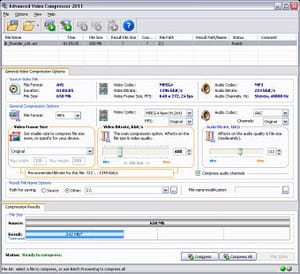
Is it free?
The free version has slightly limited functionality. The videos will contain a watermark. The purchase of the Advanced version is required to get the completely functional product and can be purchased here for $35.
- Video compressor for pc free download
- Free video compressor
- Video compressor for pc
- KMSPico > Download - Other
- Minecraft: Java Edition > Download - Sandbox
- Grand Theft Auto V > Download - Action and adventure
- Minecraft: Bedrock Edition: download for PC, Android (APK) > Download - Sandbox
- Google Meet: download for PC, Mac, Android (APK) > Download - Video calls

