What is Audacity? Audacity software is one of the best and most complete free audio editing tools, with which you can perform different tasks such as cut, copy, paste, and move parts of the recordings, as well as add sound effects, such as echo, amplification, and equalization, among others.
What are the key features of Audacity?
- User-friendly interface: Its clean interface offers rich menus for easy access to all functions. If you want to play or record a song, you can have quick access via the toolbar.
- Supported formats: With Audacity, you can import, process, and export files with the following formats: WAV, FLAC, AIFF, AU, and OGG Vorbis.
- Recording: It has the ability to record at high sample rates from microphones, USB, or Firewire devices. Moreover, it is possible to record several channels at once.
- Sound editing: To edit a sound, you can perform basic operations such as cutting, copying, pasting, and deleting partitions. If you like, you can also perform audio spectrum analysis.
- Effects: Like all other audio editors, it offers a wide range of special effects such as noise processing, equalization, bass, high or low pass filters, amplify, fade in or out, normalize, reverse, echo, and phaser filters. For additional effects, use Audacity plugins.
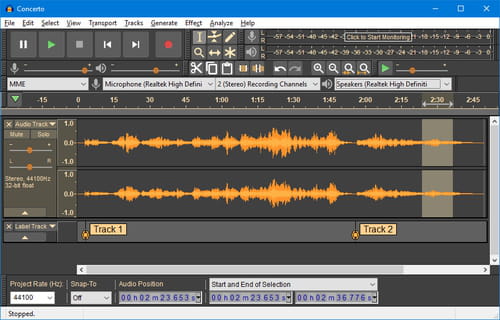
How to download Audacity?
It is really easy to download Audacity. Simply click on Download and wait for the server to start the process. When the download process is finished, you can install the program. To do so, simply open the .exe file and follow the installation wizard's instructions.
How does Audacity work?
Audacity is a program aimed at professionals and amateurs, though it can initially seem complicated. Don’t worry, and learn how to use the software step by step with a help of the official manual.
Is Audacity free?
Audacity is an open-source program completely free to download and use.
- Audacity download
- KMSPico > Download - Other
- Grand Theft Auto V > Download - Action and adventure
- FIFA 23 > Download - Sports
- Minecraft: Java Edition > Download - Sandbox
- FL Studio 21 > Download - Musical production

