Enable text to speech: Foxit Reader, PDF

Foxit Reader not only allows you to view your PDF files, but can also read them aloud using its text to speech feature. In order to configure this feature, follow the steps below.
To configure text to speech feature
-
Open any PDF file with Foxit Reader
- Click on View > Read it loud
- Either select:
- Read this page.
- Read this document.
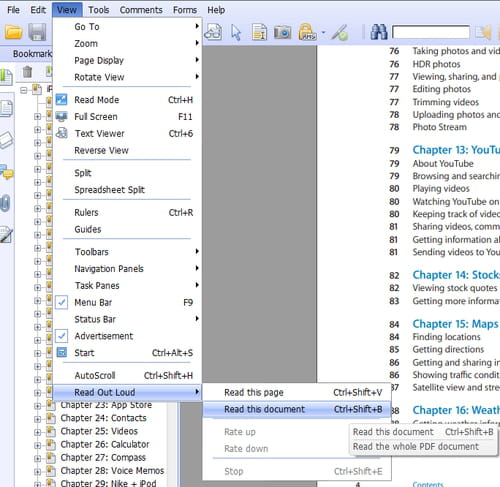
Keyboard Shortcuts:
- Start reading Pause/Resume: CTRL +SHIFT + B
- Stop reading: CTRL + SHIFT + E
- Read a particular page: CTRL + SHIFT + V
Any more PDF questions? Check out our forum!
Subject
Replies
