Android dial pad settings: change, enable/disable

To enable or disable the dialling keypad tone feature of your Android smartphone, follow the procedure below.
To enable or disable the keyboard dial tone on an Android phone:
-
Open the Phone app.
- Tap on the Menu key > Call Settings.

- Tap on Ringtones and keypad tones.

- Enable or disable Dialing keypad tone.
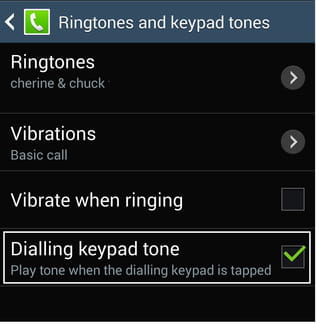
Need more help with your mobile? Check out our Forum!
Subject
Replies
