How to fix my speakers and speakers?
Closed
jjnoodles1
Posts
1
Registration date
Tuesday January 29, 2019
Status
Member
Last seen
January 29, 2019
-
Updated on Jan 29, 2019 at 04:27 AM
Blocked Profile - Jan 29, 2019 at 05:18 PM
Blocked Profile - Jan 29, 2019 at 05:18 PM
Related:
- Fixmyspeaker laptop
- How to turn off controller speaker ps4 - Guide
- How to turn off tv speakers samsung - Guide
- How to increase speaker volume in samsung mobile - Guide
- How to connect 5.1 speakers to laptop ✓ - Laptop Forum
- Creative speakers - Hardware Forum
2 responses

Daniel Telele
Posts
1227
Registration date
Tuesday March 7, 2017
Status
Member
Last seen
November 4, 2021
6,277
Jan 29, 2019 at 04:28 AM
Jan 29, 2019 at 04:28 AM
Hello,
When you spilled the water, did any get into the speakers or the audio port?
Regards,
When you spilled the water, did any get into the speakers or the audio port?
Regards,

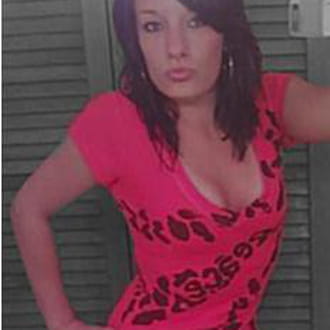

Jan 29, 2019 at 04:34 AM
Thanks