Unsupported signal. Please check device output
Solved
S.Agnew
Posts
3
Registration date
Friday November 20, 2009
Status
Member
Last seen
November 22, 2009
-
Updated on Nov 27, 2018 at 11:52 AM
Yaya68 - Aug 14, 2023 at 04:13 AM
Yaya68 - Aug 14, 2023 at 04:13 AM
Related:
- Unsupported signal check device output
- Unsupported signal format - Best answers
- Unsupported signal adjust your pc output - Best answers
- Unsupported signal. Check your device - Xbox360 & Xbox One Forum
- Using my sony bravia tv as a second monitor ✓ - Hardware Forum
- Unsupported signal HDMI - Hardware Forum
- PlayStation 3 unsupported on Sony Bravia - PS3 & PS4 Forum
- Pc Game show unsupported signal check your output device - Laptop Forum
9 responses
The message
Did you try holding down the function (Fn) key and tapping the blue monitor key (it's different on all laptops, but usually one of the "F" keys) to send a digital signal to the TV?
Unsupported signal. Please check device outputmeans that your resolution is too high for the TV. You should consider to lower the definition to something like 800x600 and progressively make it higher.
Did you try holding down the function (Fn) key and tapping the blue monitor key (it's different on all laptops, but usually one of the "F" keys) to send a digital signal to the TV?

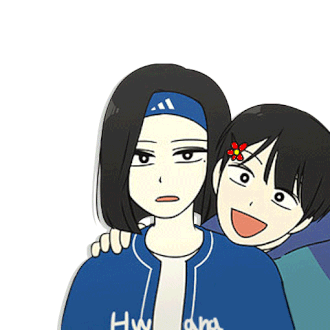

Aug 15, 2010 at 10:24 PM
Feb 26, 2013 at 06:25 PM
Mar 4, 2013 at 01:56 AM
Mar 9, 2020 at 06:12 PM