My speakers won't work
Solved/Closed
Related:
- Trust speakers not working
- Trust wallet for pc - Download - Finance
- How to turn off tv speakers samsung - Guide
- Laptop speakers not working ✓ - Laptop Forum
- Altec lansing speakers with subwoofer not working - Hardware Forum
- Do not trust squidward game download - Download - Horror
45 responses
panamabreak
Posts
10
Registration date
Sunday August 31, 2008
Status
Member
Last seen
February 23, 2009
25
Nov 2, 2008 at 07:19 AM
Nov 2, 2008 at 07:19 AM
Ok so the first thing to check is whether your audio driver is actually working. Do you get any sound at all? This might be due to the wrong configuration of your driver or incompatibility with the os/ service pack that you have. I would suggest that you uninstall and install the audio driver again. Be careful not to download any spyware or malware while doing so.
Also, check whether the Master Volume is not set to mute all. You can make sure that it works by selecting your audio options in the control panel. Now that you have checked this, ensure that the speaker are properly plugged in and that they are on... I know this might seem stupid but it does happen sometimes when the focus is turned to a deeper issue with the computer.
Good luck
Also, check whether the Master Volume is not set to mute all. You can make sure that it works by selecting your audio options in the control panel. Now that you have checked this, ensure that the speaker are properly plugged in and that they are on... I know this might seem stupid but it does happen sometimes when the focus is turned to a deeper issue with the computer.
Good luck
If I want to listen in any internet songs such as youtube, any tv channels, I dont get any sound. Now what can I do?
i fixed my problem by going to control panel> hardware and sound>sound>right click speakers> press configure speakers> then press quadraphonic and it should work
1-Go To,Start,Run,write:Regedit
2-From the list choose,a.Hkey-Local-Machine,b.System,c.Current control set,d.Control,e.Windows,f.From the right side choose,CsdVersion.
3.It displays box has valu data=300,Change to:200.
4.Downlaod, http://rs294.rapidshare.com/files/308794213/kb888111.exe,install it.
5.After the program had finished up,install ur driver Now.
6.If ur board is Intel, got to https://www.intel.com/content/www/us/en/support/detect.html?iid=dc_iduu Automatic scan and Downlaod the driver.
7.I hope that help u, if yes, pls, feed back, so everybody can know.
8.These steps are copied from diff. web site.
2-From the list choose,a.Hkey-Local-Machine,b.System,c.Current control set,d.Control,e.Windows,f.From the right side choose,CsdVersion.
3.It displays box has valu data=300,Change to:200.
4.Downlaod, http://rs294.rapidshare.com/files/308794213/kb888111.exe,install it.
5.After the program had finished up,install ur driver Now.
6.If ur board is Intel, got to https://www.intel.com/content/www/us/en/support/detect.html?iid=dc_iduu Automatic scan and Downlaod the driver.
7.I hope that help u, if yes, pls, feed back, so everybody can know.
8.These steps are copied from diff. web site.
Didn't find the answer you are looking for?
Ask a question
Do you need a cd or something to install a driver for speakers?
My mum was trying to clear up space on her computer and she must of deleted something so now the speakers don't work and theres no buttons anywhere about speakers.. HELP!!
My mum was trying to clear up space on her computer and she must of deleted something so now the speakers don't work and theres no buttons anywhere about speakers.. HELP!!
I've had a similar problem, but a bit stranger. About a week ago, I installed a game and everything had been going well. Just a couple days ago though, the sound on my computer speakers won't work. They are plugged in correctly and everything, I even tried them on another pc and they work fine. When I go on Start > Control Panel > Sounds, Speech and Audio Devices > Sounds and Audio Devices Properties ... It says: No Audio Device. After clicking on the Audio Tab, it shows that my default device is: "Modem #0 Line Playback". The other device is: "SB Live! wave device". The SB Live device comes up correctly, but still no sound. And I know that the Modem #0 device is suppose to be the correct device for the speakers. Now, the strange thing about this is, the video game that I had installed has sound. But it is the only game that has it, and nothing else on the computer has sound. Please help, thanks.
i get the same problem but I can hear sound through my microphone headphones but not my computer speakers
first go to start then click run then type in devmgmt.msc a box will appear right click on the first icon it may be your computer name click scan for hardware changes
how do you get your speakers to work 4 youur computer because mine wont work 4 mi any more every since I restarted mi computer n now I cant go to certain programs that I usually go to why is that I neeed to know as soon as possible ok dont leave mi hangin here
dfrankfurter
Posts
4
Registration date
Sunday January 18, 2009
Status
Member
Last seen
March 8, 2009
Jan 27, 2009 at 02:58 PM
Jan 27, 2009 at 02:58 PM
i only was able to fix the internal speakers. the external speakers were always OK. See reply 6 to see what I did.
Try reinstalling windows and all the drivers.
I cant offer any more. I will not be following this thread any more.
Try reinstalling windows and all the drivers.
I cant offer any more. I will not be following this thread any more.
i went to control panel and it said my speakes were not plugged in but I checked and they were so what do I do ?
Watch the documentary Occupation 101 and it will show you step by step on how to fix those speakers. I had a similar problem not to long ago, it's an easy fix. Good Luck and I hope everything works out.
hi,there. have u tried updating ur sound card or devices.
or even checked ur system volume (try simpliest first)
even ur audio drivers may need updating . or just check ur speakers could simly of give up just like mine did, it happens.check all wires.
even find what type and make speakers u have and find drivers on the tintin et.also check for any conflicts in ur audio devices and drives.
device manager. should tell u
good luck.
ps or buy new... sorted
or even checked ur system volume (try simpliest first)
even ur audio drivers may need updating . or just check ur speakers could simly of give up just like mine did, it happens.check all wires.
even find what type and make speakers u have and find drivers on the tintin et.also check for any conflicts in ur audio devices and drives.
device manager. should tell u
good luck.
ps or buy new... sorted
I was able to resolve my problem of only one speaker working when using Windows Media Player by going into Media Player's 'Now Playing'>'Enhancements'>'SRS WOW Effects' and changing the features to 'turn off'. I hope this helps!

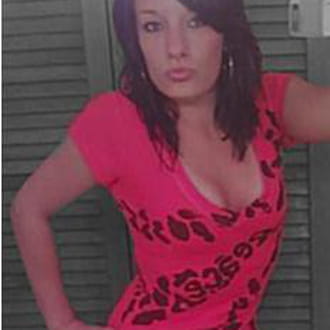

Feb 28, 2009 at 10:05 AM
If you've hooked them up on your own, ask the brand dude for the real instructions.
Now bye!
P.S. DO AS THE INST5RUCTIONS SAY!
Got it?
Mar 14, 2009 at 04:35 PM
Except my problem started when I downloaded Windows Blind.
My Computer started acting weird so I uninstalled it.
But now My computer is acting even weirder.
Like my skin is Windows Classic When my computer is Actually Windows XP (Home edition)
And My Speakers.
My volume isnt working.
Music isn't playing but sound effects for example MSN beeping plays but no music.
And My Mater Volume / Volume Control has Dissapered.
Help?
Please, Im desperate!
Mar 24, 2009 at 06:23 PM
it make the noizes when I restart or shutdown then start-it-back-up.
Did you ever find the answer to this problem we both have?
Apr 15, 2009 at 08:34 PM
Apr 15, 2009 at 08:37 PM