Change Cell colour based on another cells result
Closed
Andy
-
Jan 28, 2015 at 03:41 PM
JamesClucas Posts 1 Registration date Friday June 24, 2016 Status Member Last seen June 24, 2016 - Jun 24, 2016 at 08:37 PM
JamesClucas Posts 1 Registration date Friday June 24, 2016 Status Member Last seen June 24, 2016 - Jun 24, 2016 at 08:37 PM
Related:
- Change Cell colour based on another cells result
- Crimping colour code - Guide
- Change computer name cmd - Guide
- Excel macro to create new sheet based on value in cells - Guide
- If cell contains text then return value multiple conditions ✓ - Excel Forum
- If cell contains date then return value ✓ - Office Software Forum
1 response
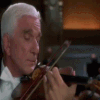
pijaku
Posts
12263
Registration date
Wednesday May 14, 2008
Status
Moderator
Last seen
January 4, 2024
1
Jan 30, 2015 at 01:40 AM
Jan 30, 2015 at 01:40 AM
Hello,
With a macro?
How to use it?
With a macro?
Sub Color_Cells()
Dim Cel As Range
For Each Cel In Range("AB2:AB100")
'If you want another color, change the number 3 into a integer > 0 and < 50
If Cel.Value = 1 Then Cel.Offset(0, -27).Interior.ColorIndex = 3
Next Cel
End Sub
How to use it?
1. Copy the below code/function
2. Open your NEW workbook
3. Press the keys ALT + F11 to open the Visual Basic Editor
4. Press the keys ALT + I to activate the Insert menu
5. Press M to insert a Standard Module
6. Where the cursor is flashing, paste the code
7. Press the keys ALT + Q to exit the Editor, and return to Excel
8. To run the macro from Excel press ALT + F8 to display the Run Macro Dialog. Double Click the macro's name to Run it.



Jun 24, 2016 at 08:37 PM