Windows 10. I cannot get icons to display on desktop
Closed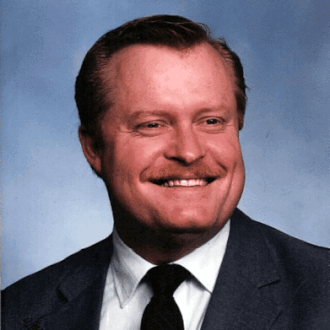
shanekoonce
Posts
1
Registration date
Wednesday July 15, 2015
Status
Member
Last seen
July 15, 2015
-
Jul 15, 2015 at 06:17 PM
gene - Aug 3, 2015 at 08:54 PM
gene - Aug 3, 2015 at 08:54 PM
Related:
- Windows 10. I cannot get icons to display on desktop
- Kmspico windows 10 - Download - Other
- Desktop goose - Download - Other
- Windows 10 download 64-bit - Download - Windows
- Gta 5 download apk pc windows 10 - Download - Action and adventure
- Bandlab download for pc windows 10 - Download - Musical production
4 responses

Ambucias
Posts
47356
Registration date
Monday February 1, 2010
Status
Moderator
Last seen
February 15, 2023
11,170
Jul 15, 2015 at 06:20 PM
Jul 15, 2015 at 06:20 PM
Hello
That is no surprise! Windows 10 is still in the beta version and still has flaws. The official safe release will be on July 29th.
You were much too hasty installing it.
That is no surprise! Windows 10 is still in the beta version and still has flaws. The official safe release will be on July 29th.
You were much too hasty installing it.
rrn123
Posts
2
Registration date
Friday July 31, 2015
Status
Member
Last seen
July 31, 2015
Jul 31, 2015 at 10:11 AM
Jul 31, 2015 at 10:11 AM
You must be having a tablet PC. Find out if you have put the PC in the tablet mode. If so, unckeck it by swiping the screen from left end to right. Then the PC comes to PC mode and all the icons appear normally.

laradouglis
Posts
31
Registration date
Friday July 31, 2015
Status
Member
Last seen
November 20, 2015
6
Jul 31, 2015 at 03:00 PM
Jul 31, 2015 at 03:00 PM
if you installed fresh operating system on your computer then you have to select the icons according to your needs.. for that you need to follow these kind of options:
1. right click anywhere on the disktop and go to personalize settings.
2. now you need to click on desktop icons.
3. once you will reach there you will get basic icons. so you need to select icons you want and click on ok.
finally your icons will be connected to the internet.
1. right click anywhere on the disktop and go to personalize settings.
2. now you need to click on desktop icons.
3. once you will reach there you will get basic icons. so you need to select icons you want and click on ok.
finally your icons will be connected to the internet.

BaCkToHaCk
Posts
90
Registration date
Thursday July 30, 2015
Status
Member
Last seen
May 13, 2016
26
Jul 31, 2015 at 03:14 PM
Jul 31, 2015 at 03:14 PM
Hi, all
download drivers for windows 10 from your computer website
When formate Any computer
First thing download drivers.........
Goodluck
download drivers for windows 10 from your computer website
When formate Any computer
First thing download drivers.........
Goodluck


Aug 3, 2015 at 08:54 PM