Trust Wallet is the official Binance crypto wallet app that you can use to store Bitcoin and other cryptocurrencies. You can use it to secure your crypto assets or earn interest on them, play blockchain games and access DApps and DeFi platforms.
What is Trust Wallet?
Trust Wallet is a cryptocurrency software wallet owned by one of the biggest cryptocurrency companies worldwide, Binance. It provides everything you need to buy and exchange crypto in a secure environment.
What are the key features of Trust Wallet?
- Buy and exchange: Trust Wallet is available in almost all countries, and it allows you to directly buy cryptocurrencies using your credit card, including Bitcoin, Ethereum, BNB, Litecoin, TRON, XRP, and Bitcoin Cash. You will also be able to exchange your tokens against other tokens using the app. You will see that it's really easy to start crypto with Trust Wallet.
- Staking: All blockchains need transaction validations, and some of them use what is called Proof-of-Stake consensus (PoS) to validate transactions, rewarding the people who staked. As a result, you can stake your coins on Trust Wallet and get automatic earnings. Become part of the network in a secure way, and earn tokens. You can stake lots of coins, including Binance Coin (BNB), TRON (TRX), Tezos (XTZ), Cosmos (ATOM), Terra (LUNA), VeChain (VET), Callisto (CLO), Osmosis (OSMO), Kava (KAVA), TomoChain (TOMO), IoTeX (IOTX), Algorand (ALGO), and many more are coming.

- Lots of assets: Trust Wallet supports over 1 million assets, ERC-20 tokens, and over 50 blockchains, including Bitcoin Wallet (BTC), Bitcoin Cash (BCH), Litecoin (LTC), BitTorrent (BTT), Ethereum (ETH), Ethereum Classic (ETC), Doge Wallet and Theta, Tezos (XTZ), XRP, IoTeX, ZelCash, Qtum / Groestlcoin / Viacoin, Ontology, Cosmos (Atom), Dash Wallet (DASH), Filecoin Wallet (FIL), Polkadot Wallet (DOT), TomoChain (TOMO), VeChain Wallet (VET), Callisto (CLO), POA Network (POA), GoChain (GO), Wanchain (WAN), Icon (ICX), Binance Coin (BNB), Maker (MKR), Zilliqa (ZIL), OmiseGO (OMG), Holo (HOT), ChainLink (LINK), and many more.
- Stablecoins: You may know that stablecoins are used as a hedge against the high volatility of cryptocurrency markets and provide many advantages compared to fiat currencies, like faster transactions, lower fees, etc. That is why Trust Wallet supports many stablecoins, including Binance USD (BUSD), Dai (DAI), Tether (USDT), StableUSD (USDS), USD Coin (USDC), Gemini (GUSD), Paxos (PAX), TRUE USD (TUSD), GBP Stable Coin (BGBP), and Stasis (EURS).
- DeFi-friendly: You will be able to use your favorite decentralized applications and find new ones, and all of that without leaving Trust Wallet, including PancakeSwap, Uniswap, Sushi, Curve, and lots more. It is pretty convenient as you will keep everything you need in one safe spot.
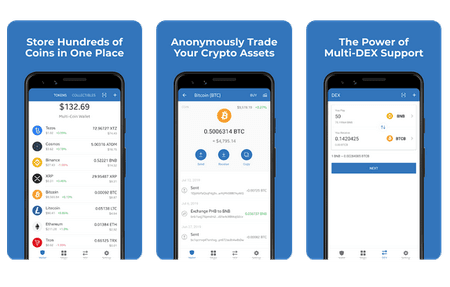
- Developer-friendly: Trust Wallet allows developers to build from the Trust Wallet Core and easily integrate their DApp into it.
- Secure: When creating an account, you will own the secret wallet key to restore your data whenever you want (It is strongly recommended to do your backup now and store it somewhere safe). Moreover, you will be able to set up a passcode so that only you can use the app.
How to use Trust Wallet?
- Once the app is installed and launched, you can either recover an existing wallet using your secret passphrase or create a new wallet account.
- If you want to create a new account, click on Create a new wallet.
- Please back up your recovery phrase and store it in a safe place.
- You're done, you can start buying crypto, making exchanges, and enjoying the app. Additional documentation is also available online.
How to install Trust Wallet on your PC?
We provide you with both the Trust Wallet APK file and the BlueStacks emulator that will allow you to run the application on your PC:
- First, download and unzip the zip file we provide you at the top of the page; you will get both the emulator .exe file and the Trust Wallet .apk file.
- Follow the installation instructions you will find with the application file.
Is it free?
Yes, Trust Wallet is free to download and use. You will only have to pay blockchain transaction fees, but the app won't charge additional fees.
Is it safe?
Yes, Trust Wallet is safe to use. But keep in mind that nothing is 100% secure so make sure to follow the basic guidelines. You can also check their privacy policy.
- Trust wallet download for pc
- Trust wallet for pc
- Download trust wallet for pc
- Gta 5 download apk pc > Download - Action and adventure
- Minecraft java edition free download for pc > Download - Sandbox
- Kmspico download > Download - Other
- Minecraft bedrock edition free download for pc > Download - Sandbox
- Google meet download for pc > Download - Video calls

