Ubuntu is a freely available desktop and laptop operating system. It is an open-source OS based on the Linux distribution. The first Ubuntu release was back in October 2004, meaning that the operating system has been around for nearly 2 decades.
What are the key features of Ubuntu?
- Web browser: Ubuntu is fully optimized for the use of Firefox, which is the standard web browser for this operating system. Firefox offers lightning-fast performance and the highest possible security on Ubuntu.
- Office tools: As you are used to in other operating systems, Ubuntu also allows you to read all types of spreadsheets, presentations, and other office documents. Ubuntu has its very own open-source office suite called LibreOffice.
- Security: Thanks to a built-in firewall and virus protection, Ubuntu is known to be one of the most secure operating systems on the market. Every new software version of Ubuntu, receives five years of updates and security patches.
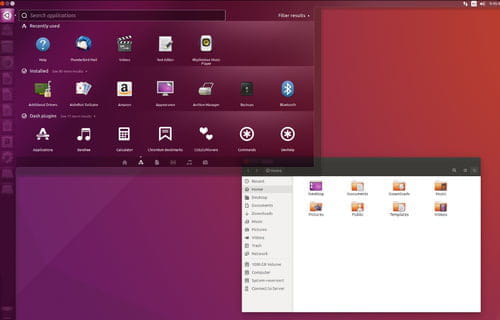
How to install Ubuntu?
Step 1 in the Ubuntu installation process is to download the Ubunto ISO file. You can either burn that file to a DVD or transfer it to an USB flash drive. As soon as your computer boots up, you will be taken to a welcome screen, from where you can select the desired display language. The operating system is available in many different languages, including English, Spanish, French, Italian, Mandarin, and Portuguese.
You will also be asked to choose a keyboard layout. The default installation method for Ubuntu is the Normal installation, which includes multiple bundled utilities, applications, games, and media players. If you prefer to save storage space and decide for yourself which apps to install, you can go for the Minimal installation. We strongly recommend you to check the box next to Ubuntu update. By doing so, you can be assured that you get the latest available software updates while installing Ubuntu.
For a more detailed installation guide, you can visit Ubuntu's official website.
Is Ubuntu free?
One of the main advantages of Ubuntu has always been the fact that it is free to download and use. Ubuntu is an open-source operating system, created and maintained by a worldwide network of voluntary developers.
- Ubuntu iso download
- Ubuntu iso
- Download ubuntu iso file
- Kmspico download > Download - Other
- Windows 10 iso download 64-bit > Download - Windows
- Windows 11 tiny iso download > Download - Windows
- Hiren boot cd 17.2 iso download > Download - Backup and recovery
- Kali linux iso download > Download - Linux

