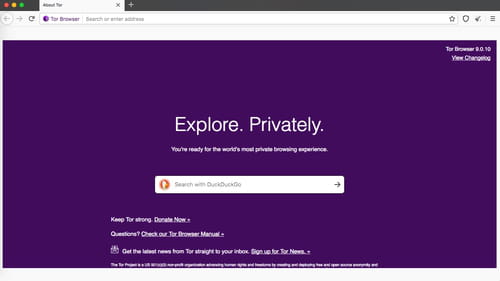Tor browser or The Onion Router is a web browser made specially to search the internet privately and anonymously and improve your security on the Internet. Navigation and data exchange over a network is made via encrypted connections between computers.
What is Tor Browser?
For electronic mail and messages, an encrypted channel is used to avoid any possible interception by third parties. It also serves to connect to social networks or messaging services that are censored or blocked by the Internet provider. When using Tor Browser your IP address and personal information are fully protected.
What are the key features of Tor Browser?
- Surfing with complete anonymity.
- Confidentiality.
- Encrypted connections.
- After you close your Tor browsing session, your private data, visited pages, and cookies are removed from your computer.
Is it free?
The Tor browser is completely free of charge.
Around the same subject
- Tor browser download
- Tor browser portable
- Download tor browser
- KMSPico > Download - Other
- Grand Theft Auto V > Download - Action and adventure
- FIFA 23 > Download - Sports
- Minecraft: Java Edition > Download - Sandbox
- FL Studio 21 > Download - Musical production