Disable desktop composition: Windows 7, tutorial

Desktop composition is a visual user experience feature that was first introduced in Windows Vista. To disable the desktop composition on Windows 7 follow the tutorial below.
How to disable desktop composition on Windows 7?
- Click on Start > Control Panel > System and Security > System
- Click on the "Advanced system settings"
- In the System Properties window, go to the Advanced tab and click on the Settings button (Performance section)
- Uncheck "Enable desktop composition"
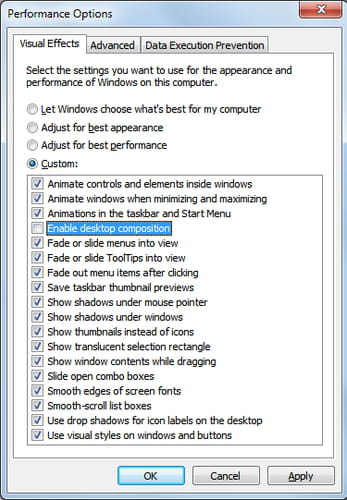
- Click on Apply and then on OK.
visit our forum for more windows 7 related tips
Subject
Replies
