Facebook Messenger voice and video calls: how to make them

Facebook Messenger is an instant messaging software available for iOS, Android, BlackBerry OS and Windows Phone. In this tutorial you will learn how to make free voice or video calls to contacts who are also using the same service, provided that your smartphone is connected to WiFi.
How to call using Facebook Messenger?
To call someone in Facebook Messenger tap on the phone button displayed at the bottom of the interface:

All contacts currently available for a voice or video call will be displayed:

Tap on the blue camera icon displayed next to the contact of your selection to start a video call. The blue phone icon allows you to make voice calls:
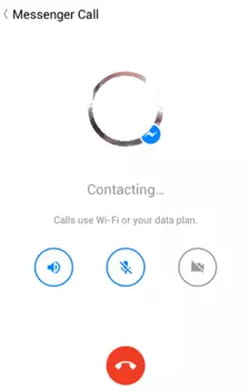
N.B. A grey camera or phone icon means that the contact is not available for video or voice calls.
visit our forum for more facebook messenger related themes
