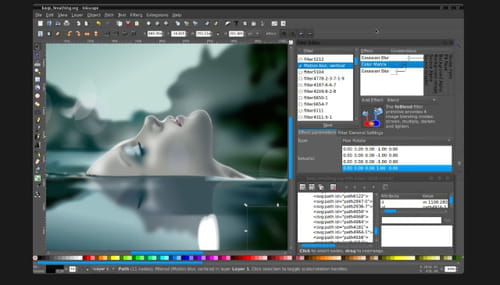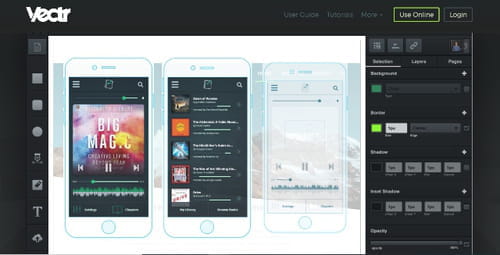The best Adobe Illustrator alternative

Adobe Illustrator is one of the most complete and used graphic design softwares on the market but its high price makes it difficult for many non-professional users to acquire. If you need a free or low cost program that offers similar features, in this article we talk about four very interesting design alternatives that you can easily obtain.
Inkscape: The most thorough one?
Inkscape has become one of the most popular alternative tools due to its compatibility with most operating systems (Windows, MacOS and Linux) and multiple formats, its wide range of features, not unlike those of its Adobe rival make it a complete package. This free, open source program includes most of the features needed to make digital illustrations. It comes with additional extensions equally free and offers different solutions that allow the export of graphics in the CMYK model for example.
However, its configuration can be more complex than in other vector programs and, if misused, can generate negative results. In other words, Inkscape's possibilities as a professional solution for large prints are limited. As we said, it supports the most widely used file formats (SVG, PNG, PDF, etc.) and popular vector program formats such as AI and CDR. In addition, it can be used while working with digital tablets.
Inkscape is, in brief, a complete software oriented to professionals due to its multiple functions and processes, and as a vector design tool it is probably the best alternative to Adobe Illustrator.
Take a look here if you want to download Inkscape.
Gravit: The most complete one?
Gravit is an online vector editing program and web application that will allow you to use it for free as long as you have an internet connection and register on their platform. This software offers you 500 MB of free cloud storage where you can upload your designs and also collaborate online with other colleagues.
Its interface is simple and intuitive to use, and includes templates so you can create special banner designs for social networks like Facebook, Twitter or YouTube, as well as different sizes and formats. With it you will have access to nearly 30,000 icons, a thousand photos and dozens of Google fonts.
The free version will allow you to export in PDF (72 and 150 DPI) and generate RGB color models. If you prefer its paid version, it will also allow you to work offline and give you unlimited cloud hosting, among other advantages. Although it has far fewer features than Inkscape or Adobe, its simplicity and ease of use can become an advantage if you are more of a beginner in the design world.
You can start using Gravit and try out all those features.
Boxy SVG: The most practical one?
Boxy SVG is a Chrome extension to create vector designs, it's free of charge and requires no registration to start using it. It is compatible with Chrome, OS, Linux and Windows and works with the SVG format, although it is also possible to form designs in HTML5. It gives you the possibility to import images in PNG, JPEG and GIF, and export to PNG and JPEG.
Both the text editor and the image editor offer quite a few options, with hundreds of fonts available and a simplified use of functionalities, since changes can be made simply by dragging and dropping. It includes most of the basic functions of any graphic editor, such as moving, rotating, creating, grouping and ungrouping objects, incorporating vector drawings, playing with texts, etc.
It also has an offline working function. The biggest disadvantage is that it is not completely free, but for $9.99 per year you can use it both online and offline and save your SVG files both on your computer and in the cloud. And it allows you to use it for an unpaid trial period so you can see if it works for you.
Have a look at the free trial of Boxy and make your illustration the center page!
Vectr: The most user-friendly one?
Vectr is another vector design software that offers you the advantages and disadvantages of its simplicity: it has only essential functions (such as making geometric figures, drawing lines, inserting text and uploading images) but in return it is extremely easy to use. It is compatible with most operating systems.
Vectr has a clean, clear and intuitive interface. After registering with your email, Facebook or Twitter, you can access this program that is also easy to use thanks to a large number of tutorials available. It also allows online collaborative work by sharing an url with your work colleagues.
It can be said that its greatest advantage, apart from being completely free, is how user friendly it can be to do quick and punctual work without the need for advanced knowledge of vector design.
You can get Vectr for Windows, Chrome and Linux.