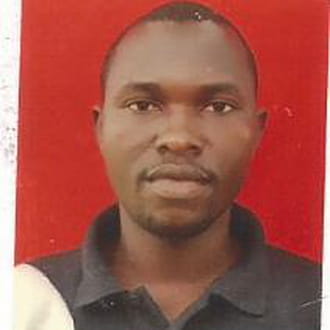HP printer printout problem
Closed
gracicarlo
Posts
1
Registration date
Thursday December 12, 2013
Status
Member
Last seen
December 12, 2013
-
Dec 12, 2013 at 07:58 AM
jack4rall Posts 6428 Registration date Sunday June 6, 2010 Status Moderator Last seen July 16, 2020 - Dec 12, 2013 at 08:30 AM
jack4rall Posts 6428 Registration date Sunday June 6, 2010 Status Moderator Last seen July 16, 2020 - Dec 12, 2013 at 08:30 AM
Related:
- HP printer printout problem
- Hp universal printer driver - Download - Drivers
- Hp deskjet 2050 printer driver - Download - Drivers
- Hp 1210 printer driver - Download - Drivers
- Hp printer app windows - Download - Other
- Samsung scx-4521f printer driver download - Download - Drivers
1 response
jack4rall
Posts
6428
Registration date
Sunday June 6, 2010
Status
Moderator
Last seen
July 16, 2020
Dec 12, 2013 at 08:30 AM
Dec 12, 2013 at 08:30 AM
Hello,
Try this 1
1) Click on the below hyperlink "Troubleshooting" and follow the instructions.
http://h10025.www1.hp.com/ewfrf/wc/document?docname=c02205477&cc=us&dlc=en&lc=en&product=412187#N93
2) If the problem still exists then completely uninstall the printer application
software, click on the below link "Download" and follow the instructions.
Download
Select your "Operating System" from the drop-down menu and click on "Next".
Now download the "Driver\Software" and install it.
Good Luck
Try this 1
1) Click on the below hyperlink "Troubleshooting" and follow the instructions.
http://h10025.www1.hp.com/ewfrf/wc/document?docname=c02205477&cc=us&dlc=en&lc=en&product=412187#N93
2) If the problem still exists then completely uninstall the printer application
software, click on the below link "Download" and follow the instructions.
Download
Select your "Operating System" from the drop-down menu and click on "Next".
Now download the "Driver\Software" and install it.
Good Luck