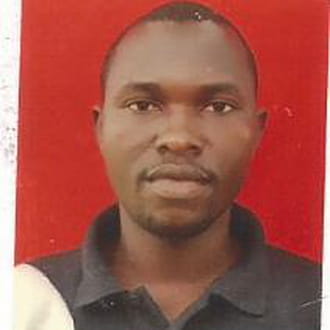Printer installation
Closed
victormkenya1
Posts
3
Registration date
Tuesday February 20, 2018
Status
Member
Last seen
April 20, 2018
-
Updated on Apr 20, 2018 at 05:15 PM
mariabritt6 Posts 1 Registration date Wednesday September 12, 2018 Status Member Last seen September 26, 2018 - Sep 13, 2018 at 02:36 AM
mariabritt6 Posts 1 Registration date Wednesday September 12, 2018 Status Member Last seen September 26, 2018 - Sep 13, 2018 at 02:36 AM
Related:
- Printer installation
- Magic jack installation - Guide
- Samsung scx-4521f printer driver download - Download - Drivers
- Hp universal printer driver - Download - Drivers
- How to print from mobile without wifi printer - Guide
- Printer toevoegen windows 8 - Guide
1 response

mariabritt6
Posts
1
Registration date
Wednesday September 12, 2018
Status
Member
Last seen
September 26, 2018
Sep 13, 2018 at 02:36 AM
Sep 13, 2018 at 02:36 AM
Printers are the most commonly used ones, across the globe. This is because of the Thermal Inkjet Technology which ensures a clean, and reliable result, every time. The brand provides its customers with a hassle-free support, just in case they encounter a trouble with the product.
Like any other device, a printer needs installation as well. This aspect makes a number of people put themselves into the stress of their lack of technical knowledge. But with an HP printer at your place, one needs not to be a techie to install HP printer. Just use the CD-ROM that has been provided to you by the product provider, and follow the steps written below:
Plug your printer to a power source.
Using a USB cable, connect the printer to a laptop or a computer.
On the computer system, open the Run command, type Control in the search bar, and hit Enter.
Now go to the Devices and Printers and click Add a Printer.
Follow the instructions that appear on the screen and complete the installation process.
Once done, try giving your device the command to print certain document. Select the name of your printer and move ahead.
Thank you.
Like any other device, a printer needs installation as well. This aspect makes a number of people put themselves into the stress of their lack of technical knowledge. But with an HP printer at your place, one needs not to be a techie to install HP printer. Just use the CD-ROM that has been provided to you by the product provider, and follow the steps written below:
Plug your printer to a power source.
Using a USB cable, connect the printer to a laptop or a computer.
On the computer system, open the Run command, type Control in the search bar, and hit Enter.
Now go to the Devices and Printers and click Add a Printer.
Follow the instructions that appear on the screen and complete the installation process.
Once done, try giving your device the command to print certain document. Select the name of your printer and move ahead.
Thank you.