Related:
- Can't install my printer (Epson Stylus C20U)
- Dshidmini install - Download - Gaming tools
- Tentacle locker install - Download - Adult games
- Appcake install - Download - App downloads
- Install microsoft store - Download - App downloads
- Install .tar.gz ubuntu - Guide
5 responses
xpcman
Posts
19528
Registration date
Wednesday October 8, 2008
Status
Contributor
Last seen
June 15, 2019
1,824
Nov 22, 2008 at 12:21 PM
Nov 22, 2008 at 12:21 PM
you need to download a driver for the printer. Whats the name and model of the printer?
xpcman
Posts
19528
Registration date
Wednesday October 8, 2008
Status
Contributor
Last seen
June 15, 2019
1,824
Nov 23, 2008 at 11:42 AM
Nov 23, 2008 at 11:42 AM
This is the address of the EPSON download site.
https://www.epson.com.sg/epson/drivers/driver_download.htm?dc=1&mode=3&m=false&catid=1&pid=420
Download it and then execute the program - if all goes well it should unzip itself and self install. Good Luck
https://www.epson.com.sg/epson/drivers/driver_download.htm?dc=1&mode=3&m=false&catid=1&pid=420
Download it and then execute the program - if all goes well it should unzip itself and self install. Good Luck
xpcman
Posts
19528
Registration date
Wednesday October 8, 2008
Status
Contributor
Last seen
June 15, 2019
1,824
Jan 28, 2009 at 03:10 PM
Jan 28, 2009 at 03:10 PM
You can download the drivers from this site. It looks like there are 3 downloads for printer/scanner. Disconnect the printer from the laptop. Download each one and then double click on the file to install. turn off the laptop connect the printer and turn the laptop back on. I hope this works for you.
xpcman
Posts
19528
Registration date
Wednesday October 8, 2008
Status
Contributor
Last seen
June 15, 2019
1,824
>
keiran
Jan 28, 2009 at 03:48 PM
Jan 28, 2009 at 03:48 PM
Sorry I forgot to paste in the web address.
https://driverscollection.com/?H=Stylus%20SX100&By=Epson
https://driverscollection.com/?H=Stylus%20SX100&By=Epson
xpcman
Posts
19528
Registration date
Wednesday October 8, 2008
Status
Contributor
Last seen
June 15, 2019
1,824
Feb 9, 2009 at 02:44 PM
Feb 9, 2009 at 02:44 PM
go to www.hp.com click on support and enter your printer name and model number to download the driver.
Good Luck
Good Luck

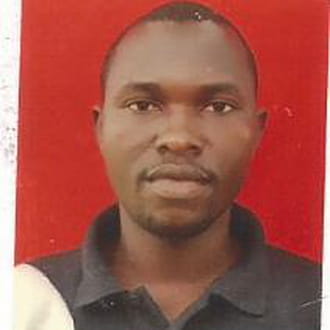

Feb 2, 2009 at 08:15 AM
Feb 7, 2009 at 05:36 PM
Feb 7, 2009 at 06:55 PM
https://www8.hp.com/fr/fr/home.html#Support
Mar 10, 2009 at 03:52 PM