iMyFone MarkGo is a versatile and efficient solution to help you seamlessly remove watermarks, images, logos, persons, backgrounds, and more from your photos and videos. It features several modes to achieve fine results while saving you time by processing content in batches.
What is iMyFone MarkGo?
iMyFone MarkGo is part of the suite developed by iMyFone Technology Co., Ltd. and is designed to achieve perfect watermark removal from your photos and videos. As it is powered by AI and deep learning techniques, it provides reliability and state-of-the-art quality.
What are the key features of iMyFone MarkGo?
- Remove anything: iMyFone MarkGo is so powerful that it can gracefully remove anything you want from your videos and photos, including logos/images, objects, persons, dates, texts, and backgrounds.
- Preserve your content: Removing anything is a thing, but making your videos look like the item you removed never existed is another. Luckily, it beautifully handles it through 3 AI-powered removal modes, including Color-Filling, Matte-Filling, and Gaussian Blur. The Color-Filling mode can easily recover lost color, detecting pixel colors and acquiring the best to restore the image. The Matte-Filling mode uses media processing algorithms to remove objects from video seamlessly. Finally, the Gaussian-Blur mode ensures the high resolution of images and smoothly enhances details.
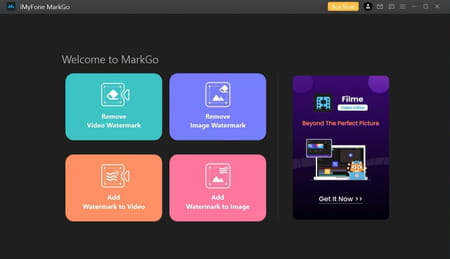
- Watermark batch removal: Thanks to the AI algorithm, iMyFone MarkGo combines image detection and AI deep learning techniques so you can remove watermarks from videos and images in batches in a single click.
- Image watermark removal modes: It features specific removal modes for processing photos, including Smooth Filling, Edge Filling, and Texture Repair. Smooth Filling is in charge of retouching flecks, ensuring the original aesthetics is preserved. Edge Filling blends surrounding edges of pixels and renders them to make unwanted objects invisible. The last one, the Texture Repair mode, reconstructs the textures of the selected areas. Note that various types of image files are supported, including JPEG, PNG, BMP, and TIFF.
- Add watermark: You can also automatically add watermarks to your videos and images.
How to use iMyFone MarkGo?
- Launch MarkGo Watermark Remover and select the video or image you'd like to clear of watermarks, emojis, text, or other unwanted elements.
- Shape the selection box to target the watermark area and select the appropriate removal mode that fits your needs.
- Preview the results of the watermark removal and click the "Remove & Export" button to clear the watermark from the video/image seamlessly.
For more information, the company provides valuable resources on its blog and learning center.
Is iMyFone MarkGo free?
We provide you with the free demo version, but you can purchase the paid version on the official website.
Is iMyFone MarkGo safe?
iMyFone MarkGo is considered secure.

