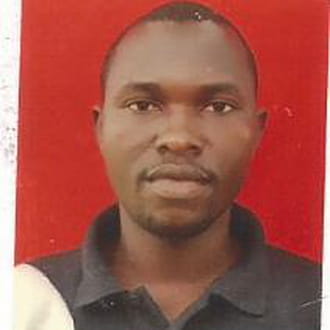Related:
- Hp dv6700 install winxp without floppy
- Floppy disk fail 40 - Guide
- Dshidmini install - Download - Gaming tools
- Tentacle locker install - Download - Adult games
- Appcake install - Download - App downloads
- Winxp sp3 download - Download - Windows
2 responses
jack4rall
Posts
6428
Registration date
Sunday June 6, 2010
Status
Moderator
Last seen
July 16, 2020
Jun 23, 2010 at 03:27 PM
Jun 23, 2010 at 03:27 PM
Hi,
If you want to install windows xp without using floppy drive for Sata drivers,
just go to your bios, change the SATA mode to IDE or Compatible Mode.
If you want to install windows xp without using floppy drive for Sata drivers,
just go to your bios, change the SATA mode to IDE or Compatible Mode.
Insert your Windows XP Disk into the CD drive and press a key to boot from the disk.
Choose "Install" when asked what you want to do.
Press "F8" to accept the license agreement.
Choose your main hard drive when asked where you want to install Windows XP. You will be asked if you want to format it. Choose "Yes."
Enter your product key from the Certificate of Authenticity when prompted for it. Your installation of XP is now complete.
Choose "Install" when asked what you want to do.
Press "F8" to accept the license agreement.
Choose your main hard drive when asked where you want to install Windows XP. You will be asked if you want to format it. Choose "Yes."
Enter your product key from the Certificate of Authenticity when prompted for it. Your installation of XP is now complete.