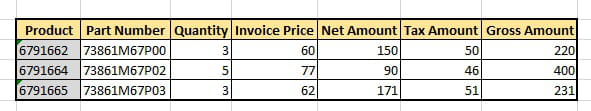Excel filter some data from other two sheets and copy back
Closed
SAGO_1304
Posts
1
Registration date
Monday October 17, 2022
Status
Member
Last seen
October 17, 2022
-
Oct 17, 2022 at 10:13 AM
TrowaD Posts 2921 Registration date Sunday September 12, 2010 Status Moderator Last seen December 27, 2022 - Nov 1, 2022 at 12:56 PM
TrowaD Posts 2921 Registration date Sunday September 12, 2010 Status Moderator Last seen December 27, 2022 - Nov 1, 2022 at 12:56 PM
Related:
- Ms exel
- Transfer data from one excel worksheet to another automatically - Guide
- Tmobile data check - Guide
- Excel date format dd.mm.yyyy - Guide
- How to screenshot excel sheet - Guide
- Mark sheet in excel - Guide
1 response
TrowaD
Posts
2921
Registration date
Sunday September 12, 2010
Status
Moderator
Last seen
December 27, 2022
552
Nov 1, 2022 at 12:56 PM
Nov 1, 2022 at 12:56 PM
Hi Sago,
Check the following code and see if it performs as expected:
Sub RunMe()
Dim mFind, cell As Range
Dim fAddress As String
Dim cVal, x, lRow As Integer
Application.ScreenUpdating = False
Sheets("Sheet3").Select
Range("E3:Q" & Range("E" & Rows.Count).End(xlUp).Row).Delete
For Each cell In Sheets("Sheet3").Range("C3:C" & Range("C2").End(xlDown).Row)
With Application.WorksheetFunction
cVal = .Max(.CountIf(Sheets("Sheet1").Columns("C"), cell.Value), .CountIf(Sheets("Sheet2").Columns("C"), cell.Value))
End With
If cVal = 0 Then GoTo NextCell
lRow = Sheets("Sheet3").Range("E" & Rows.Count).End(xlUp).Row
With Sheets("Sheet3")
x = 0
.Select
.Range(Cells(cell.Row, "B"), Cells(cell.Row, "C")).Copy
Do
x = x + 1
.Range("E" & Rows.Count).End(xlUp).Offset(1, 0).PasteSpecial
Loop Until x = cVal
End With
x = 1
Set mFind = Sheets("Sheet1").Columns("C").Find(cell.Value)
If Not mFind Is Nothing Then
fAddress = mFind.Address
Do
Sheets("Sheet1").Select
Sheets("Sheet1").Range(Cells(mFind.Row, "D"), Cells(mFind.Row, "H")).Copy
Sheets("Sheet3").Range("G" & lRow + x).PasteSpecial
x = x + 1
Set mFind = Sheets("Sheet1").Columns("C").FindNext(mFind)
Loop While mFind.Address <> fAddress
End If
x = 1
Set mFind = Sheets("Sheet2").Columns("C").Find(cell.Value)
If Not mFind Is Nothing Then
fAddress = mFind.Address
Do
Sheets("Sheet2").Select
Sheets("Sheet2").Range(Cells(mFind.Row, "D"), Cells(mFind.Row, "H")).Copy
Sheets("Sheet3").Range("M" & lRow + x).PasteSpecial
x = x + 1
Set mFind = Sheets("Sheet2").Columns("C").FindNext(mFind)
Loop While mFind.Address <> fAddress
End If
NextCell:
Next cell
Application.ScreenUpdating = True
End Sub
Best regards,
Trowa