This is how to make ChatGPT respond to you the way you want it to
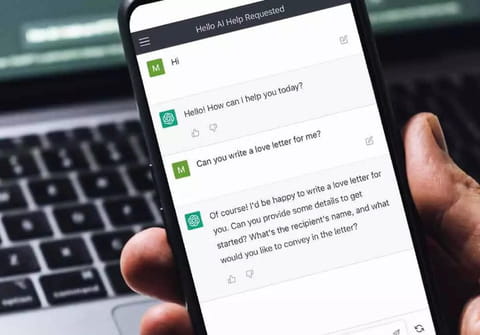
Want to get even more out of AI? Find out how to customize ChatGPT with specific instructions to make it respond the way you need it to and avoid using the same prompts over and over.
Generative AI models are entering a phase in which it is time to refine them to provide an even better service. This is evident from the recent changes being implemented in OpenAI's most prominent services: Dall-E and ChatGPT. To enhance ChatGPT's efficiency further, it is essential to understand how to customize ChatGPT with specific instructions to ensure it responds according to your preferences, and you don't end up getting frustrated searching for the right prompt to help you in your professional work.
How to set up custom instructions on ChatGPT
Finally, the detailed customization of ChatGPT is not limited to paid users or business services; it's available to everyone. You can provide additional context so that the model can adapt and deliver more fine-tuned responses.
- To do so, click on your avatar with your username in the bottom left corner of the ChatGPT main screen.
- Select the 'Custom Instructions' option. With these, ChatGPT will be able to learn more directly what your priorities and personal biases are, adapting the answers without the need to spend time typing constant prompts hoping that through trial and error, it will end up becoming the desired assistant.
- When you wrote everything you wanted to, click Save to apply the custom settings.
When you opt to customize ChatGPT instructions, you have two types of information to provide. In the top box, you can share personal information, such as your location, profession, hobbies, and interests. This allows the AI assistant to consider your background when answering your questions. This may seem like a free way to offer our data to OpenAI, the company that developed ChatGPT, but it can also be a valuable tool in certain cases to ensure the AI's responses align with your expectations and avoid unpleasant surprises.
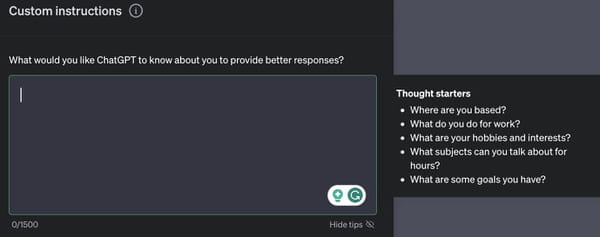
How to change the way ChatGPT responds to your prompts
The second box offers a significant level of customization for ChatGPT. Here, you can specify how you want ChatGPT to respond, including setting the tone and controlling the length of its responses. Depending on the task at hand, whether it's a light-hearted oral presentation or specific email, you can ensure that ChatGPT provides concise and relevant assistance rather than rambling responses that don't serve your day-to-day needs effectively.
One of the most prominent criticisms ChatGPT has faced since its availability to all users is its biases. While the AI is trained using internet-published information, it has also inherited some biases that the tool's developers have taken measures to address, preventing the AI from promoting hate messages or scams. With ChatGPT's new customization options, you have the power to determine the AI's stance and whether you want it to remain neutral at all times. In practice, this feature can be used to advocate for a particular viewpoint in a debate or to construct persuasive arguments.

Despite the enhancements, ChatGPT, like DALL-E, OpenAI's image generator, remains an AI assistant with ample room for improvement. The mere presence of the message "ChatGPT may provide inaccurate information about people, places, or facts" at the bottom of its interface serves as a reminder that we should not take all its outputs for granted. It underscores the importance of approaching its results with a critical eye and the human judgment that distinguishes us from AI.

