What are some useful commands that i can use in Linux?
Closed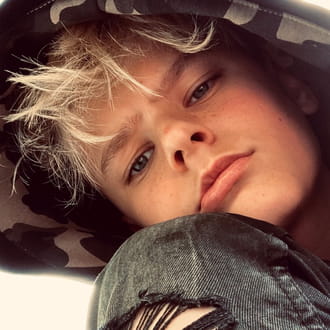
Filip-Wi
Posts
1
Registration date
Sunday July 26, 2020
Status
Member
Last seen
January 26, 2021
-
Oct 18, 2020 at 05:37 AM
HelpiOS Posts 8376 Registration date Friday October 30, 2015 Status Moderator Last seen February 6, 2026 - Oct 18, 2020 at 06:04 PM
HelpiOS Posts 8376 Registration date Friday October 30, 2015 Status Moderator Last seen February 6, 2026 - Oct 18, 2020 at 06:04 PM
Related:
- What are some useful commands that i can use in Linux?
- Diskpart commands - Guide
- Kali linux iso - Download - Linux
- Cs 1.6 hack commands - Guide
- Hitman 3 console commands - Guide
- Bios commands - Guide
1 response

HelpiOS
Posts
8376
Registration date
Friday October 30, 2015
Status
Moderator
Last seen
February 6, 2026
1,879
Oct 18, 2020 at 06:04 PM
Oct 18, 2020 at 06:04 PM
Hi,
Depending on what you are looking to run as a task, there are many commands that you can use on Linux. Here are some useful commands that you can use with Terminal:
Depending on what you are looking to run as a task, there are many commands that you can use on Linux. Here are some useful commands that you can use with Terminal:
- cd: go to a directory. (e.g. If you want to go to the "Documents" folder, type
cd Documents
). - mkdir: create a directory. Here is the syntax:
mkdir Directory\Name
. Use\
to add spaces. - rmdir: delete an empty directory.
- rm: delete files and directories containing files.
- touch: create a file. (e.g.
touch newfile.txt
). - locate: this command is used to locate a file.
- cat: display the content of a file.
- man: show the manual page of a command.
- –help: get help with a command (e.g.
cd -help
).

