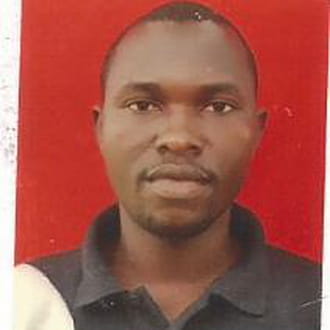Need to install printer without disc
Solved/Closed
sue
-
Jul 2, 2009 at 04:36 AM
kristain Posts 69 Registration date Friday March 12, 2010 Status Member Last seen May 30, 2011 - Jul 6, 2010 at 05:52 AM
kristain Posts 69 Registration date Friday March 12, 2010 Status Member Last seen May 30, 2011 - Jul 6, 2010 at 05:52 AM
Related:
- Need to install printer without disc
- How to reinstall macos without disc - Guide
- Dshidmini install - Download - Gaming tools
- Ps3 won't read disc - Guide
- Tentacle locker install - Download - Adult games
- How to print from mobile without wifi printer - Guide
4 responses

aquarelle
Posts
5959
Registration date
Saturday April 7, 2007
Status
Moderator
Last seen
February 9, 2026
491
Jul 2, 2009 at 05:03 AM
Jul 2, 2009 at 05:03 AM
Hi,
Here are all the drivers you need : http://h10025.www1.hp.com/ewfrf/wc/softwareList?os=228&lc=en&dlc=en&cc=us&product=303736&lang=en
Best regards
Here are all the drivers you need : http://h10025.www1.hp.com/ewfrf/wc/softwareList?os=228&lc=en&dlc=en&cc=us&product=303736&lang=en
Best regards
My printer is hp officejet 5610 all in One. I have tried many hp drivers but it couldn't solved . What should I do now?
Its easy.... Go on google and search "hp officejet 5610 drivers" and the first few links that come up will be hp's website, you can download and install them. Make sure you know what operating system your computer is using ie XP vista or windows 7. Thats all
Here is the link:
http://h10025.www1.hp.com/ewfrf/wc/softwareCategory?lc=en&dlc=en&cc=us&product=441125&
Here is the link:
http://h10025.www1.hp.com/ewfrf/wc/softwareCategory?lc=en&dlc=en&cc=us&product=441125&

aquarelle
Posts
5959
Registration date
Saturday April 7, 2007
Status
Moderator
Last seen
February 9, 2026
491
Apr 8, 2010 at 06:16 AM
Apr 8, 2010 at 06:16 AM
Hi,
Here are all your printer drivers, choose your operating system, download and install the drivers you need : http://h10025.www1.hp.com/ewfrf/wc/softwareCategory?product=441125&lc=en&cc=us&dlc=en&lang=en&cc=us
Think to reboot your computer and try to run your printer to see if it is OK
Best regards
Here are all your printer drivers, choose your operating system, download and install the drivers you need : http://h10025.www1.hp.com/ewfrf/wc/softwareCategory?product=441125&lc=en&cc=us&dlc=en&lang=en&cc=us
Think to reboot your computer and try to run your printer to see if it is OK
Best regards
hi my friend give me brother DCP-165C printer I didnt received any disc with the printer.i mjust plug inti the socat and attach usb with cpu and follow the instaction and did next naxt.but printer still showing me reinstall slowly/ cannot detect /cyan ink what that means I ddint install properly how can I reinstall thanks

kristain
Posts
69
Registration date
Friday March 12, 2010
Status
Member
Last seen
May 30, 2011
20
Jul 6, 2010 at 05:52 AM
Jul 6, 2010 at 05:52 AM
Examine the printer to find your model number. Most HP printers place the model number on the front or back of the printer. The model number displays as "HP Deskjet D4200" or similar.
Visit the HP Support website to download the appropriate drivers. See the HP Customer Support resource below for the link. Enter your model number and choose your operating system (Windows XP, Vista, etc.) to download the correct drivers.
Connect the printer to the computer according to the package instructions.
Open your computer's Start menu and select "Control Panel," and then select "Printers" under "Hardware." Click on "Add a Printer." Use the recommended port to install the printer.
Select the brand (HP) of your printer, then select the model number. Click "Next" and allow the wizard to install your printer. Print a test page to make sure it works correctly.
Visit the HP Support website to download the appropriate drivers. See the HP Customer Support resource below for the link. Enter your model number and choose your operating system (Windows XP, Vista, etc.) to download the correct drivers.
Connect the printer to the computer according to the package instructions.
Open your computer's Start menu and select "Control Panel," and then select "Printers" under "Hardware." Click on "Add a Printer." Use the recommended port to install the printer.
Select the brand (HP) of your printer, then select the model number. Click "Next" and allow the wizard to install your printer. Print a test page to make sure it works correctly.