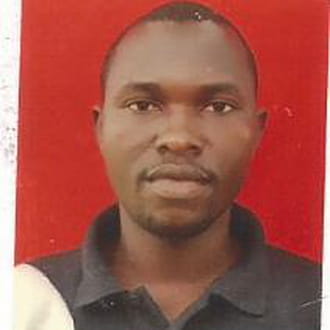Help for my printer problem
Closed
Sachi
-
May 15, 2012 at 04:24 AM
Fly092 Posts 1 Registration date Thursday January 14, 2016 Status Member Last seen January 14, 2016 - Jan 14, 2016 at 05:45 AM
Fly092 Posts 1 Registration date Thursday January 14, 2016 Status Member Last seen January 14, 2016 - Jan 14, 2016 at 05:45 AM
Related:
- Help for my printer problem
- Hp universal printer driver - Download - Drivers
- Samsung scx-4521f printer driver download - Download - Drivers
- How to print from mobile without wifi printer - Guide
- Printer toevoegen windows 8 - Guide
- Rpc server is unavailable printer - Guide
2 responses
jack4rall
Posts
6428
Registration date
Sunday June 6, 2010
Status
Moderator
Last seen
July 16, 2020
May 15, 2012 at 01:31 PM
May 15, 2012 at 01:31 PM
Hello,
Try this 1
Make sure you have removed the yellow tape from the cartridge.
Click on the below hyperlink "Manual" and download the file
Manual
Refer to "Replacing Ink Cartridge" in Page 59 --> Image 6.
Good Luck
Try this 1
Make sure you have removed the yellow tape from the cartridge.
Click on the below hyperlink "Manual" and download the file
Manual
Refer to "Replacing Ink Cartridge" in Page 59 --> Image 6.
Good Luck

Fly092
Posts
1
Registration date
Thursday January 14, 2016
Status
Member
Last seen
January 14, 2016
Jan 14, 2016 at 05:45 AM
Jan 14, 2016 at 05:45 AM
Hi, I help you find this manual: http://www.manualbirds.com/manuals/epson-stylus-photo-rx595-owners-manual-663817
Hope it can be helpful.
Hope it can be helpful.