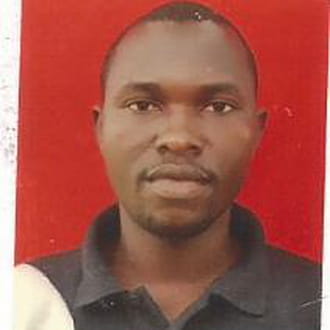I have a lexmark printer x5650 how can i install it to my hp lap
Closed
thickemadame
Posts
1
Registration date
Monday January 26, 2015
Status
Member
Last seen
January 26, 2015
-
Jan 26, 2015 at 12:22 PM
Anonymous User - Jan 26, 2015 at 11:14 PM
Anonymous User - Jan 26, 2015 at 11:14 PM
Related:
- How to connect lexmark printer to wifi without cd
- How to print from mobile without wifi printer - Guide
- Lexmark x1190 - Download - Drivers
- Lexmark x2350 - Download - Drivers
- Connect samsung smart tv to laptop through wifi - Guide
- How to connect bose headphones to mac - Guide
2 responses
xpcman
Posts
19528
Registration date
Wednesday October 8, 2008
Status
Contributor
Last seen
June 15, 2019
1,824
Jan 26, 2015 at 08:52 PM
Jan 26, 2015 at 08:52 PM
You can download the driver here:
http://support.lexmark.com/index?page=product&locale=en&productCode=LEXMARK_X5650&segment=SUPPORT&userlocale=EN#1
http://support.lexmark.com/index?page=product&locale=en&productCode=LEXMARK_X5650&segment=SUPPORT&userlocale=EN#1
Anonymous User
Jan 26, 2015 at 11:14 PM
Jan 26, 2015 at 11:14 PM
yes first download the driver from website xpcman told... after that you connect the printer to the laptop if you open the driver it automatically detects the printer connected to it...