How to put iPhone into DFU mode?
Closed
MeeJanet
Posts
1
Registration date
Friday May 29, 2015
Status
Member
Last seen
May 29, 2015
-
May 29, 2015 at 02:51 AM
Blocked Profile - May 29, 2015 at 05:41 AM
Blocked Profile - May 29, 2015 at 05:41 AM
Related:
- How to put iPhone into DFU mode?
- How to download videos on iphone from chrome - Guide
- Tentacle locker 2 iphone - Download - Adult games
- How to sync iphone - Guide
- Wattpad for iphone - Download - Books and comics
- How to take computer off power save mode - Guide
1 response
Hello,
follow these steps:
Turn off your device and leave it off.
Plug in your device's USB cable to a computer with iTunes.
Hold down the Home button on your device as you connect the USB cable. Keep holding down the Home button until you see the Connect to iTunes screen.
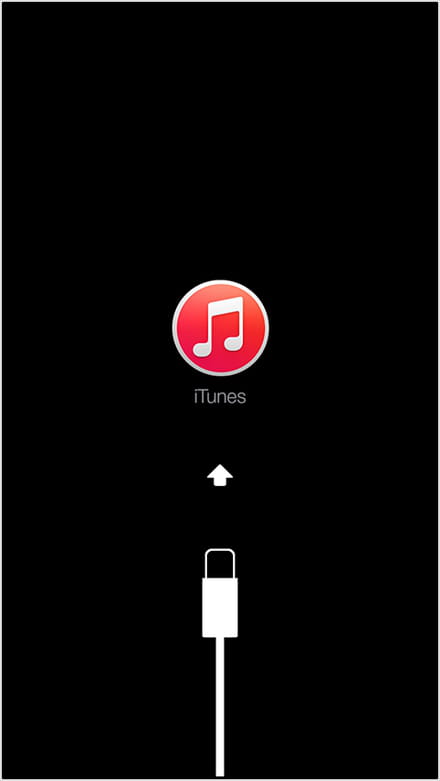
When you see this screen, release the Home button. If you don't see this screen, try steps 1 through 3 again.
Once you're in iTunes you can hold Shift and click the "Restore iPhone" button and select the image you want to put in the iPhone.
If at first you don't succeed; call it version 1.0
follow these steps:
Turn off your device and leave it off.
Plug in your device's USB cable to a computer with iTunes.
Hold down the Home button on your device as you connect the USB cable. Keep holding down the Home button until you see the Connect to iTunes screen.
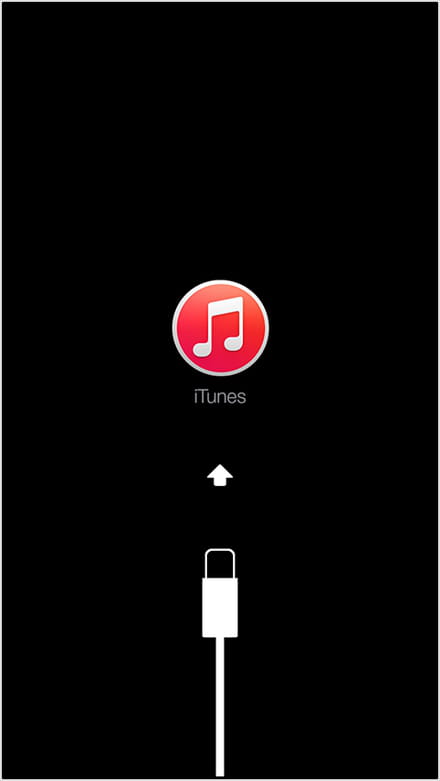
When you see this screen, release the Home button. If you don't see this screen, try steps 1 through 3 again.
Once you're in iTunes you can hold Shift and click the "Restore iPhone" button and select the image you want to put in the iPhone.
If at first you don't succeed; call it version 1.0

