Making a close form button in visual basic 6
Closed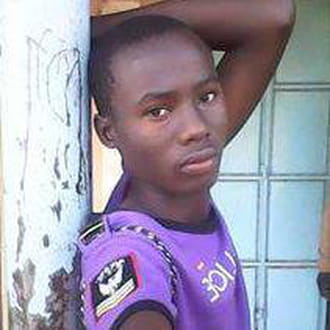
gurumanyu
Posts
2
Registration date
Monday October 26, 2015
Status
Member
Last seen
October 26, 2015
-
Oct 26, 2015 at 07:19 AM
EdoubleU Posts 109 Registration date Friday August 28, 2015 Status Contributor Last seen November 3, 2015 - Oct 26, 2015 at 07:36 AM
EdoubleU Posts 109 Registration date Friday August 28, 2015 Status Contributor Last seen November 3, 2015 - Oct 26, 2015 at 07:36 AM
Related:
- Vb6 close form
- Wpan full form - Guide
- How to close tabs on android - Guide
- Vb6 round - Guide
- Qbittorrent close after download - Guide
- Ascii full form - Guide
1 response

EdoubleU
Posts
109
Registration date
Friday August 28, 2015
Status
Contributor
Last seen
November 3, 2015
109
Oct 26, 2015 at 07:29 AM
Oct 26, 2015 at 07:29 AM
All you should have to do is write this in the event handler for your your button.
this.Close();
this.Close();


Oct 26, 2015 at 07:36 AM
Private Sub BtnClose_Click(ByVal sender As System.Object, ByVal e As System.EventArgs) Handles BtnClose.Click Me.Close() End Sub