Resize the range
Solved/Closed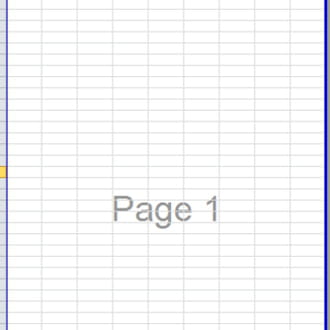
Poojapriya
Posts
3
Registration date
Friday October 16, 2015
Status
Member
Last seen
August 8, 2017
-
Dec 14, 2015 at 12:24 AM
Poojapriya - Dec 16, 2015 at 12:41 AM
Poojapriya - Dec 16, 2015 at 12:41 AM
Related:
- Resize the range
- Gparted resize partition - Guide
- How to increase the wifi range - Guide
- How to resize web pages to fit screen - Guide
- Apple airtags range - Guide
- Karbikes electric bike range - Home - Apps & Sites
2 responses
rizvisa1
Posts
4478
Registration date
Thursday January 28, 2010
Status
Contributor
Last seen
May 5, 2022
766
Dec 15, 2015 at 03:29 PM
Dec 15, 2015 at 03:29 PM
try this
Rngname.currentregion.offset(0,1).resize(rowcount,rngname.currentregion.columns.count-1)
Rngname.currentregion.offset(0,1).resize(rowcount,rngname.currentregion.columns.count-1)


