PDF Watermark Remover, as its name suggests, is a software that helps the user to remove the watermark on PDF files so you can use them for any purpose.
Disclaimer: The program hasn’t been updated since 2011, so it is only compatible with Windows 2000/XP/Vista.
What are the key features of PDF Watermark Remover?
- Deleting: The user has to select a sample of the PDF file, which is generally one page drawn from the file that needs to be processed. He then transfers the watermark to the right panel of the interface and launches the process.
- Batch mode: Not only can PDF Watermark Remover effectuate the task one by one, but it can also remove multiple watermarks simultaneously. The number of PDF files that can be processed simultaneously goes up to 1000.
- Saving: Each selected watermark is saved in the left panel of the interface and used in the future. This function is useful when other documents have the same images that the user wants to remove, without making a sampling anymore.
- Lightweight and user-friendly: PDF Watermark Remover doesn't occupy much place on your hard drive and has a simple and intuitive interface.
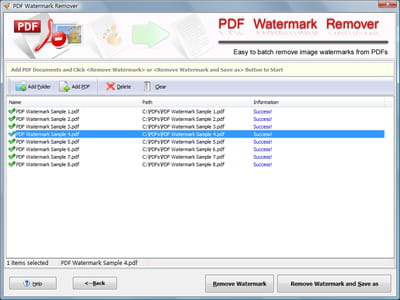
Is it free?
The program is completely free of charge.
Around the same subject
- Pdf watermark remover chrome
- Pdf watermark remover download
- Remove watermark from pdf smallpdf
- Save as pdf office 2007 > Download - Other
- SaveFrom.net Helper > Download - Video downloads
- Word watermark on all pages > Guide
- Tamil pdf to word [solved] > Word Forum
- Trojan remover > Download - Antivirus

