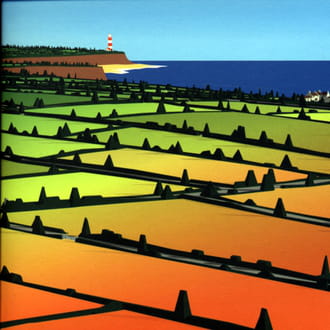Copy Rows from one sheet to others based on a condition
Solved/Closed
EmrsnMktgAnyst
Posts
5
Registration date
Monday October 16, 2017
Status
Member
Last seen
October 17, 2017
-
Updated on Oct 16, 2017 at 06:29 PM
TrowaD Posts 2921 Registration date Sunday September 12, 2010 Status Contributor Last seen December 27, 2022 - Oct 19, 2017 at 11:29 AM
TrowaD Posts 2921 Registration date Sunday September 12, 2010 Status Contributor Last seen December 27, 2022 - Oct 19, 2017 at 11:29 AM
Related:
- Excel copy row to another sheet based on cell value without macro
- Based on the cell values in cells b77 ✓ - Excel Forum
- How to copy data from one excel sheet to another - Guide
- How to insert rows in excel automatically based on cell value without vba ✓ - Excel Forum
- Excel hyperlink to another sheet - Guide
- Vb net find last row in excel sheet - Guide
3 responses
EmrsnMktgAnyst
Posts
5
Registration date
Monday October 16, 2017
Status
Member
Last seen
October 17, 2017
2
Oct 17, 2017 at 11:22 AM
Oct 17, 2017 at 11:22 AM
Hi Trowa,
I created a new post because I got different feedback from my boss on what she actually wanted but I couldn't figure out a way to edit my original post. If something changes, how should I update that in the future?
But to answer your questions:
1. You are correct, I don't want to create any duplicates
2. I think letting the code run automatically when data in a certain column is confirmed should work. I might have to add a new column that is "confirmed" but I will need to check with a coworker to see exactly what data we need because some data in the row will be added at a later date, but I am not sure it that data will also need to transfer to other sheets. For now can you help me create it once anything is chosen for column G?
3. Yes, per my other post there are other things I need to solve
a. I need the rows to go into certain tabs based on what is added in column E (Vendor Name). (not if it is pre-pay - i need ALL data to transfer now) However, a tab that matches that name might now always exist (so is there a way to have one added if it doesn't already exist?)
thank you for your help.
I created a new post because I got different feedback from my boss on what she actually wanted but I couldn't figure out a way to edit my original post. If something changes, how should I update that in the future?
But to answer your questions:
1. You are correct, I don't want to create any duplicates
2. I think letting the code run automatically when data in a certain column is confirmed should work. I might have to add a new column that is "confirmed" but I will need to check with a coworker to see exactly what data we need because some data in the row will be added at a later date, but I am not sure it that data will also need to transfer to other sheets. For now can you help me create it once anything is chosen for column G?
3. Yes, per my other post there are other things I need to solve
a. I need the rows to go into certain tabs based on what is added in column E (Vendor Name). (not if it is pre-pay - i need ALL data to transfer now) However, a tab that matches that name might now always exist (so is there a way to have one added if it doesn't already exist?)
thank you for your help.