Cannot add Yahoo mail to Edge (Windows 10)
Closed
aa11aa
Posts
4
Registration date
Wednesday March 28, 2018
Status
Member
Last seen
April 3, 2018
-
Mar 31, 2018 at 05:38 AM
aa11aa Posts 4 Registration date Wednesday March 28, 2018 Status Member Last seen April 3, 2018 - Apr 3, 2018 at 06:09 AM
aa11aa Posts 4 Registration date Wednesday March 28, 2018 Status Member Last seen April 3, 2018 - Apr 3, 2018 at 06:09 AM
Related:
- Mail error code 0x80070490
- Error network error occurred - Guide
- Technical support ps3 error code - Guide
- Google tv error code 257 - Guide
- Cs 1.6 code - Guide
- Cmos checksum error - Guide
3 responses
aa11aa
Posts
4
Registration date
Wednesday March 28, 2018
Status
Member
Last seen
April 3, 2018
3
Updated on Apr 1, 2018 at 06:14 AM
Updated on Apr 1, 2018 at 06:14 AM
Sorry again, Ambucias; I must be using the wrong term for this function, a misnomer.
What I mean is this module (the language in the screenshots is Spanish):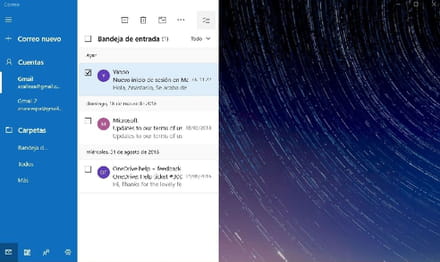
which calls for mail accounts to be added to it, with this step specifically mentioning Yahoo's mail accounts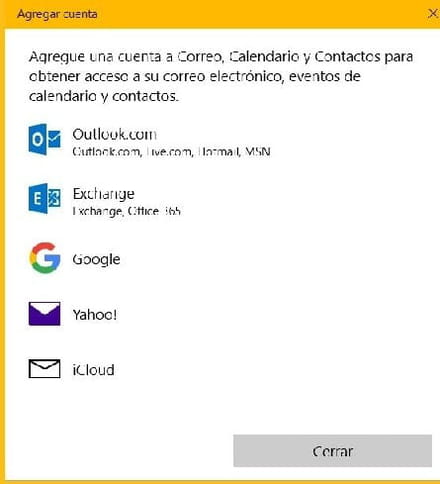
Only to end up saying that the configuration has not been found and Error 0x80070490.
Thanks for any help
What I mean is this module (the language in the screenshots is Spanish):
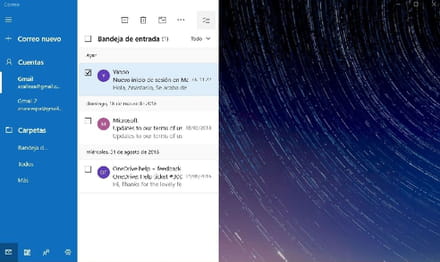
which calls for mail accounts to be added to it, with this step specifically mentioning Yahoo's mail accounts
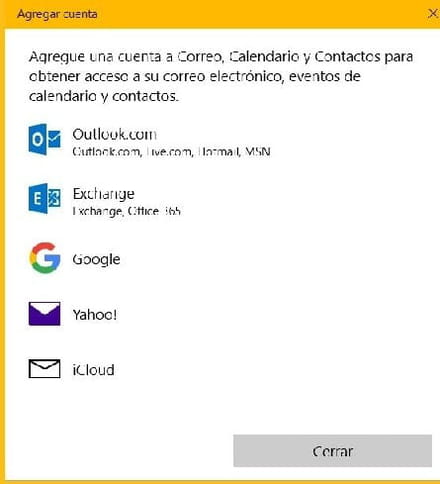
Only to end up saying that the configuration has not been found and Error 0x80070490.
Thanks for any help

Ambucias
Posts
47311
Registration date
Monday February 1, 2010
Status
Moderator
Last seen
February 15, 2023
11,166
Mar 31, 2018 at 05:53 PM
Mar 31, 2018 at 05:53 PM
Hi
Edge is a browser, you cannot add an email service to a browser. You can only connect to the Yahoo mail site using your Edge browser. Edge is a Windows 10 browser while Yahoo mail is a website.
Edge is a browser, you cannot add an email service to a browser. You can only connect to the Yahoo mail site using your Edge browser. Edge is a Windows 10 browser while Yahoo mail is a website.
aa11aa
Posts
4
Registration date
Wednesday March 28, 2018
Status
Member
Last seen
April 3, 2018
3
Mar 31, 2018 at 06:42 PM
Mar 31, 2018 at 06:42 PM
Thanks, Ambucias, for taking the trouble.
You're right, of course. I meant, the mail processing service that comes with Windows 10 (I suppose a screenshot is not required).
That mail processing module of Windows 10 invites to add to it all sorts of webmail accounts, including Yahoo's very explicitly; but then why does it reject mine?
You're right, of course. I meant, the mail processing service that comes with Windows 10 (I suppose a screenshot is not required).
That mail processing module of Windows 10 invites to add to it all sorts of webmail accounts, including Yahoo's very explicitly; but then why does it reject mine?

Ambucias
Posts
47311
Registration date
Monday February 1, 2010
Status
Moderator
Last seen
February 15, 2023
11,166
>
aa11aa
Posts
4
Registration date
Wednesday March 28, 2018
Status
Member
Last seen
April 3, 2018
Apr 1, 2018 at 04:21 AM
Apr 1, 2018 at 04:21 AM
You got me! I use Windows 10 and I never heard of an email processing module.

Ambucias
Posts
47311
Registration date
Monday February 1, 2010
Status
Moderator
Last seen
February 15, 2023
11,166
Apr 1, 2018 at 04:28 PM
Apr 1, 2018 at 04:28 PM
The problem is due to an error in your Windows 10 update.
I suggest you to manually reset the Windows Updates Components. Refer to the steps below to reset the Windows Updates Components:
1 Press Windows Key + X on the keyboard and then select “Command Prompt (Admin)” from the menu.
2. Stop the BITS, Cryptographic, MSI Installer and the Windows Update Services. To do this, type the following commands at a command prompt. Press the “ENTER” key after you type each command.
net stop wuauserv
net stop cryptSvc
net stop bits
net stop msiserver
3. Now rename the SoftwareDistribution and Catroot2 folder. You can do this by typing the following commands in the Command Prompt. Press the “ENTER” key after you type each command.
ren C:\Windows\SoftwareDistribution SoftwareDistribution.old
ren C:\Windows\System32\catroot2 Catroot2.old
4. Now, let’s restart the BITS, Cryptographic, MSI Installer and the Windows Update Services. Type the following commands in the Command Prompt for this. Press the ENTER key after you type each command.
net start wuauserv
net start cryptSvc
net start bits
net start msiserver
5. Type Exit in the Command Prompt to close it.
Now you may try running the Windows Updates and check if the above steps resolve the issue.
For further reference, you can refer to the link:
How do I reset Windows Update components?
https://docs.microsoft.com/en-us/windows/deployment/update/windows-update-resources
I suggest you to manually reset the Windows Updates Components. Refer to the steps below to reset the Windows Updates Components:
1 Press Windows Key + X on the keyboard and then select “Command Prompt (Admin)” from the menu.
2. Stop the BITS, Cryptographic, MSI Installer and the Windows Update Services. To do this, type the following commands at a command prompt. Press the “ENTER” key after you type each command.
net stop wuauserv
net stop cryptSvc
net stop bits
net stop msiserver
3. Now rename the SoftwareDistribution and Catroot2 folder. You can do this by typing the following commands in the Command Prompt. Press the “ENTER” key after you type each command.
ren C:\Windows\SoftwareDistribution SoftwareDistribution.old
ren C:\Windows\System32\catroot2 Catroot2.old
4. Now, let’s restart the BITS, Cryptographic, MSI Installer and the Windows Update Services. Type the following commands in the Command Prompt for this. Press the ENTER key after you type each command.
net start wuauserv
net start cryptSvc
net start bits
net start msiserver
5. Type Exit in the Command Prompt to close it.
Now you may try running the Windows Updates and check if the above steps resolve the issue.
For further reference, you can refer to the link:
How do I reset Windows Update components?
https://docs.microsoft.com/en-us/windows/deployment/update/windows-update-resources
aa11aa
Posts
4
Registration date
Wednesday March 28, 2018
Status
Member
Last seen
April 3, 2018
3
Updated on Apr 3, 2018 at 06:10 AM
Updated on Apr 3, 2018 at 06:10 AM
Hi, Ambucias. Thanks a lot for keeping trying to help me.
I've done all you suggest here above, and the issue remains unsolved.
I think I'll give up and settle for my present practice of accessing my Yahoo account through the webmail link in Yahoo, and my other accounts through the mail processor in Windows 10.
Thanks again for your efforts; it has been a pleasure.
I've done all you suggest here above, and the issue remains unsolved.
I think I'll give up and settle for my present practice of accessing my Yahoo account through the webmail link in Yahoo, and my other accounts through the mail processor in Windows 10.
Thanks again for your efforts; it has been a pleasure.

