How to cancell print of HP P1007 printer
Solved/Closed
Related:
- How to cancel print command in hp printer
- How to print from mobile without wifi printer - Guide
- Hp universal printer driver - Download - Drivers
- Cs 1.6 money command - Guide
- How to cancel tinder gold - Guide
- How to print a5 booklet on a4 paper - Guide
5 responses
start--> run--> services.msc --> print spooler -->double click and open ,stop the spooler service and start again ...
check it..........
check it..........

mancy
Posts
124
Registration date
Monday July 26, 2010
Status
Member
Last seen
April 6, 2016
94
Aug 4, 2010 at 12:11 AM
Aug 4, 2010 at 12:11 AM
Click Start, and then click Run.
In the Open box, type control printers, and then click OK.
Right-click the icon for your printer, and then click Open.
To cancel individual print jobs, right-click the print job that you want to cancel, and then click Cancel.
To cancel all print jobs, click Cancel All Documents on the Printer menu.
In the Open box, type control printers, and then click OK.
Right-click the icon for your printer, and then click Open.
To cancel individual print jobs, right-click the print job that you want to cancel, and then click Cancel.
To cancel all print jobs, click Cancel All Documents on the Printer menu.
fobvious5
Posts
259
Registration date
Thursday May 14, 2009
Status
Member
Last seen
September 30, 2010
15
Jul 25, 2009 at 06:00 AM
Jul 25, 2009 at 06:00 AM
hi,
you will see the printer icon in the system tray...
double-click on it to open the window and you will get the option to cancel the printing.
thank you.
you will see the printer icon in the system tray...
double-click on it to open the window and you will get the option to cancel the printing.
thank you.

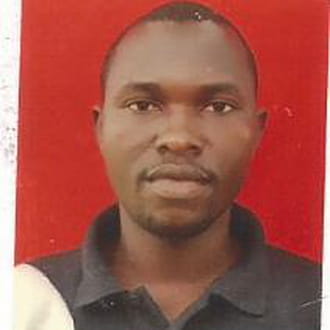

Apr 26, 2010 at 06:21 AM
May 6, 2010 at 03:55 AM
Aug 3, 2010 at 01:33 AM
Jan 4, 2013 at 02:37 AM
Jul 13, 2017 at 12:50 AM