Pavilion dv7.. Vista to XP
Solved/Closed
Related:
- H20180 www2 apps nav
- Hp pavilion dv7-1245dx drivers - Best answers
- Spare keys widley - Best answers
- Xp sp3 download - Download - Windows
- Cover xp - Download - Image editing
- Xp repair pro - Download - Cleaning and optimization
- Clear windows update cache vista - Guide
- Windows xp simulator - Download - Other
54 responses
basicly the problem is with hard disk. the thing is that disk is not recognisable by XP instalator so u got to install additional drivers during the instalation of XP.
anyway.. I asked HP support how I can remove Vista and install XP.. this is what they told me.. (kind of step by step how to install windows XP on dv7 laptops)
[quote]
Tom, I would like to inform you that your notebook model is specifically designed for Windows Vista Operating System. HP does not recommend installing any other operating system on this notebook. Hence it is difficult to get all the drivers for the devices installed in the notebook which supports Windows XP Operating System. Moreover, HP does not have any tested data of drivers that support this notebook on other operating systems.
To get more information on downgrading your notebook operating system from Windows Vista operating system to Windows XP operating system, please go through the following URLs:
http://h10025.www1.hp.com/ewfrf/wc/genericDocument?docname=c01274160&cc=us&dlc=en&lc=en&jumpid=reg_R1002_USEN
NOTE: Clicking the link may give an error indicating it is invalid. Copy and paste the entire link in a new browser window.
To know the issues you will experience, if you downgrade your notebook Operating system from Windows Vista to Windows XP, please go through the following URL:
http://h10025.www1.hp.com/ewfrf/wc/genericDocument?docname=c01092639&cc=us&dlc=en&lc=en&jumpid=reg_R1002_USEN
NOTE: Clicking the link may give an error indicating it is invalid. Copy and paste the entire link in a new browser window.
However, please be assured that customer satisfaction is very important to us, if you like to install Windows XP then I will definitely assist you in providing the installation steps and compatible xp driver for your notebook model.
Go through the below procedure to install windows xp on your notebook.
Perform the below steps to disable SATA Native support in BIOS :
1. Turn on or restart the notebook.
2. Press the F10 key when the "HP Invent" logo appears on the screen. This will open the BIOS menu.
3. Select the "System Configuration" tab.
4. Select "Disabled" for the "SATA Native Support" item.
5. Press F10 to Save and Exit. Choose Yes for "Save configuration changes and exit now".
Now try installing Windows XP Operating System from the disk.
Follow these instructions to install SATA drivers using Floppy (OR) CD-DVD Drive.
Download the driver from the below link for ICH8M.
ftp://ftp.hp.com/pub/softpaq/sp37001-37500/sp37005.exe
Installation Instructions
1. Download the SoftPaq .EXE file to a directory on your hard drive.
2. Execute the downloaded file and follow the on-screen instructions.
Note: This SoftPaq is ONLY required for use with a purchased retail Microsoft Operating System CD or DVD. It is not needed if an HP supplied Operating System CD or DVD is used. An HP supplied Operating System CD or DVD has the Intel SATA AHCI Controller Driver included. Using this SoftPaq with an HP supplied Operating System CD or DVD may result in a "blue screen" event during the operating system installation.
Download Instructions:
======================
1. Download the SoftPaq .EXE file to a directory on your hard drive.
2. Execute the downloaded file and follow the on-screen instructions. A diskette containing the driver is created, and the driver files are also made available at c:\swsetup\sp37005. If you choose to cancel diskette creation, you will need to copy the driver files to the chosen media like Floppy or CD-DVD drive.
Installation Instructions for Win XP:
=====================================
NOTE: A USB diskette (floppy) drive is required to use this driver. If an external USB diskette drive is used, ensure that it is plugged into the system
before starting Step 1.
1. Insert the operating system CD, and Power On the notebook to boot from the CD.
2. At the very beginning of the operating system installation, the following prompt is displayed at the bottom of the screen:
"Press F6 if you need to install a SCSI or RAID driver...."
When the prompt is displayed, press F6.
3. Later in the operating system installation, you are notified that a mass storage device could not be detected. When this notification occurs, press S (S=Specify Additional Device).
4. When prompted, insert the diskette that was created from the SoftPaq file, and then press Enter.
5. Select "Intel 82801HEM/HBM SATA AHCI Controller (Mobile ICH8M-E/M)" and press Enter.
NOTE: At this point, the following prompt MAY be displayed, depending on the version of your operating system CD. If the prompt is displayed, press Enter to use the default Windows driver and continue, if it is not displayed, continue with Step 6. The prompt reads as follows:
Windows already has a driver that you can use for "Intel(R) 82801HEM/HBM SATA AHCI Controller (Mobile ICH8M-E/M)".
Unless the device manufacturer prefers that you use the driver on the floppy disk, you should use the driver in Windows.
S=use the driver on floppy ENTER=use the default Windows driver
6. Continue with the operating system installation, as prompted.
NOTE: If a problem is encountered when using the external USB floppy drive, see Microsoft Knowledge Base Article 916196: "A connected USB floppy disk drive does not work when you press F6 to install mass storage drivers during the Windows XP installation process."
For more information please follow the given web link:
https://support.microsoft.com/en-us/help/916196
NOTE: The URL(s) above will take you to a non HP Web site. HP does not control and is not responsible for information outside of the HP Web site.
For more information about installing SATA drivers follow the steps provided in the below weblink:
http://h10025.www1.hp.com/ewfrf/wc/genericSoftwareDownloadIndex?softwareitem=ob-54270-1&cc=us&lc=en&dlc=en
NOTE: Clicking the link may give an error indicating it is
invalid. If this occurs, copy the portion of the address
on the remaining line(s) and paste it at the end of the
address showing in your browser until the complete address is displayed in the Address box.
After installing the windows xp operating system, I recommend you to install the compatible drivers. For your convenience I am providing the compatible xp drivers for your notebook below.
Audio Drivers:
Install the Microsoft Universal Audio Architecture (UAA) Bus Driver before installing the Audio driver.
Please download and install the Microsoft Universal Audio Architecture (UAA) Bus Driver for High Definition Audio from the URL provided below:
ftp://ftp.hp.com/pub/softpaq/sp32501-33000/sp32646.exe
Next, download IDT High-Definition Audio CODEC Driver from the below web-link:
http://h20000.www2.hp.com/bizsupport/TechSupport/SoftwareDescription.jsp?lang=en&cc=us&swItem=vc-58778-1&jumpid=reg_R1002_USEN
NOTE: Clicking the link may give an error indicating it is invalid. If this occurs, copy the portion of the address on the second line and paste it at the end of the address showing in your browser.
NVIDIA GeForce 9200M GS/9600M GT Video/Graphics Driver
https://www.nvidia.com/Download/driverResults.aspx/31343/en-uk
NOTE: The URL above will take you to a non HP Web site. HP does not control and is not responsible for information outside of the HP Web site.
HP Quick Launch Buttons Drivers:
ftp://ftp.hp.com/pub/softpaq/sp40001-40500/sp40139.exe
Synaptics Touchpad:
ftp://ftp.hp.com/pub/softpaq/sp33501-34000/sp33751.exe
High-Definition Audio (HDA) Modem Installer and Driver for Microsoft Windows XP:
http://h20000.www2.hp.com/bizsupport/TechSupport/SoftwareDescription.jsp?lang=en&cc=us&swItem=ob-61861-1&jumpid=reg_R1002_USEN
NOTE: Clicking the link may give an error indicating it is invalid. If this occurs, copy the portion of the address on the second line and paste it at the end of the address showing in your browser.
Intel® PRO/Wireless 4965AGN Network drivers +XP
http://downloadcenter.intel.com/Detail_Desc.aspx?agr=Y&ProductID=2879&DwnldID=16617
NOTE: Clicking the link may give an error indicating it is invalid. If this occurs, copy the portion of the address on the second line and paste it at the end of the address showing in your browser.
HP Wireless Assistant
ftp://ftp.hp.com/pub/softpaq/sp39001-39500/sp39041.exe
HP Quick Launch Buttons Drivers:
ftp://ftp.hp.com/pub/softpaq/sp40001-40500/sp40139.exe
Synaptics Touchpad:
ftp://ftp.hp.com/pub/softpaq/sp33501-34000/sp33751.exe
High-Definition Audio (HDA) Modem Installer and Driver for Microsoft Windows XP:
http://h20000.www2.hp.com/bizsupport/TechSupport/SoftwareDescription.jsp?lang=en&cc=us&swItem=ob-61861-1&jumpid=reg_R1002_USEN
NOTE: Clicking the link may give an error indicating it is invalid. If this occurs, copy the portion of the address on the second line and paste it at the end of the address showing in your browser.
Intel® PRO/Wireless 4965AGN Network drivers +XP
http://downloadcenter.intel.com/Detail_Desc.aspx?agr=Y&ProductID=2879&DwnldID=16617
NOTE: Clicking the link may give an error indicating it is invalid. If this occurs, copy the portion of the address on the second line and paste it at the end of the address showing in your browser.
HP Wireless Assistant
ftp://ftp.hp.com/pub/softpaq/sp39001-39500/sp39041.exe
I believe the above information helps you. If you need further assistance, please reply to this message and I will be happy to assist you further.
We assure you of our dedicated support, 24 hours and 365 days a year.
For information on keeping your HP and Compaq products up and running, please visit our Web site
at:
https://h22207.www2.hp.com/us-en
Have a nice day!
Sincerely,
Bliss
HP Total Care
/quote
anyway.. I asked HP support how I can remove Vista and install XP.. this is what they told me.. (kind of step by step how to install windows XP on dv7 laptops)
[quote]
Tom, I would like to inform you that your notebook model is specifically designed for Windows Vista Operating System. HP does not recommend installing any other operating system on this notebook. Hence it is difficult to get all the drivers for the devices installed in the notebook which supports Windows XP Operating System. Moreover, HP does not have any tested data of drivers that support this notebook on other operating systems.
To get more information on downgrading your notebook operating system from Windows Vista operating system to Windows XP operating system, please go through the following URLs:
http://h10025.www1.hp.com/ewfrf/wc/genericDocument?docname=c01274160&cc=us&dlc=en&lc=en&jumpid=reg_R1002_USEN
NOTE: Clicking the link may give an error indicating it is invalid. Copy and paste the entire link in a new browser window.
To know the issues you will experience, if you downgrade your notebook Operating system from Windows Vista to Windows XP, please go through the following URL:
http://h10025.www1.hp.com/ewfrf/wc/genericDocument?docname=c01092639&cc=us&dlc=en&lc=en&jumpid=reg_R1002_USEN
NOTE: Clicking the link may give an error indicating it is invalid. Copy and paste the entire link in a new browser window.
However, please be assured that customer satisfaction is very important to us, if you like to install Windows XP then I will definitely assist you in providing the installation steps and compatible xp driver for your notebook model.
Go through the below procedure to install windows xp on your notebook.
Perform the below steps to disable SATA Native support in BIOS :
1. Turn on or restart the notebook.
2. Press the F10 key when the "HP Invent" logo appears on the screen. This will open the BIOS menu.
3. Select the "System Configuration" tab.
4. Select "Disabled" for the "SATA Native Support" item.
5. Press F10 to Save and Exit. Choose Yes for "Save configuration changes and exit now".
Now try installing Windows XP Operating System from the disk.
Follow these instructions to install SATA drivers using Floppy (OR) CD-DVD Drive.
Download the driver from the below link for ICH8M.
ftp://ftp.hp.com/pub/softpaq/sp37001-37500/sp37005.exe
Installation Instructions
1. Download the SoftPaq .EXE file to a directory on your hard drive.
2. Execute the downloaded file and follow the on-screen instructions.
Note: This SoftPaq is ONLY required for use with a purchased retail Microsoft Operating System CD or DVD. It is not needed if an HP supplied Operating System CD or DVD is used. An HP supplied Operating System CD or DVD has the Intel SATA AHCI Controller Driver included. Using this SoftPaq with an HP supplied Operating System CD or DVD may result in a "blue screen" event during the operating system installation.
Download Instructions:
======================
1. Download the SoftPaq .EXE file to a directory on your hard drive.
2. Execute the downloaded file and follow the on-screen instructions. A diskette containing the driver is created, and the driver files are also made available at c:\swsetup\sp37005. If you choose to cancel diskette creation, you will need to copy the driver files to the chosen media like Floppy or CD-DVD drive.
Installation Instructions for Win XP:
=====================================
NOTE: A USB diskette (floppy) drive is required to use this driver. If an external USB diskette drive is used, ensure that it is plugged into the system
before starting Step 1.
1. Insert the operating system CD, and Power On the notebook to boot from the CD.
2. At the very beginning of the operating system installation, the following prompt is displayed at the bottom of the screen:
"Press F6 if you need to install a SCSI or RAID driver...."
When the prompt is displayed, press F6.
3. Later in the operating system installation, you are notified that a mass storage device could not be detected. When this notification occurs, press S (S=Specify Additional Device).
4. When prompted, insert the diskette that was created from the SoftPaq file, and then press Enter.
5. Select "Intel 82801HEM/HBM SATA AHCI Controller (Mobile ICH8M-E/M)" and press Enter.
NOTE: At this point, the following prompt MAY be displayed, depending on the version of your operating system CD. If the prompt is displayed, press Enter to use the default Windows driver and continue, if it is not displayed, continue with Step 6. The prompt reads as follows:
Windows already has a driver that you can use for "Intel(R) 82801HEM/HBM SATA AHCI Controller (Mobile ICH8M-E/M)".
Unless the device manufacturer prefers that you use the driver on the floppy disk, you should use the driver in Windows.
S=use the driver on floppy ENTER=use the default Windows driver
6. Continue with the operating system installation, as prompted.
NOTE: If a problem is encountered when using the external USB floppy drive, see Microsoft Knowledge Base Article 916196: "A connected USB floppy disk drive does not work when you press F6 to install mass storage drivers during the Windows XP installation process."
For more information please follow the given web link:
https://support.microsoft.com/en-us/help/916196
NOTE: The URL(s) above will take you to a non HP Web site. HP does not control and is not responsible for information outside of the HP Web site.
For more information about installing SATA drivers follow the steps provided in the below weblink:
http://h10025.www1.hp.com/ewfrf/wc/genericSoftwareDownloadIndex?softwareitem=ob-54270-1&cc=us&lc=en&dlc=en
NOTE: Clicking the link may give an error indicating it is
invalid. If this occurs, copy the portion of the address
on the remaining line(s) and paste it at the end of the
address showing in your browser until the complete address is displayed in the Address box.
After installing the windows xp operating system, I recommend you to install the compatible drivers. For your convenience I am providing the compatible xp drivers for your notebook below.
Audio Drivers:
Install the Microsoft Universal Audio Architecture (UAA) Bus Driver before installing the Audio driver.
Please download and install the Microsoft Universal Audio Architecture (UAA) Bus Driver for High Definition Audio from the URL provided below:
ftp://ftp.hp.com/pub/softpaq/sp32501-33000/sp32646.exe
Next, download IDT High-Definition Audio CODEC Driver from the below web-link:
http://h20000.www2.hp.com/bizsupport/TechSupport/SoftwareDescription.jsp?lang=en&cc=us&swItem=vc-58778-1&jumpid=reg_R1002_USEN
NOTE: Clicking the link may give an error indicating it is invalid. If this occurs, copy the portion of the address on the second line and paste it at the end of the address showing in your browser.
NVIDIA GeForce 9200M GS/9600M GT Video/Graphics Driver
https://www.nvidia.com/Download/driverResults.aspx/31343/en-uk
NOTE: The URL above will take you to a non HP Web site. HP does not control and is not responsible for information outside of the HP Web site.
HP Quick Launch Buttons Drivers:
ftp://ftp.hp.com/pub/softpaq/sp40001-40500/sp40139.exe
Synaptics Touchpad:
ftp://ftp.hp.com/pub/softpaq/sp33501-34000/sp33751.exe
High-Definition Audio (HDA) Modem Installer and Driver for Microsoft Windows XP:
http://h20000.www2.hp.com/bizsupport/TechSupport/SoftwareDescription.jsp?lang=en&cc=us&swItem=ob-61861-1&jumpid=reg_R1002_USEN
NOTE: Clicking the link may give an error indicating it is invalid. If this occurs, copy the portion of the address on the second line and paste it at the end of the address showing in your browser.
Intel® PRO/Wireless 4965AGN Network drivers +XP
http://downloadcenter.intel.com/Detail_Desc.aspx?agr=Y&ProductID=2879&DwnldID=16617
NOTE: Clicking the link may give an error indicating it is invalid. If this occurs, copy the portion of the address on the second line and paste it at the end of the address showing in your browser.
HP Wireless Assistant
ftp://ftp.hp.com/pub/softpaq/sp39001-39500/sp39041.exe
HP Quick Launch Buttons Drivers:
ftp://ftp.hp.com/pub/softpaq/sp40001-40500/sp40139.exe
Synaptics Touchpad:
ftp://ftp.hp.com/pub/softpaq/sp33501-34000/sp33751.exe
High-Definition Audio (HDA) Modem Installer and Driver for Microsoft Windows XP:
http://h20000.www2.hp.com/bizsupport/TechSupport/SoftwareDescription.jsp?lang=en&cc=us&swItem=ob-61861-1&jumpid=reg_R1002_USEN
NOTE: Clicking the link may give an error indicating it is invalid. If this occurs, copy the portion of the address on the second line and paste it at the end of the address showing in your browser.
Intel® PRO/Wireless 4965AGN Network drivers +XP
http://downloadcenter.intel.com/Detail_Desc.aspx?agr=Y&ProductID=2879&DwnldID=16617
NOTE: Clicking the link may give an error indicating it is invalid. If this occurs, copy the portion of the address on the second line and paste it at the end of the address showing in your browser.
HP Wireless Assistant
ftp://ftp.hp.com/pub/softpaq/sp39001-39500/sp39041.exe
I believe the above information helps you. If you need further assistance, please reply to this message and I will be happy to assist you further.
We assure you of our dedicated support, 24 hours and 365 days a year.
For information on keeping your HP and Compaq products up and running, please visit our Web site
at:
https://h22207.www2.hp.com/us-en
Have a nice day!
Sincerely,
Bliss
HP Total Care
/quote
Hi, a friend of mine also bought a new dv7, and I am now trying to get xp installed on it.
this is impossible since you need to change things in the bios (according to Hp's website) and the options are just not there. the only thing that the bios displays is the boot-sequence, which is not very much... the hp website shows me this picture of a complete bios, which had plenty of options, allowing you to install XP...
any one got any clues as how to continue now...?
this is impossible since you need to change things in the bios (according to Hp's website) and the options are just not there. the only thing that the bios displays is the boot-sequence, which is not very much... the hp website shows me this picture of a complete bios, which had plenty of options, allowing you to install XP...
any one got any clues as how to continue now...?
HP Pavillion DV7 1103ea AMD64 Downgrade to XP (Dual Boot XP or Vista)
Success!!!!!!
1. Downloaded the drivers into a folder from the forum links.
2. Bought a new hard drive as I needed more space.
3. The first softpaq ftp://ftp.hp.com/pub/softpaq/sp37001-37500/sp37005.exe or use SP39719 .exe was run to create a folder off of the c drive SWSETUP. This is where the SATA/RAID Driver is placed.
4. Use program nlite to merge SATA/RAID driver to XP install files.
(NOTE I made the mistake of using RAIDtxx/x64 for the amd64 processor, use the x86, otherwise you get the corrupt error on xp install, x64 is for xp64bit and does not relate to amd64 processor)
5. Burn Install disk, this bypasses the use of a floppy drive.
6. Burn all other drivers to another disk.
7. Opened the back, unscrewed and replaced the hard drive.
8. Boot and install XP.
9. Next I installed the Realtek Ethernet Card Drivers.
10. Video drivers were retrieved from the ATI Website,. You need to download the main video driver file (VGA_M82XT_v8.479.1.0.zip).
11. Run the install, which will create a new folder with all files.
12. Downloaded the MMDotNETSetup.exe file from ATI,. Run this to start the conversion program, point it at the above folder and a new setup file is created. Run the new setup file, this will install the converted video drivers.
13. (Run sp40139.exe to create driver files for HP Quick Launch Buttons now on CD). Open control panel, New Hardware. Let the scan complete,choose Unknown items (4-5 times) choose radio for installed hardware, next choose do not install, next choose auto install and point to CD to retrieve the sp40139 driver files. Do this for all unknown items which are the quick launch items.
14. Wireless installed, although did not get recognised until later reboots.
15. Touch pad drivers installed fine.
16. Modem driver installed fine.
17. Audio was difficult. Need to install MS HD Driver first. This causes the audio hardware to be detected, then used the HP Vista drivers for the ATI Audio install.
18. Everything works except the wireless blue light, stays red
19. Next I have inserted the original vista hard drive in the second drive bay. I opened the bios to delay the hp startup options to 5 seconds, this allows me to choose which hard disk to boot with (ESC key at logo, then F9 key to choose hard disk).
Other driver resources
HP Vista Drivers
http://h20000.www2.hp.com/bizsupport/TechSupport/SoftwareIndex.jsp?lang=en&cc=us&prodNameId=3812369&prodTypeId=321957&prodSeriesId=3756677&swLang=13&taskId=135&swEnvOID=2093
HP XP drivers
http://h20000.www2.hp.com/bizsupport/TechSupport/SoftwareIndex.jsp?lang=en&cc=us&prodNameId=3812369&prodTypeId=321957&prodSeriesId=3756677&swLang=13&taskId=135&swEnvOID=228
Success!!!!!!
1. Downloaded the drivers into a folder from the forum links.
2. Bought a new hard drive as I needed more space.
3. The first softpaq ftp://ftp.hp.com/pub/softpaq/sp37001-37500/sp37005.exe or use SP39719 .exe was run to create a folder off of the c drive SWSETUP. This is where the SATA/RAID Driver is placed.
4. Use program nlite to merge SATA/RAID driver to XP install files.
(NOTE I made the mistake of using RAIDtxx/x64 for the amd64 processor, use the x86, otherwise you get the corrupt error on xp install, x64 is for xp64bit and does not relate to amd64 processor)
5. Burn Install disk, this bypasses the use of a floppy drive.
6. Burn all other drivers to another disk.
7. Opened the back, unscrewed and replaced the hard drive.
8. Boot and install XP.
9. Next I installed the Realtek Ethernet Card Drivers.
10. Video drivers were retrieved from the ATI Website,. You need to download the main video driver file (VGA_M82XT_v8.479.1.0.zip).
11. Run the install, which will create a new folder with all files.
12. Downloaded the MMDotNETSetup.exe file from ATI,. Run this to start the conversion program, point it at the above folder and a new setup file is created. Run the new setup file, this will install the converted video drivers.
13. (Run sp40139.exe to create driver files for HP Quick Launch Buttons now on CD). Open control panel, New Hardware. Let the scan complete,choose Unknown items (4-5 times) choose radio for installed hardware, next choose do not install, next choose auto install and point to CD to retrieve the sp40139 driver files. Do this for all unknown items which are the quick launch items.
14. Wireless installed, although did not get recognised until later reboots.
15. Touch pad drivers installed fine.
16. Modem driver installed fine.
17. Audio was difficult. Need to install MS HD Driver first. This causes the audio hardware to be detected, then used the HP Vista drivers for the ATI Audio install.
18. Everything works except the wireless blue light, stays red
19. Next I have inserted the original vista hard drive in the second drive bay. I opened the bios to delay the hp startup options to 5 seconds, this allows me to choose which hard disk to boot with (ESC key at logo, then F9 key to choose hard disk).
Other driver resources
HP Vista Drivers
http://h20000.www2.hp.com/bizsupport/TechSupport/SoftwareIndex.jsp?lang=en&cc=us&prodNameId=3812369&prodTypeId=321957&prodSeriesId=3756677&swLang=13&taskId=135&swEnvOID=2093
HP XP drivers
http://h20000.www2.hp.com/bizsupport/TechSupport/SoftwareIndex.jsp?lang=en&cc=us&prodNameId=3812369&prodTypeId=321957&prodSeriesId=3756677&swLang=13&taskId=135&swEnvOID=228
I'm returning my DV7-1135nr. It's complete crap. Despite the 4gb of ram, it lags like crazy in Vista. I'm swapping for a Dell Inspiron 1525. Dell has much better XP support.
I bought and HP HDX 16, (supposed to be and Entertainment Powerhouse) its more like an Extreme Piece of CRAP!!!
HP tells me that I should have no problem putting XP onto the laptop.YOU USUALLY TALK TO SOMEONE WHO CAN BARELY SPEAK ENGLISH TOO. And to NO avail, I still have the SAME EXACT problems that you all are having. I even put a brand new 500 gig WD HD and still cant load it!? I WILL NEVER BUY AN HP AGAIN. I paid almost $2,000 for this thing had it built, recieved it DEC 15th, had to send it back within 2 weeks cuz the battery was shot and needed a new motherboard! they had it for a week, well a couple weeks later I just got fed up with this and VISTA 64bit I called them to return it and get my money back and they wont let me!!! I CANT BELIEVE THESE PEOPLE! HP IS SO SHADY. WHOEVER READS THIS, DONT EVER BUY ANYTHING FROM HEWLITT PACKARD!!!
HP tells me that I should have no problem putting XP onto the laptop.YOU USUALLY TALK TO SOMEONE WHO CAN BARELY SPEAK ENGLISH TOO. And to NO avail, I still have the SAME EXACT problems that you all are having. I even put a brand new 500 gig WD HD and still cant load it!? I WILL NEVER BUY AN HP AGAIN. I paid almost $2,000 for this thing had it built, recieved it DEC 15th, had to send it back within 2 weeks cuz the battery was shot and needed a new motherboard! they had it for a week, well a couple weeks later I just got fed up with this and VISTA 64bit I called them to return it and get my money back and they wont let me!!! I CANT BELIEVE THESE PEOPLE! HP IS SO SHADY. WHOEVER READS THIS, DONT EVER BUY ANYTHING FROM HEWLITT PACKARD!!!
AndyM4c
Posts
4
Registration date
Friday March 6, 2009
Status
Member
Last seen
March 10, 2009
3
Mar 7, 2009 at 10:42 AM
Mar 7, 2009 at 10:42 AM
Woofa Your msg has displayed your ignorance and proved you to be just another Vista fanboy. I am a qualified IT Tech having over 14 years experience of Microsoft products. I hold CompTIA A+ 601 & 602 having scored 100% on both exams. I also hold Cisco IT Essentials ( passed a 20 week course in 20 days) as well as CCNA. My CCNA tutor is one of the highest qualified Cisco instructors in Europe and we both agree that Vista is an awful OS. It is the biggest backward step Microsoft has taken since they rolled out Windows ME. You just have to look at the goings on at Microsoft that they know this too. When MS released ME in under 2 years they released XP. XP was MS most stable OS for 6 years before they even conceived Vista and now in under 2 years Windows 7 is set to replace it. In a fairly recent interview on MSDN a high ranking MS executive described Vista as a work in progress which translates as Vista is a beta and we are all testers. I have contacts with all over the country both in the IT industry and also in business in general and it is widely held in business that they will not even allow a Vista machine on their networks. This is not just because Vista is too demanding on hardware although that is a major factor but also that because it is too different from XP and would require major retraining of their staff.
While I totally agree with an earlier post that people who knowingly bought a machine with Vista have little room for complaint because they did not do any research prior to shelling out their money what about people like me?
My employers not me purchased a DV7 admittedly without having done any research and wanted to put it on their domain. They are a charity and do not have funding to buy an upgrade to ultimate. Nobody at Dabs.com told them that you needed either business or ultamate to go on a domain. So I am now left trying to downgrade this machine to XP for which they hold at least 20 spare licenses.
So Woofa before opening your mouth perhaps you should consider how foolish your comments may make you appear. Instead of criticising how about helping. It is obvious from these posts that people are desperate and in need of help not mockery.
While I totally agree with an earlier post that people who knowingly bought a machine with Vista have little room for complaint because they did not do any research prior to shelling out their money what about people like me?
My employers not me purchased a DV7 admittedly without having done any research and wanted to put it on their domain. They are a charity and do not have funding to buy an upgrade to ultimate. Nobody at Dabs.com told them that you needed either business or ultamate to go on a domain. So I am now left trying to downgrade this machine to XP for which they hold at least 20 spare licenses.
So Woofa before opening your mouth perhaps you should consider how foolish your comments may make you appear. Instead of criticising how about helping. It is obvious from these posts that people are desperate and in need of help not mockery.
yeah, HP told me the same thing
However, in the new bios there is NO SUCH OPTION (or any other option besides changing the boot-sequence).
It also talks about a diskette, which this laptop does not feature.
All in all, they tried to make you thing they are helping, but they will make no effort whatsoever to really help. All you keep hearing is 'not supported to downgrade'...
However, in the new bios there is NO SUCH OPTION (or any other option besides changing the boot-sequence).
It also talks about a diskette, which this laptop does not feature.
All in all, they tried to make you thing they are helping, but they will make no effort whatsoever to really help. All you keep hearing is 'not supported to downgrade'...
I have been reading these threads for over a month now and have decided to put in my 2¢ worth here.
The things that I have noticed are as follows:
1) Everyone HATES VISTA. I have only one POSITIVE thing to say about it.... "It Is PRETTY". It pesters the hell out of you. Everytime that you want to do something, you are prompted....ARE YOU SURE??? Yes, I realize that you can change this, but why should I have to. It should be defaulted to the other way....let me F***ing turn it on if I want to be hounded by the mother-in-law from hell with the spiked rolling pin. GEEZ!!!!
2) I spent more than three hours on the phone with HP when I bought my new DV6807US entertainment laptop in October 2008. They were telling me "sounded like a robot" - YOUR MACHINE DOES NOT SUPPORT XP. I got to the point where as soon as the tech said it, I asked for their supervisor. I was finally able to reach a tech that send me an e-mail with links to all of the files that I needed to get XP installed. Using an SP2 slipstreamed CD you do not need to use the SATA drivers floppy (Press F6 function during installation). Once I got XP installed, I started systematically installing the drivers to get the UNKNONW DEVICES out of the device manager. The one which was the hardest was the 1394 device. I found that I had to drop my BIOS to the F.28 level (or below) to get rid of that bastard.
3) I then used BCD Pro to re-do the VISTA boot manager so that I could use both OSes for a while, until I decided to get rid of it all together and using only XP Pro (now at SP3). I then noticed that the QUICKPLAY features of the bar across the top no longer worked, and I began my journey into the Internet again to get the software to get that working. What a task that was.
4) If HP knows that there are so many of us out there who do not want VISTA, WILL NOT USE VISTA, and want to go to XP....why do they not just create a RECOVERY CD which can be purchased (or sent for free to users still in warranty - or within the first 90 days of purchase) which will remove VISTA, and put a fully working version of XP on the machine? Would that not seem to be the logical choice???
I wanted to give UBUNTU a whirl on my laptop, and I am not finding it just as difficult to get anything out of HP for doing this installation.
I am to the point where I am going to start a CLASS-ACTION SUIT against HP. I mean I paid almost $1000 for this laptop, and G** DAMMIT, I want to run what ever F***ING Operating System on it that I want. If I am willing to buy a license to run another OS on """ MY """ F***ING HARDWARE, what gives HP the AUDACITY to tell me that you can ONLY RUN VISTA!?!?!?!
If anyone is willing to, or has also considered filing a clas-action suit against HP over this whole madness, feel free to respond.
The things that I have noticed are as follows:
1) Everyone HATES VISTA. I have only one POSITIVE thing to say about it.... "It Is PRETTY". It pesters the hell out of you. Everytime that you want to do something, you are prompted....ARE YOU SURE??? Yes, I realize that you can change this, but why should I have to. It should be defaulted to the other way....let me F***ing turn it on if I want to be hounded by the mother-in-law from hell with the spiked rolling pin. GEEZ!!!!
2) I spent more than three hours on the phone with HP when I bought my new DV6807US entertainment laptop in October 2008. They were telling me "sounded like a robot" - YOUR MACHINE DOES NOT SUPPORT XP. I got to the point where as soon as the tech said it, I asked for their supervisor. I was finally able to reach a tech that send me an e-mail with links to all of the files that I needed to get XP installed. Using an SP2 slipstreamed CD you do not need to use the SATA drivers floppy (Press F6 function during installation). Once I got XP installed, I started systematically installing the drivers to get the UNKNONW DEVICES out of the device manager. The one which was the hardest was the 1394 device. I found that I had to drop my BIOS to the F.28 level (or below) to get rid of that bastard.
3) I then used BCD Pro to re-do the VISTA boot manager so that I could use both OSes for a while, until I decided to get rid of it all together and using only XP Pro (now at SP3). I then noticed that the QUICKPLAY features of the bar across the top no longer worked, and I began my journey into the Internet again to get the software to get that working. What a task that was.
4) If HP knows that there are so many of us out there who do not want VISTA, WILL NOT USE VISTA, and want to go to XP....why do they not just create a RECOVERY CD which can be purchased (or sent for free to users still in warranty - or within the first 90 days of purchase) which will remove VISTA, and put a fully working version of XP on the machine? Would that not seem to be the logical choice???
I wanted to give UBUNTU a whirl on my laptop, and I am not finding it just as difficult to get anything out of HP for doing this installation.
I am to the point where I am going to start a CLASS-ACTION SUIT against HP. I mean I paid almost $1000 for this laptop, and G** DAMMIT, I want to run what ever F***ING Operating System on it that I want. If I am willing to buy a license to run another OS on """ MY """ F***ING HARDWARE, what gives HP the AUDACITY to tell me that you can ONLY RUN VISTA!?!?!?!
If anyone is willing to, or has also considered filing a clas-action suit against HP over this whole madness, feel free to respond.
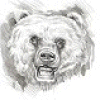
bearhntr
Posts
2
Registration date
Thursday January 8, 2009
Status
Member
Last seen
January 11, 2009
>
adfdsffg
Jan 11, 2009 at 10:58 AM
Jan 11, 2009 at 10:58 AM
Adfd,
I have tried to put three other OS's on this machine. I do have it dual booting with VISTA (the original OS) and XP. I have tried to put UBUNTU on the laptop, but half of the items do not work, you cannot get the WIRELESS to work, and the maximum resolution you can get is 1024x768. UBUNTU recognizes the video card as NIVIDIA, but you cannot get the drivers to ACTIVATE.
I have also tried to put other flavors of LINUX on the machine - no luck there either.
I did try 4 different versions of the MAC software, the latest being iATKOS_4a which according to all the MAC forums should work on my machine. While it does begin the installation - it does not see the HDD in the notebook at all. It also will not see the 4GB SD card installed in the machine, nor does it see a 2GB Jumpdrive attached via the USB ports.
I am on the verge of filing a CLASS-ACTION suit againt HP for their role in this fiasco. They either need to provide me with a BIOS which will provide me FULL ACCESS to the settings on my computer, or someplace where I can get a PHOENIX BIOS which will work on my machine and allow me TOTAL CONTROL over the notebook.
I have tried to put three other OS's on this machine. I do have it dual booting with VISTA (the original OS) and XP. I have tried to put UBUNTU on the laptop, but half of the items do not work, you cannot get the WIRELESS to work, and the maximum resolution you can get is 1024x768. UBUNTU recognizes the video card as NIVIDIA, but you cannot get the drivers to ACTIVATE.
I have also tried to put other flavors of LINUX on the machine - no luck there either.
I did try 4 different versions of the MAC software, the latest being iATKOS_4a which according to all the MAC forums should work on my machine. While it does begin the installation - it does not see the HDD in the notebook at all. It also will not see the 4GB SD card installed in the machine, nor does it see a 2GB Jumpdrive attached via the USB ports.
I am on the verge of filing a CLASS-ACTION suit againt HP for their role in this fiasco. They either need to provide me with a BIOS which will provide me FULL ACCESS to the settings on my computer, or someplace where I can get a PHOENIX BIOS which will work on my machine and allow me TOTAL CONTROL over the notebook.
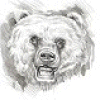
computer guy
>
bearhntr
Posts
2
Registration date
Thursday January 8, 2009
Status
Member
Last seen
January 11, 2009
Jan 13, 2009 at 04:58 PM
Jan 13, 2009 at 04:58 PM
hey man I wish I could keep on replying to this fourm but it is getting hard as I am busy and school started, I am 12, so I would not take my advice if I was me, lol, ummm I wanted to say that microsoft is a bit**, and so is hp and all, but I thought about it what the hell is the diff between xp and vista? vista has alot of errors, and ontop of that takes 1gb to run of mem, while xp takes 512 (least for best performence) but then again mac is the same! as xp and vista, they all let u use programs and they all let u acess email and internet, what do u use ur pc for? most people I know have hp touch screens macs all that crap, but all they have is music videos and internet! I mean what are u going to do? buy mac get ripped off, for something that vista can do with alot of errors, or use xp and be as happy as a bee, lol random, bee, peace gtg
hey uhh can u give me like 4% of the money u get? if u acullty are smart enough to win the case? I deserve some jst for inspiring u, I was thinking of writing a book, the story of how a humble outlier got back a a pain staking stupid ass comany and morons who dont know they they have reached a limit in which the way we have been building pc I limited to the current limitations, its kinda funny hundred years ago they made a radio laptops cell phones cars but now I never see any one building anythng as widley used and known things as computers and stuff
hey uhh can u give me like 4% of the money u get? if u acullty are smart enough to win the case? I deserve some jst for inspiring u, I was thinking of writing a book, the story of how a humble outlier got back a a pain staking stupid ass comany and morons who dont know they they have reached a limit in which the way we have been building pc I limited to the current limitations, its kinda funny hundred years ago they made a radio laptops cell phones cars but now I never see any one building anythng as widley used and known things as computers and stuff
Bearhntr,
I've read all of the threads also and I agree with you 100%. I'm an experienced IT tech, and in my oppinion, "Vista is garbage". I'm not sure who's worse, MS or HP. The class action suit against HP sounds good to me. If you do file suit, Count me in. HP should be held accountable.
thanx,
rob
I've read all of the threads also and I agree with you 100%. I'm an experienced IT tech, and in my oppinion, "Vista is garbage". I'm not sure who's worse, MS or HP. The class action suit against HP sounds good to me. If you do file suit, Count me in. HP should be held accountable.
thanx,
rob
HP Pavillion DV7 1103ea AMD64 Downgrade to XP (Dual Boot XP or Vista)
Success!!!!!!
1. Downloaded the drivers into a folder from the above forum links.
2. Bought a new hard drive as I needed more space.
3. The first softpaq ftp://ftp.hp.com/pub/softpaq/sp37001-37500/sp37005.exe or use SP39719 .exe was run to create a folder off of the c drive SWSETUP. This is where the SATA/RAID Driver is placed.
4. Use program nlite to merge SATA/RAID driver to XP install files.
(NOTE I made the mistake of using RAIDtxx/x64 for the amd64 processor, use the x86, otherwise you get the corrupt error on xp install, x64 is for xp64bit and does not relate to amd64 processor)
5. Burn Install disk, this bypasses the use of a floppy drive.
6. Burn all other drivers to another disk.
7. Opened the back, unscrewed and replaced the hard drive.
8. Boot and install XP.
9. Next I installed the Realtek Ethernet Card Drivers.
10. Video drivers were retrieved from the ATI Website,. You need to download the main video driver file (VGA_M82XT_v8.479.1.0.zip).
11. Run the install, which will create a new folder with all files.
12. Downloaded the MMDotNETSetup.exe file from ATI,. Run this to start the conversion program, point it at the above folder and a new setup file is created. Run the new setup file, this will install the converted video drivers.
13. (Run sp40139.exe to create driver files for HP Quick Launch Buttons now on CD). Open control panel, New Hardware. Let the scan complete,choose Unknown items (4-5 times) choose radio for installed hardware, next choose do not install, next choose auto install and point to CD to retrieve the sp40139 driver files. Do this for all unknown items which are the quick launch items.
14. Wireless installed, although did not get recognised until later reboots.
15. Touch pad drivers installed fine.
16. Modem driver installed fine.
17. Audio was difficult. Need to install MS HD Driver first. This causes the audio hardware to be detected, then used the HP Vista drivers for the ATI Audio install.
18. Everything works except the wireless blue light, stays red
19. Next I have inserted the original vista hard drive in the second drive bay. I opened the bios to delay the hp startup options to 5 seconds, this allows me to choose which hard disk to boot with (ESC key at logo, then F9 key to choose hard disk).
Other driver resources
HP Vista Drivers
http://h20000.www2.hp.com/bizsupport/TechSupport/SoftwareIndex.jsp?lang=en&cc=us&prodNameId=3812369&prodTypeId=321957&prodSeriesId=3756677&swLang=13&taskId=135&swEnvOID=2093
HP XP drivers
http://h20000.www2.hp.com/bizsupport/TechSupport/SoftwareIndex.jsp?lang=en&cc=us&prodNameId=3812369&prodTypeId=321957&prodSeriesId=3756677&swLang=13&taskId=135&swEnvOID=228
Success!!!!!!
1. Downloaded the drivers into a folder from the above forum links.
2. Bought a new hard drive as I needed more space.
3. The first softpaq ftp://ftp.hp.com/pub/softpaq/sp37001-37500/sp37005.exe or use SP39719 .exe was run to create a folder off of the c drive SWSETUP. This is where the SATA/RAID Driver is placed.
4. Use program nlite to merge SATA/RAID driver to XP install files.
(NOTE I made the mistake of using RAIDtxx/x64 for the amd64 processor, use the x86, otherwise you get the corrupt error on xp install, x64 is for xp64bit and does not relate to amd64 processor)
5. Burn Install disk, this bypasses the use of a floppy drive.
6. Burn all other drivers to another disk.
7. Opened the back, unscrewed and replaced the hard drive.
8. Boot and install XP.
9. Next I installed the Realtek Ethernet Card Drivers.
10. Video drivers were retrieved from the ATI Website,. You need to download the main video driver file (VGA_M82XT_v8.479.1.0.zip).
11. Run the install, which will create a new folder with all files.
12. Downloaded the MMDotNETSetup.exe file from ATI,. Run this to start the conversion program, point it at the above folder and a new setup file is created. Run the new setup file, this will install the converted video drivers.
13. (Run sp40139.exe to create driver files for HP Quick Launch Buttons now on CD). Open control panel, New Hardware. Let the scan complete,choose Unknown items (4-5 times) choose radio for installed hardware, next choose do not install, next choose auto install and point to CD to retrieve the sp40139 driver files. Do this for all unknown items which are the quick launch items.
14. Wireless installed, although did not get recognised until later reboots.
15. Touch pad drivers installed fine.
16. Modem driver installed fine.
17. Audio was difficult. Need to install MS HD Driver first. This causes the audio hardware to be detected, then used the HP Vista drivers for the ATI Audio install.
18. Everything works except the wireless blue light, stays red
19. Next I have inserted the original vista hard drive in the second drive bay. I opened the bios to delay the hp startup options to 5 seconds, this allows me to choose which hard disk to boot with (ESC key at logo, then F9 key to choose hard disk).
Other driver resources
HP Vista Drivers
http://h20000.www2.hp.com/bizsupport/TechSupport/SoftwareIndex.jsp?lang=en&cc=us&prodNameId=3812369&prodTypeId=321957&prodSeriesId=3756677&swLang=13&taskId=135&swEnvOID=2093
HP XP drivers
http://h20000.www2.hp.com/bizsupport/TechSupport/SoftwareIndex.jsp?lang=en&cc=us&prodNameId=3812369&prodTypeId=321957&prodSeriesId=3756677&swLang=13&taskId=135&swEnvOID=228
aloneball
Posts
4
Registration date
Thursday June 4, 2009
Status
Member
Last seen
June 5, 2009
Jun 5, 2009 at 07:17 AM
Jun 5, 2009 at 07:17 AM
At step 17 you mention how you fixed the audio, but I was wondering which drivers you refer to? Can you paste a link?
xpcman
Posts
19528
Registration date
Wednesday October 8, 2008
Status
Contributor
Last seen
June 15, 2019
1,824
Nov 1, 2008 at 07:19 PM
Nov 1, 2008 at 07:19 PM
The laptop might have a SATA hard drive. Win XP and 98 do not have drivers for that type drive. They w3re built for PATA hard drives (also called IDE or EIDE). See this Web site for more into:
https://paparadit.blogspot.com/2007/06/installing-sata-hard-drive-with-windows.html
https://paparadit.blogspot.com/2007/06/installing-sata-hard-drive-with-windows.html
hi opus122, see this webpage if you will be problem send my email ziala69
by
http://forum.notebookreview.com/
by
http://forum.notebookreview.com/
Hey mate .....how u doing.....i just show yr comment that u run win xp on sata hard drive......actullay I also facing the same problem ....my system is amd athlon(tm) 64 processor 3500+ ......my hard disk is SATA Hard Drive.....i had vista first in my system......form many days my system run very slow..so I decide to installed xp on my pc....but when I try to boot my cd ...nothing happened....just blue screen appeard every time....now can u tell me how to solve this problem??....& I also dont have my mother board drivers cd..so can u tell me from where I can get my drivers plz.....i m very depressed....i have to do lots of work on pc as I m student....plzz reply me as soon as possible.....thanking you....byee.....take care
I have a DV7-1135nr as well. I'm trying to install XP, and I first tried installing an unmodified copy of XP. I got through loading all the drivers, but when it said "Setup is loading windows," I got a blue screen.
Then, I downloaded some XP ISOs that had been slipstreamed with AMD SATA drivers. I burned these ISOs onto CDs. Then, I tried loading each ISO, and all of them performed exactly as the legit copy of XP did; they loaded all drivers and blue screened when it said "setup is loading windows."
Finally, I downloaded the AMD SATA drivers and made my own slipstream of Windows XP with nLite. I tried slipstreams of both XP win32 (with win32 drivers added) and win64 (with win64 drivers added). All of these yielded a blue screen in setup.
I've blown the better part of a weekend tinkering with this, and I'm stuck. As it stands, my machine still runs Vista, but I do *not see Vista as functional operating system.
Then, I downloaded some XP ISOs that had been slipstreamed with AMD SATA drivers. I burned these ISOs onto CDs. Then, I tried loading each ISO, and all of them performed exactly as the legit copy of XP did; they loaded all drivers and blue screened when it said "setup is loading windows."
Finally, I downloaded the AMD SATA drivers and made my own slipstream of Windows XP with nLite. I tried slipstreams of both XP win32 (with win32 drivers added) and win64 (with win64 drivers added). All of these yielded a blue screen in setup.
I've blown the better part of a weekend tinkering with this, and I'm stuck. As it stands, my machine still runs Vista, but I do *not see Vista as functional operating system.
when xp loads correctly the bios updates yoy need to know what processor you have the sata drivers are different for intel and amd the files from intel for 32 bit are called f6flpy3288 64 bit are f6fpy6488 use winlite to add the sata drivers then make a xp disc from winlite it should work no more blue screen of death. hope this helps
hello guys
i bought a HP Pavilion DV7 1025nr (centrino 2 core2duo 2.23ghz, 4gb ram, 320gb hd, nvidia geforce 9600M GT, infinity 17") with pre loaded vista 64 and it is very very slow. I want to install XP but im getting several problems.
searched this forum and found very useful information to start it but im stuck.
What I have done:
1)Created another partition from within vista 64.
2)Slipstreamed the intel sata controllers drivers on a SP3 (and a sp2 too) disc.
3)I got into the text-mode part of installing XP, formatted the desired partition, copied all files and rebooted.
Then, after rebooting, I got a black screen with random colored ASCII characters and nothing else. It is stuck.
I searched alot and I found another users who had the same problem and I can't figure what is causing this.
Can anyone help me?
i bought a HP Pavilion DV7 1025nr (centrino 2 core2duo 2.23ghz, 4gb ram, 320gb hd, nvidia geforce 9600M GT, infinity 17") with pre loaded vista 64 and it is very very slow. I want to install XP but im getting several problems.
searched this forum and found very useful information to start it but im stuck.
What I have done:
1)Created another partition from within vista 64.
2)Slipstreamed the intel sata controllers drivers on a SP3 (and a sp2 too) disc.
3)I got into the text-mode part of installing XP, formatted the desired partition, copied all files and rebooted.
Then, after rebooting, I got a black screen with random colored ASCII characters and nothing else. It is stuck.
I searched alot and I found another users who had the same problem and I can't figure what is causing this.
Can anyone help me?
Im having the same problem. Tried different drivers slipstreamed into xp install but still nothing. I know its a bios setting but im running bios InsydeH20 rev 30.5 version F.35 and there isnt an option for disabling sata native. This is the most stripped down basic version of a bios ive seen. You can barely do anything in it. Sometimes in bios there is a way to go a secret advanced menu. Does anyone know how to do this with this version? Is there another bios we can put on there that allows the disabling of sata native support? Or patching the current bios to do this. My laptop is HP Pavilion dv7z Entertainment Notebook product number KQ003AV. I need help badly!!!
I read in the help and support that your supposed to install windows xp and then vista if you wanna have them bootable, if not you could make your pc inoperable, ya WELL THATS NICE MICROSOFT WHY DONT YOU ALL GO F YOUR SELVES!, sorry bought that, anyway you have to empty your pc, no operating system and then install xp, then vista, I reccomomend to google virtual machine 2007, and mocrosoft is giving it free, this allows u to run too operating systems, so after u re format ur pc causing all data to be delted then you can install xp and then instal https://www.softpedia.com/get/System/OS-Enhancements/VirtualBox.shtml forget what I said about virtual machine this is javas vitural machine and it worked when I installed linux side windows, and micosoft's didnt work, anyway this will allow u to run windows, and if u feel like it bring up vista, with out having to reboot , it will be like using any other application. srry if this does not make sense, email me and I will get ur problem sovled and I am not to be blamed for any difficulties u have as u should have not bought vista and it is unstable
Dear Sir, I have an HP Pavillion dv5122ea with a 60 GB Sata HD, Win XP Premium pre-installed. I dont have a recovery CD, as the HP Laptop will not allow to burn a 2nd copy. I upgraded XP to Vista Ultimate and the Laptop is good.
I installed a new bigger Sata HD with the intent of dual booting XP plus Vista. I need both OS for Hardware like a Camcorders whose Apps will not work with Vista.
When I boot with a Retail XP CD I get a message "Hard Drive not found"
When I boot with a Retail Vista CD I get the message " Install original OS first"
Very frustrating.
Please help.
Bipin
I installed a new bigger Sata HD with the intent of dual booting XP plus Vista. I need both OS for Hardware like a Camcorders whose Apps will not work with Vista.
When I boot with a Retail XP CD I get a message "Hard Drive not found"
When I boot with a Retail Vista CD I get the message " Install original OS first"
Very frustrating.
Please help.
Bipin
You can install vista first and then xp if you want... just download Neosmart's Vista recovery disc and repair the boot your vista partition after you are done with xp install. link for recovery disc: https://neosmart.net/blog/2008/windows-vista-recovery-disc-download/ ... after this you can install easy bcd to add xp to the vista bootloader list link here (also neosmart): https://neosmart.net/EasyBCD/ .... its pretty straightforward I think.... maybe...
Dear sir
My (Pavilion dv6000 Vista to XP) Note Book's Origenal Vista Win was Crapt. Now I Try to instal win Xp but this win showin an error (Hard drive Not Found) Therefore, please help can I install win xp
thanking
you
From yousaf ali kazmi
My (Pavilion dv6000 Vista to XP) Note Book's Origenal Vista Win was Crapt. Now I Try to instal win Xp but this win showin an error (Hard drive Not Found) Therefore, please help can I install win xp
thanking
you
From yousaf ali kazmi
Dear sir
My (Pavilion dv6000 Vista to XP) Note Book's Origenal Vista Win was Crapt. Now I Try to instal win Xp but this win showin an error (Hard drive Not Found) Therefore, please help can I install win xp
thanking
you
From yousaf ali kazmi
My (Pavilion dv6000 Vista to XP) Note Book's Origenal Vista Win was Crapt. Now I Try to instal win Xp but this win showin an error (Hard drive Not Found) Therefore, please help can I install win xp
thanking
you
From yousaf ali kazmi
Yousaf,
Windows XP versions prior to SP2, do not recognize NATIVE SATA HDDs. You would need to do one of the following to get XP installed on an HP or COMPAQ machine which shipped with VISTA installed (if you cannot DISABLE NATIVE SATA MODE in the BIOS):
a) Download the floppy image from HP for the SATA controller. You would need to have a FLOPPY drive installed
or an attached USB floppy will work if your machine supports LEGACY USB (so that the FDD is seen at boot).
You would need to use the [F6] option when booting off the XP CD to install additional drivers. Then use the
floppy you created (see previous notes in the topic for this as well).
b) You will need to SLIPSTREAM XP SP2 or SP3 into a new XP CD which is bootable. This NEW CD will yield you
two things. (1) you will not have do all the downloading to get the updates and service packs, and (2) will
allow you to boot your machine and it WILL SEE your hard drive. One of the best sites on the net for the
slipstreaming process is here: http://www.winsupersite.com/showcase/xpsp3_slipstream.asp .
Once you have your SLIPSTREAMED CD (which the method I used), you will get XP to install on your HP. There are many ways to find all of the drivers that you need to get all of the devices working. One of the toughest problems I had - even after I had all the drivers installed was the last remaining "UNKNOWN DEVICE" showing in my device manager. I had to drop the BIOS on my machine down from the F.2A which was installed to F.28 to get rid of it. It was the 1394 (FIREWIRE) port giving the errors.
Once I got all the devices recognized, it was time to spend (and a great deal of it) to get the QUICKPLAY features of the machine working again. They are still not working as they should, but alas...HP is of no help in that arena at all. They state that XP is NOT SUPPORTED on my machine - and is the end of it.
I am in the process now of trying to get MAC OS X to install on the machine....or UBUNTU.
Good luck in your journey....trust me, it will be one.
*BH*
Windows XP versions prior to SP2, do not recognize NATIVE SATA HDDs. You would need to do one of the following to get XP installed on an HP or COMPAQ machine which shipped with VISTA installed (if you cannot DISABLE NATIVE SATA MODE in the BIOS):
a) Download the floppy image from HP for the SATA controller. You would need to have a FLOPPY drive installed
or an attached USB floppy will work if your machine supports LEGACY USB (so that the FDD is seen at boot).
You would need to use the [F6] option when booting off the XP CD to install additional drivers. Then use the
floppy you created (see previous notes in the topic for this as well).
b) You will need to SLIPSTREAM XP SP2 or SP3 into a new XP CD which is bootable. This NEW CD will yield you
two things. (1) you will not have do all the downloading to get the updates and service packs, and (2) will
allow you to boot your machine and it WILL SEE your hard drive. One of the best sites on the net for the
slipstreaming process is here: http://www.winsupersite.com/showcase/xpsp3_slipstream.asp .
Once you have your SLIPSTREAMED CD (which the method I used), you will get XP to install on your HP. There are many ways to find all of the drivers that you need to get all of the devices working. One of the toughest problems I had - even after I had all the drivers installed was the last remaining "UNKNOWN DEVICE" showing in my device manager. I had to drop the BIOS on my machine down from the F.2A which was installed to F.28 to get rid of it. It was the 1394 (FIREWIRE) port giving the errors.
Once I got all the devices recognized, it was time to spend (and a great deal of it) to get the QUICKPLAY features of the machine working again. They are still not working as they should, but alas...HP is of no help in that arena at all. They state that XP is NOT SUPPORTED on my machine - and is the end of it.
I am in the process now of trying to get MAC OS X to install on the machine....or UBUNTU.
Good luck in your journey....trust me, it will be one.
*BH*
chocolatesky
Posts
2
Registration date
Wednesday July 1, 2009
Status
Member
Last seen
July 1, 2009
>
bearhntr
Jul 1, 2009 at 10:11 PM
Jul 1, 2009 at 10:11 PM
look I tried everything and have been for quite a while and finally I gave up so then I installed windows 7 rc it has the speed of xp but the futuristic look of vista and beats vista so instead of downgrading upgrade and all or most of the drivers come preinstalled when you install the rc I have dv7-1245dx and did not need to install any drivers and the drivers work in 7 like they did in vista
xpcman
Posts
19528
Registration date
Wednesday October 8, 2008
Status
Contributor
Last seen
June 15, 2019
1,824
Jan 13, 2009 at 05:06 PM
Jan 13, 2009 at 05:06 PM
Windows XP install does not support native mode SATA hard drives - which is what your HP has. Please read the other posts there is good info in them on how to work around this problem. Since HP never supported Win XP on most of the PC's that came with Vista they will NOT supply drivers for XP. Good Luck on your conversion. My personal opinion is you should not do the conversion, download SP1 for Vista and the following TweakVI and Norton replacement for UAC
http://www.nortonlabs.com/inthelab/uac.php
These download will make Vista work the way is should have from day one.
http://www.nortonlabs.com/inthelab/uac.php
These download will make Vista work the way is should have from day one.
AfricanJoe
Posts
3
Registration date
Monday January 12, 2009
Status
Member
Last seen
January 13, 2009
Jan 13, 2009 at 06:32 PM
Jan 13, 2009 at 06:32 PM
I just finished install winxp sp3 on a CQ60 and DV4 laptops, it was a great adventure - integrating the Sata drivers (Intel ich7, 8, 9; nVidia and silicon) into the OS. I will upload on my site very soon, but that mite take eternity bcos d iso file is 689mb. can any one suggest a better alternative.
dv7xpinstall
Posts
2
Registration date
Tuesday January 13, 2009
Status
Member
Last seen
January 14, 2009
Jan 14, 2009 at 07:30 AM
Jan 14, 2009 at 07:30 AM
Hi AfricanJoe,
I would be very keen to install xp on my DV7.
Do you know when your OS will be uploaded and will my key for XP SP3 OEM work with your OS?
Regards,
Dan
I would be very keen to install xp on my DV7.
Do you know when your OS will be uploaded and will my key for XP SP3 OEM work with your OS?
Regards,
Dan
hey
i just downgraded vista to xp, and got almost everything to work. some yellow marks in device manager,but cant find drivers for them and dont even know what those are. so is there any way I could get drivers to them?
also, I would need better sound drivers, because I dont have that IDT audio panel in control panel, where I could setup sound card stuff like bass and such. so anyone know where I could get it?
that would be very nice..
thanks
-aatu
i just downgraded vista to xp, and got almost everything to work. some yellow marks in device manager,but cant find drivers for them and dont even know what those are. so is there any way I could get drivers to them?
also, I would need better sound drivers, because I dont have that IDT audio panel in control panel, where I could setup sound card stuff like bass and such. so anyone know where I could get it?
that would be very nice..
thanks
-aatu
Aatu,
The posting in this TOPIC by VANILLA SKY, as well as mine above about SlipStreaming will help you the best.
Here is the link to VANILLASKY's post: http://ccm.net/forum/affich 34282 pavilion dv7 vista to xp#5
It took me forever to get my machine to fully function with XP installed - but now it is at about 97%. It is much faster than when I had VISTA installed (the out of the box OS), even with 3GB of RAM installed.
If I could get the HP QuickPlay Direct to function as it should (where it will play a DVD or CD without having to load the OS - I would be as happy as a flea on a fat dog.
Good Luck,
*BH*
The posting in this TOPIC by VANILLA SKY, as well as mine above about SlipStreaming will help you the best.
Here is the link to VANILLASKY's post: http://ccm.net/forum/affich 34282 pavilion dv7 vista to xp#5
It took me forever to get my machine to fully function with XP installed - but now it is at about 97%. It is much faster than when I had VISTA installed (the out of the box OS), even with 3GB of RAM installed.
If I could get the HP QuickPlay Direct to function as it should (where it will play a DVD or CD without having to load the OS - I would be as happy as a flea on a fat dog.
Good Luck,
*BH*
hi!
well that didnt help, I already kinda have installed those mentioned? I think. my laptop is dv7-1110eo.
well that didnt help, I already kinda have installed those mentioned? I think. my laptop is dv7-1110eo.
Aatu,
On your laptop...I looked up its SPECS on HP's site, and many of them look like what my DV6807US has. There are a few differences.
HOW MANY Unknown devices are listed in the DEVICE MANAGER on your machine? If you can send me some more information on what IS and IS NOT working on the machine, we can see if we can get your going with XP.
*BH*
On your laptop...I looked up its SPECS on HP's site, and many of them look like what my DV6807US has. There are a few differences.
HOW MANY Unknown devices are listed in the DEVICE MANAGER on your machine? If you can send me some more information on what IS and IS NOT working on the machine, we can see if we can get your going with XP.
*BH*
hi and thanks so much for helping!
i have total of 8 unknown devices there. have no idea what those are. 1 is in PCI bus(channel), and the rest 7 are microsoft ACPI compliant system. I think some are those hp own devices?
so far I got working graphics card,wireless,lan,webcam,cdrom,usb,sounds(not perfectly I think. the bass isnt working? or I cant adjust it because I dont have that control panel thing where you can setup sound prefences and such how loud bass is). that would be super nice if I got that working.and if I install sound card again, it uses same IRQ channel as some usb, so I have to switch off that usb to get sounds working, but I can swith usb back on and both works again.
sorry if my english is crappy :)
i have total of 8 unknown devices there. have no idea what those are. 1 is in PCI bus(channel), and the rest 7 are microsoft ACPI compliant system. I think some are those hp own devices?
so far I got working graphics card,wireless,lan,webcam,cdrom,usb,sounds(not perfectly I think. the bass isnt working? or I cant adjust it because I dont have that control panel thing where you can setup sound prefences and such how loud bass is). that would be super nice if I got that working.and if I install sound card again, it uses same IRQ channel as some usb, so I have to switch off that usb to get sounds working, but I can swith usb back on and both works again.
sorry if my english is crappy :)
aatu,
The e-mail below is directly from HP after my 1 hour long CHAT session with them yesterday.
The following are some of the drivers that I found from various sites.
Copy the links using CTRL+C and paste it in the address bar of the internet explorer and press ENTER to open the link. Click on SAVE and save it on the desktop of the notebook. An icon will be created on the desktop of the notebook. Click on the icon and follow the onscreen instructions to install the driver on the notebook.
Please follow the same process for all the drivers that are listed below.
The link below will have the Audio driver for the notebook.
http://tc.versiontracker.com/product/redir/lid/1477959/sp38558.exeIDT%20High%20Definition%20Audio%20CODEC
The link below will have the graphics drivers for the notebook.
https://com.com
The link below will have the touchpad drivers for the notebook.
ftp://ftp.hp.com/pub/softpaq/sp32501-33000/sp32647.exe
The link below will have the QUick lauch button softwares for the notebook.
ftp://ftp.hp.com/pub/softpaq/sp38501-39000/sp38688.exe
The link below will have the wireless drivers for the notebook.
ftp://ftp.hp.com/pub/softpaq/sp34001-34500/sp34152.exe
The link below will have the bluetooth drivers for the notebook.
ftp://ftp.hp.com/pub/softpaq/sp34501-35000/sp34842.exe
The e-mail below is directly from HP after my 1 hour long CHAT session with them yesterday.
The following are some of the drivers that I found from various sites.
Copy the links using CTRL+C and paste it in the address bar of the internet explorer and press ENTER to open the link. Click on SAVE and save it on the desktop of the notebook. An icon will be created on the desktop of the notebook. Click on the icon and follow the onscreen instructions to install the driver on the notebook.
Please follow the same process for all the drivers that are listed below.
The link below will have the Audio driver for the notebook.
http://tc.versiontracker.com/product/redir/lid/1477959/sp38558.exeIDT%20High%20Definition%20Audio%20CODEC
The link below will have the graphics drivers for the notebook.
https://com.com
The link below will have the touchpad drivers for the notebook.
ftp://ftp.hp.com/pub/softpaq/sp32501-33000/sp32647.exe
The link below will have the QUick lauch button softwares for the notebook.
ftp://ftp.hp.com/pub/softpaq/sp38501-39000/sp38688.exe
The link below will have the wireless drivers for the notebook.
ftp://ftp.hp.com/pub/softpaq/sp34001-34500/sp34152.exe
The link below will have the bluetooth drivers for the notebook.
ftp://ftp.hp.com/pub/softpaq/sp34501-35000/sp34842.exe
Anyone having any luck finding Windows XP drivers for the hardware on this?
http://h10025.www1.hp.com/ewfrf/wc/document?docname=c01634428&lc=en&dlc=en&cc=us&lang=en&product=3866477
http://h10025.www1.hp.com/ewfrf/wc/document?docname=c01634428&lc=en&dlc=en&cc=us&lang=en&product=3866477
mythology2
Posts
9
Registration date
Wednesday January 28, 2009
Status
Member
Last seen
January 29, 2009
Jan 29, 2009 at 03:28 AM
Jan 29, 2009 at 03:28 AM
This is not completley legal but what I did was download a version of xp called 'xp dark edition v.6' (just do a torrent search. You'll need to burn the ISO to disc) On boot it has an option to install with all ata/sata drivers.(if that one doesn't work, try one of the other install options) xp installed fine. I then used an xp keyfinder and changed the serial number for the one that came with my legal copy of xp. Doing this validates your xp and you are good for all updates.
I can't believe HP make you go to all this trouble to put an operating system on of YOUR choice.
Bunch of a**holes.
Anyway, good luck with this.
I can't believe HP make you go to all this trouble to put an operating system on of YOUR choice.
Bunch of a**holes.
Anyway, good luck with this.


Dec 17, 2008 at 02:02 PM
Sid
Apr 2, 2009 at 05:09 AM
P.S. For those of you with different DV7 models or any other computer there is a free program at www.belarc.com that will give you your system's exact hardware. This is very helpful in finding the correct drivers.
Dear John,
This email is a follow-up to our recent Chat interaction. We regret the inconvenience caused due to incomplete chat session.
I would like to provide a resolution to the issue which we were troubleshooting in the chat session. From the chat session I understand that you want Windows XP drivers for your notebook.
Here is the drivers for dv7-1245dx model Notebook for XP operating system:
Below is the link to download and install the " "ATI Radeon HD 3200 Graphics RS780M " for windows XP.
http://support.amd.com/us/gpudownload/windows/Pages/integrated_mce-xp.aspx?type=2.7&product=2.7.4.3.3.3.1&lang=English
Download and install the driver list under "Option 1 - Full Software Suite".
IDT High-Definition Audio CODEC Driver : (For IDT drivers we can try with the Conexant audio driver and procedure)
Audio driver:
--------------
First download and install the Microsoft High Definition Audio driver from the following link:
ftp://ftp.compaq.com/pub/softpaq/sp32501-33000/sp32646.exe
After installing this, download and install the audio driver from the following link:
ftp://ftp.hp.com/pub/softpaq/sp34001-34500/sp34200.exe
This will create a swsetup folder in C drive ("C:\swsetup\sp34200")
Installing this driver may result in an error. But continue with the following steps to get the audio driver installed correctly.
1. Click on Start and select Run. Now type devmgmt.msc and press enter.
2. Right click on "Audio device on High Definition Audio Bus" and click Update driver.
3. Select "Install from a list or specific location"
4. Click Next. Then select "Don't search, I will choose the driver to install"
5. Click Next and then select "Sound, video and game controller" from the list.
6. Click Next and then click Have Disk.
7. Click Browse C:\swsetup\sp34200 folder and select the .inf file and click open and Continue with the onscreen instructions.
ATI Mobility Radeon HD 3450 and ATI Radeon HD 3200 Graphics/Video Drivers :
ftp://ftp.hp.com/pub/softpaq/sp28001-28500/sp28077.exe
Chipset drivers:
http://ftp.hp.com/...
Synaptics Touchpad Driver:
ftp://ftp.hp.com/pub/softpaq/sp32501-33000/sp32647.exe
Realtek RTL8168C/8111C/8102E PCI-E Ethernet NIC Driver :
ftp://ftp.hp.com/pub/softpaq/sp38001-38500/sp38329.exe
Broadcom Wireless LAN Driver for Microsoft Windows Vista :
ftp://ftp.hp.com/pub/softpaq/sp32001-32500/sp32156.exe
or
Atheros Wireless LAN Driver :
http://www.atheros.cz/download/drivers/ar5xxx/xp32-5.3.0.56-whql.zip
NOTE: However, this will take you to a third party site. HP does not control or administer the content published on this site.
JMB38X Card Reader Host Controller Driver :(With some research I found that we can use Richo driver for instead of JMB38X)
ftp://ftp.hp.com/pub/softpaq/sp33001-33500/sp33020.exe
NOTE: The Some of the URLs above will take you to a non HP Web site. HP does not control and is not responsible for information outside of the HP Web site.
Below is the link to check the specifications of your notebook model.
http://h10025.www1.hp.com/ewfrf/wc/document?docname=c01631353&cc=us&dlc=en&lc=en&jumpid=reg_R1002_USEN
Below is the link of the online service manual for your notebook.
http://h10032.www1.hp.com/ctg/Manual/c01550113.pdf
For further assistance, please contact us by visiting the following Web site. We will be glad to assist you further.
http://welcome.hp.com/country/us/en/contact/chat_1.html
or
http://h20180.www2.hp.com/apps/Nav?h_pagetype=s-006&h_lang=en&h_cc=us&h_product=18703&h_client=S-A-R163-2&h_page=hpcom&lang=en&cc=us
We are available 24 hours a day, 7 days a week to serve you.
Note: Please do not reply to this email.
Regards,
Allan
HP Total Care
May 16, 2009 at 03:42 PM
I have the exact same notebook and have spent the past 24 hours trying to create a slipstream disc with XP SP2 and AMD SATA drivers. Each time I try and boot from the disc, I continually get "The file ahcix64.sys is corrupted," even when I don't include that file on the disc. I'm beginning to get very frustrated. Any help would be greatly appreciated.
May 26, 2009 at 02:51 PM
I agree! I have the same model as you and am encouraged that you have found the process to get rid of this Vista crap. But I cannot see the driver files or instructions in your post. Would you send me an e-mail with that helpful info please? Your help is much appreciated!
Aug 3, 2009 at 10:00 PM
Thank You!