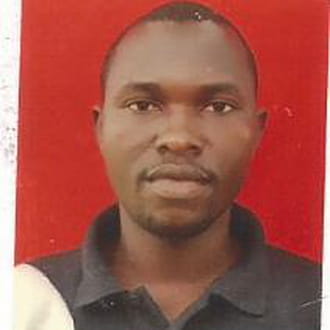Related:
- Hp printer not printing
- Hp universal printer driver - Download - Drivers
- How to print from mobile without wifi printer - Guide
- Hp deskjet 2050 printer driver - Download - Drivers
- Hp laptop camera not working - Guide
- Hp 1210 printer driver - Download - Drivers
2 responses
1)) Start - -> Run -- type services.msc...press ok
look 4 Print Spooler .....Restart the service
2))Restart the computer while the cable is unplugged....
Replug when the computer comes back
try It Works...
look 4 Print Spooler .....Restart the service
2))Restart the computer while the cable is unplugged....
Replug when the computer comes back
try It Works...