Look for values from a different sheet and return it
Closed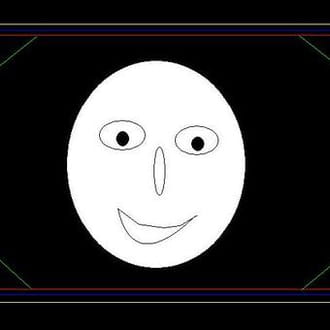
Need2Learn
Posts
2
Registration date
Tuesday 4 December 2012
Status
Member
Last seen
4 December 2012
-
4 Dec 2012 à 13:41
rizvisa1 Posts 4478 Registration date Thursday 28 January 2010 Status Contributor Last seen 5 May 2022 - 4 Dec 2012 à 15:36
rizvisa1 Posts 4478 Registration date Thursday 28 January 2010 Status Contributor Last seen 5 May 2022 - 4 Dec 2012 à 15:36
Related:
- Look for values from a different sheet and return it
- Google sheet right to left - Guide
- Thunderbird return receipt - Guide
- Little alchemy cheat sheet - Guide
- How to copy data from one excel sheet to another - Guide
- Windows network commands cheat sheet - Guide
2 responses
rizvisa1
Posts
4478
Registration date
Thursday 28 January 2010
Status
Contributor
Last seen
5 May 2022
766
4 Dec 2012 à 13:55
4 Dec 2012 à 13:55
What formula are you using. It seems Vlookup should work
=VLOOKUP(A2,Sheet2!A:D,3, FALSE)
=VLOOKUP(A2,Sheet2!A:D,3, FALSE)

Need2Learn
Posts
2
Registration date
Tuesday 4 December 2012
Status
Member
Last seen
4 December 2012
4 Dec 2012 à 15:13
4 Dec 2012 à 15:13
Thanks rizvisa1. I tired that. but the problem is that I get N/A for accounts that does not exist in Sheet 2. I need those particular Spreads to keep their previous values and not "update" to N/A.
rizvisa1
Posts
4478
Registration date
Thursday 28 January 2010
Status
Contributor
Last seen
5 May 2022
766
4 Dec 2012 à 15:36
4 Dec 2012 à 15:36
any formula cannot retain previous value in the cell as cell contains value. For your NA issue
you can try
=IF(ISERROR(VLOOKUP(A2,Sheet2!A:D,3, FALSE)), "", VLOOKUP(A2,Sheet2!A:D,3, FALSE))
you can try
=IF(ISERROR(VLOOKUP(A2,Sheet2!A:D,3, FALSE)), "", VLOOKUP(A2,Sheet2!A:D,3, FALSE))


