Related:
- Router, Switches, Hub
- Logitech g hub download - Download - Gaming tools
- Smart hub zurücksetzen - Guide
- Linksys router password not working - Guide
- The purpose of a hub on a network is to ______. - Guide
- Freebox router - Guide
3 responses
xpcman
Posts
19528
Registration date
Wednesday October 8, 2008
Status
Contributor
Last seen
June 15, 2019
1,824
Feb 15, 2009 at 05:12 PM
Feb 15, 2009 at 05:12 PM
What's the difference between a Hub, a Switch and a Router?
In a word: intelligence.
Hubs, switches, and routers are all devices which let you connect one or more computers to other computers, networked devices, or to other networks. Each has two or more connectors called ports into which you plug in the cables to make the connection. Varying degrees of magic happen inside the device, and therein lies the difference. I often see the terms misused so let's clarify what each one really means.
A hub is typically the least expensive, least intelligent, and least complicated of the three. Its job is very simple: anything that comes in one port is sent out to the others. That's it. Every computer connected to the hub "sees" everything that every other computer on the hub sees. The hub itself is blissfully ignorant of the data being transmitted. For years, simple hubs have been quick and easy ways to connect computers in small networks.
A switch does essentially what a hub does but more efficiently. By paying attention to the traffic that comes across it, it can "learn" where particular addresses are. For example, if it sees traffic from machine A coming in on port 2, it now knows that machine A is connected to that port and that traffic to machine A needs to only be sent to that port and not any of the others. The net result of using a switch over a hub is that most of the network traffic only goes where it needs to rather than to every port. On busy networks this can make the network significantly faster.
A router is the smartest and most complicated of the bunch. Routers come in all shapes and sizes from the small four-port broadband routers that are very popular right now to the large industrial strength devices that drive the internet itself. A simple way to think of a router is as a computer that can be programmed to understand, possibly manipulate, and route the data its being asked to handle. For example, broadband routers include the ability to "hide" computers behind a type of firewall which involves slightly modifying the packets of network traffic as they traverse the device. All routers include some kind of user interface for configuring how the router will treat traffic. The really large routers include the equivalent of a full-blown programming language to describe how they should operate as well as the ability to communicate with other routers to describe or determine the best way to get network traffic from point A to point B.
Can a router can be after a switch. But, the firewall in the router will block computer to computer access. You can block the security parts of the router - in effect turning it into a switch.
In a word: intelligence.
Hubs, switches, and routers are all devices which let you connect one or more computers to other computers, networked devices, or to other networks. Each has two or more connectors called ports into which you plug in the cables to make the connection. Varying degrees of magic happen inside the device, and therein lies the difference. I often see the terms misused so let's clarify what each one really means.
A hub is typically the least expensive, least intelligent, and least complicated of the three. Its job is very simple: anything that comes in one port is sent out to the others. That's it. Every computer connected to the hub "sees" everything that every other computer on the hub sees. The hub itself is blissfully ignorant of the data being transmitted. For years, simple hubs have been quick and easy ways to connect computers in small networks.
A switch does essentially what a hub does but more efficiently. By paying attention to the traffic that comes across it, it can "learn" where particular addresses are. For example, if it sees traffic from machine A coming in on port 2, it now knows that machine A is connected to that port and that traffic to machine A needs to only be sent to that port and not any of the others. The net result of using a switch over a hub is that most of the network traffic only goes where it needs to rather than to every port. On busy networks this can make the network significantly faster.
A router is the smartest and most complicated of the bunch. Routers come in all shapes and sizes from the small four-port broadband routers that are very popular right now to the large industrial strength devices that drive the internet itself. A simple way to think of a router is as a computer that can be programmed to understand, possibly manipulate, and route the data its being asked to handle. For example, broadband routers include the ability to "hide" computers behind a type of firewall which involves slightly modifying the packets of network traffic as they traverse the device. All routers include some kind of user interface for configuring how the router will treat traffic. The really large routers include the equivalent of a full-blown programming language to describe how they should operate as well as the ability to communicate with other routers to describe or determine the best way to get network traffic from point A to point B.
Can a router can be after a switch. But, the firewall in the router will block computer to computer access. You can block the security parts of the router - in effect turning it into a switch.
if your budget is good then you can use intelligent switches of 24 ports otherwise you can use normal 24 port switch..
Have a gr8 day
Have a gr8 day

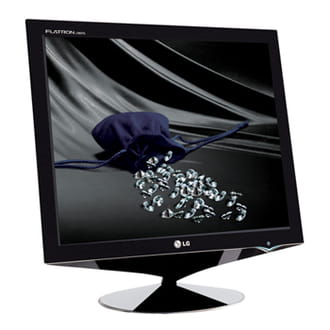

Feb 15, 2009 at 06:40 PM
Xiexie, has we say in china - Means Thanks!!
you said that turning off the security features of a router reduces it to a switch: firewall and gateway function right? or only firewall?
in a stting like this one:
Router A - HUB A - SWITCH - HUB B - Router B (and here we have 4 hosts attached).... 3 other hosts are attached to the HUB A.
now will the router A have on his 'table' the IPs of address attached to the Router B?
Aug 2, 2009 at 06:52 PM
Thanks