My computer can not display
Closed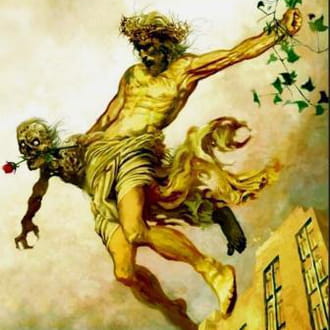
puthoo
Posts
4
Registration date
Wednesday March 20, 2013
Status
Member
Last seen
March 25, 2013
-
Mar 20, 2013 at 02:46 AM
imaks12 Posts 35 Registration date Tuesday March 19, 2013 Status Member Last seen March 25, 2014 - Apr 5, 2013 at 12:11 AM
imaks12 Posts 35 Registration date Tuesday March 19, 2013 Status Member Last seen March 25, 2014 - Apr 5, 2013 at 12:11 AM
Related:
- My computer can not display
- Computer turns on but no display - Guide
- Internet explorer cannot display the webpage - Guide
- Computer display upside down - Guide
- Spacedesk display driver - Download - Other
- Huawei display check code - Guide
5 responses

puthoo
Posts
4
Registration date
Wednesday March 20, 2013
Status
Member
Last seen
March 25, 2013
1
Mar 21, 2013 at 01:32 AM
Mar 21, 2013 at 01:32 AM
thanks imaks12
i did Removed RAM from the PC..when its not inserted yes i hear beeps...and i have tested both chips one by one and seems no faulty one.
2. i cleaned the dust off all particles from the CPU case.
todo:
3. I will try to Replace C-Mos battery and see if it helps.
i did Removed RAM from the PC..when its not inserted yes i hear beeps...and i have tested both chips one by one and seems no faulty one.
2. i cleaned the dust off all particles from the CPU case.
todo:
3. I will try to Replace C-Mos battery and see if it helps.

imaks12
Posts
35
Registration date
Tuesday March 19, 2013
Status
Member
Last seen
March 25, 2014
12
Mar 20, 2013 at 05:20 AM
Mar 20, 2013 at 05:20 AM
Things to do:
1. Remove RAM from the PC and test it one by one to find out the faulty one. If you're using different combination of memory module, you'll need to replace any one and start system using either.
2. Remove dust particles from the CPU case.
3. Replace C-Mos battery and see if it helps you.
Write back if your issue still persists.
Cheers!!
1. Remove RAM from the PC and test it one by one to find out the faulty one. If you're using different combination of memory module, you'll need to replace any one and start system using either.
2. Remove dust particles from the CPU case.
3. Replace C-Mos battery and see if it helps you.
Write back if your issue still persists.
Cheers!!

imaks12
Posts
35
Registration date
Tuesday March 19, 2013
Status
Member
Last seen
March 25, 2014
12
Mar 24, 2013 at 11:00 PM
Mar 24, 2013 at 11:00 PM
Fingers Crossed!!!

puthoo
Posts
4
Registration date
Wednesday March 20, 2013
Status
Member
Last seen
March 25, 2013
1
Mar 25, 2013 at 04:01 AM
Mar 25, 2013 at 04:01 AM
it dint work -imaks12

imaks12
Posts
35
Registration date
Tuesday March 19, 2013
Status
Member
Last seen
March 25, 2014
12
Apr 5, 2013 at 12:11 AM
Apr 5, 2013 at 12:11 AM
Have you tried replacing monitor cable? Alternatively, you can test monitor with different CPU to check and make sure that your monitor is working properly.
Good Luck Though!!
Good Luck Though!!

satishrana93
Posts
1
Registration date
Tuesday March 26, 2013
Status
Member
Last seen
March 26, 2013
Mar 26, 2013 at 12:22 AM
Mar 26, 2013 at 12:22 AM
check your cable is properly connected
check your ram is properly inserted or not to faulty
check your hard disk or disk drive data cable is not loose
check your ram is properly inserted or not to faulty
check your hard disk or disk drive data cable is not loose

