PC wont turn on. Fans spin loud.
Solved
juancrg
Posts
2
Registration date
Monday August 11, 2014
Status
Member
Last seen
August 12, 2014
-
Aug 11, 2014 at 11:11 PM
Ififkfk - Sep 14, 2023 at 10:08 AM
Ififkfk - Sep 14, 2023 at 10:08 AM
Related:
- Computer turns on but no display loud fan
- Pc fan running fast but no display - Best answers
- Computer won't turn on fan runs loud - Best answers
- Pc won’t display but fan runs loud - CPU & Desktop Forum
- PC unable to boot,but fan is running ✓ - CPU & Desktop Forum
- Computer turns on but no display - Guide
- Fan xpert 4 - Download - Cleaning and optimization
- Monitor power light blinking but no display ✓ - Hardware Forum
3 responses
jack4rall
Posts
6428
Registration date
Sunday June 6, 2010
Status
Moderator
Last seen
July 16, 2020
Updated on Nov 26, 2018 at 03:08 PM
Updated on Nov 26, 2018 at 03:08 PM
Hello,
Try this 1
If you notice that your CPU fan is running but there is no display in the screen,
then remove the RAM from the slot, clean it and place it back properly or try
another slot.
If you have no idea about RAM, then click on the below hyperlinks "Images".

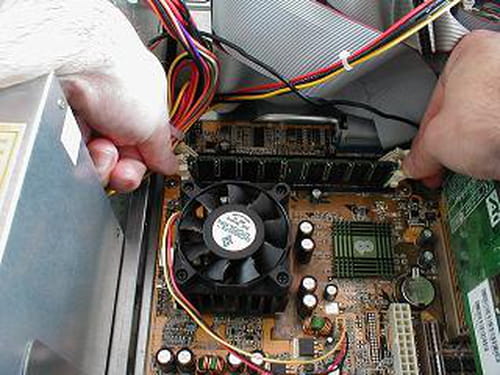
Check your RAM also. Even bad RAM will result in display problem.
If you are having two RAMs then remove it, place only one RAM and check the
display. If you failed to get any display then change the slot. If you still failed to
get the display then try the above procedure with the other RAM.
Good Luck
Try this 1
If you notice that your CPU fan is running but there is no display in the screen,
then remove the RAM from the slot, clean it and place it back properly or try
another slot.
If you have no idea about RAM, then click on the below hyperlinks "Images".

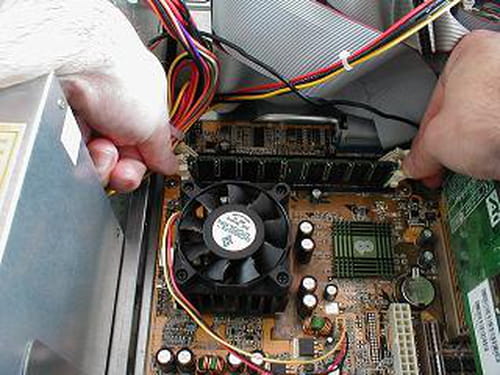
Check your RAM also. Even bad RAM will result in display problem.
If you are having two RAMs then remove it, place only one RAM and check the
display. If you failed to get any display then change the slot. If you still failed to
get the display then try the above procedure with the other RAM.
Good Luck



Apr 27, 2017 at 11:42 PM
Jun 1, 2017 at 07:03 PM
Thanks!