Temporary files
Closed
Scooter176
Posts
5
Registration date
Sunday September 29, 2013
Status
Member
Last seen
April 4, 2014
-
Oct 2, 2013 at 05:46 PM
Blocked Profile - Jan 20, 2014 at 11:53 AM
Blocked Profile - Jan 20, 2014 at 11:53 AM
Related:
- Temporary files
- Internet explorer temporary files location - Guide
- Upload files to mediafire - Guide
- Can jpg files have viruses - Guide
- Create rar files mac - Guide
- How to open .swf files - Guide
3 responses
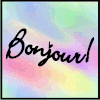
Bridget.
Posts
3816
Registration date
Monday July 16, 2012
Status
Contributor
Last seen
February 21, 2014
6
Oct 3, 2013 at 12:07 AM
Oct 3, 2013 at 12:07 AM
Hello Scooter,
I am a French helper on fr.kioskea forum (CCM) and I shall try to help you. Some trojans can create many files. So the best is to do a diagnosis scan, fast, simple and performant.
1) Download ZHPDiag here : https://ccm.net/download/download-23176-zhpdiag#q=zhpdiag&cur=2&url=%2F
The file is in french but no problem. Click on "Enregistrer" (save) and save it on your desktop. Then click right and "Execute".
Proceed to the software installation. The installation is in french but this is very simple. You have 7 windows during the installation.
The windows 1-2-3-4-5: click on "Suivant" (next)
The 6th window : click on "Installer" (Install)
The last window : click on "Terminer" (Close).
The software is set up.
You will see two new icons on your desktop : ZHPDiag (parchment) and ZHPFix (syringe).
ZHPDiag is both the software name and a part of the software (to do scans)
2) For a diagnosis scan :
- Under windows xp : open the tool by double-click on ZHPDiag icon (parchment).
You must have the administrator privileges on the pc.
- Under Vista, 7 and 8 : open the tool by right click on ZHPDiag icon (parchment),
then choose "Run as administrator".
When the tool is opened, you will see two large buttons :
Click the right one "Configurer". (Configure)
In the new window:
->at right, you shall see five buttons. Look at the button, the most at right. It is the languages. Click on this button and in the little menu, choose "Anglais" (english).
Now the tool is in english.
- >at left, you will see three magnifying glasses.
Read on and close your browser
Click the magnifying glass of the middle and wait during the scan, (very fast : 10 minutes or less) without doing anything.
The tool may stay a few minutes on a line, it is normal. Don't restart it.
At the end of the diagnosis, a log will saved in the notepad.
3) To transmit the log :
The log is on your desktop. As it is long, you must host it on a hosting site.
How to do ?
Go on this site https://www.filedropper.com/ (english site)
Follow the simple explanations.
A link will be created
Copy this link and paste it inside your reply.
If you have any question, don't hesitate.
Regards. Bridget.
I am a French helper on fr.kioskea forum (CCM) and I shall try to help you. Some trojans can create many files. So the best is to do a diagnosis scan, fast, simple and performant.
1) Download ZHPDiag here : https://ccm.net/download/download-23176-zhpdiag#q=zhpdiag&cur=2&url=%2F
The file is in french but no problem. Click on "Enregistrer" (save) and save it on your desktop. Then click right and "Execute".
Proceed to the software installation. The installation is in french but this is very simple. You have 7 windows during the installation.
The windows 1-2-3-4-5: click on "Suivant" (next)
The 6th window : click on "Installer" (Install)
The last window : click on "Terminer" (Close).
The software is set up.
You will see two new icons on your desktop : ZHPDiag (parchment) and ZHPFix (syringe).
ZHPDiag is both the software name and a part of the software (to do scans)
2) For a diagnosis scan :
- Under windows xp : open the tool by double-click on ZHPDiag icon (parchment).
You must have the administrator privileges on the pc.
- Under Vista, 7 and 8 : open the tool by right click on ZHPDiag icon (parchment),
then choose "Run as administrator".
When the tool is opened, you will see two large buttons :
Click the right one "Configurer". (Configure)
In the new window:
->at right, you shall see five buttons. Look at the button, the most at right. It is the languages. Click on this button and in the little menu, choose "Anglais" (english).
Now the tool is in english.
- >at left, you will see three magnifying glasses.
Read on and close your browser
Click the magnifying glass of the middle and wait during the scan, (very fast : 10 minutes or less) without doing anything.
The tool may stay a few minutes on a line, it is normal. Don't restart it.
At the end of the diagnosis, a log will saved in the notepad.
3) To transmit the log :
The log is on your desktop. As it is long, you must host it on a hosting site.
How to do ?
Go on this site https://www.filedropper.com/ (english site)
Follow the simple explanations.
A link will be created
Copy this link and paste it inside your reply.
If you have any question, don't hesitate.
Regards. Bridget.
Scooter176
Posts
5
Registration date
Sunday September 29, 2013
Status
Member
Last seen
April 4, 2014
Jan 19, 2014 at 06:36 PM
Jan 19, 2014 at 06:36 PM
https://ccm.net/forum/affich-721861-temporary-files#1
Thanks for your help Bridget , hope I did this right ?
Scooter 176
Thanks for your help Bridget , hope I did this right ?
Scooter 176
Scooter,
What files/folder are you getting the size from?
10 000KB only equals to 10MB.
when you visit a website it stores cookies on your computer. These are packets of data sent by an Internet server to a browser, which is returned by the browser each time it subsequently accesses the same server, used to identify the user or track their access to the server.
What files/folder are you getting the size from?
10 000KB only equals to 10MB.
when you visit a website it stores cookies on your computer. These are packets of data sent by an Internet server to a browser, which is returned by the browser each time it subsequently accesses the same server, used to identify the user or track their access to the server.

