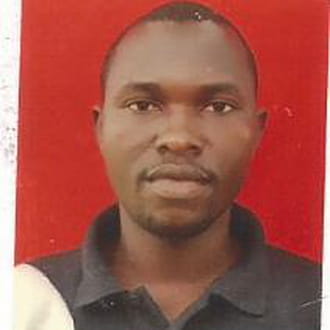Brother DCP J315W Printer Problem
Closed
MdRahim
Posts
1
Registration date
Thursday February 12, 2015
Status
Member
Last seen
February 12, 2015
-
Feb 12, 2015 at 01:23 PM
BrianGreen Posts 1005 Registration date Saturday January 17, 2015 Status Moderator Last seen September 30, 2021 - Feb 12, 2015 at 02:39 PM
BrianGreen Posts 1005 Registration date Saturday January 17, 2015 Status Moderator Last seen September 30, 2021 - Feb 12, 2015 at 02:39 PM
Related:
- Back alley tales apk
- Hp universal printer driver - Download - Drivers
- Samsung scx-4521f printer driver download - Download - Drivers
- How to print from mobile without wifi printer - Guide
- Printer toevoegen windows 8 - Guide
- Rpc server is unavailable printer - Guide
1 response
BrianGreen
Posts
1005
Registration date
Saturday January 17, 2015
Status
Moderator
Last seen
September 30, 2021
149
Feb 12, 2015 at 02:39 PM
Feb 12, 2015 at 02:39 PM
Hi MdRahim,
I have seen this with a different Brother printer. This might work on this machine as well ...
Go to the "Internal maintenance mode" (press the [Menu/Set] button, then press * 2 8 6 4 within 2 seconds). Enter 80, and then scroll down with the arrow down (round) key. You should find an entry listed as "purge count". If number is over 6000, enter 2 7 8 3. This will reset the purge count value. Then the printer will restart, hopefully without the annoying message.
Some times this happens because of using cheap compatible ink cartridges if this is the case change the ink cartridges.
Also a paper jam can cause this. Check that there are no fragments of paper anywhere in the mechanism and check again.
Good luck.
I have seen this with a different Brother printer. This might work on this machine as well ...
Go to the "Internal maintenance mode" (press the [Menu/Set] button, then press * 2 8 6 4 within 2 seconds). Enter 80, and then scroll down with the arrow down (round) key. You should find an entry listed as "purge count". If number is over 6000, enter 2 7 8 3. This will reset the purge count value. Then the printer will restart, hopefully without the annoying message.
Some times this happens because of using cheap compatible ink cartridges if this is the case change the ink cartridges.
Also a paper jam can cause this. Check that there are no fragments of paper anywhere in the mechanism and check again.
Good luck.