How to map a printer?
Solved/Closed
Related:
- How to map a printer?
- How to print from mobile without wifi printer - Guide
- Samsung scx-4521f printer driver download - Download - Drivers
- Wartales map - Guide
- Hp universal printer driver - Download - Drivers
- Universal map downloader - Download - Other
2 responses

Computertech
Posts
3569
Registration date
Friday February 6, 2015
Status
Moderator
Last seen
July 18, 2016
893
Feb 20, 2015 at 03:11 AM
Feb 20, 2015 at 03:11 AM
Hello,
Can you tell which printer model is this ?
Can you tell which printer model is this ?

Computertech
Posts
3569
Registration date
Friday February 6, 2015
Status
Moderator
Last seen
July 18, 2016
893
Feb 20, 2015 at 03:33 AM
Feb 20, 2015 at 03:33 AM
Hello,
Please follow the steps..
Go to start-->run-->ip address(where printer connects)-->ok
then printers and faxes--> right clickwhich printer you want to map-->press connect.
or
Go to add printer wizard in you computer's printer and faxes option andthen click connect to printer in network and then proceed with the name of the printer that connects in your network and then finish it...
if any doubts post here..
kioskea here always to help you..
Please follow the steps..
Go to start-->run-->ip address(where printer connects)-->ok
then printers and faxes--> right clickwhich printer you want to map-->press connect.
or
Go to add printer wizard in you computer's printer and faxes option andthen click connect to printer in network and then proceed with the name of the printer that connects in your network and then finish it...
if any doubts post here..
kioskea here always to help you..

Computertech
Posts
3569
Registration date
Friday February 6, 2015
Status
Moderator
Last seen
July 18, 2016
893
>
Lolita
Feb 20, 2015 at 04:24 AM
Feb 20, 2015 at 04:24 AM
Welcome..

Lolita
>
Computertech
Posts
3569
Registration date
Friday February 6, 2015
Status
Moderator
Last seen
July 18, 2016
Feb 20, 2015 at 06:58 AM
Feb 20, 2015 at 06:58 AM
step 1 not worked for me.. but step 2 works.. thk you so much

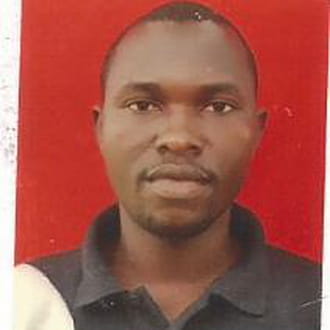

Feb 20, 2015 at 03:14 AM
it is HP Laserjet 400 m401 pcl6