Pen Drive is Write protected
Closed
BHAVESH
-
Feb 21, 2015 at 04:19 AM
johnniewalker Posts 8 Registration date Wednesday February 18, 2015 Status Member Last seen June 10, 2015 - Feb 24, 2015 at 06:02 AM
johnniewalker Posts 8 Registration date Wednesday February 18, 2015 Status Member Last seen June 10, 2015 - Feb 24, 2015 at 06:02 AM
Related:
- Pen Drive is Write protected
- How to write ' on keyboard - Guide
- How to remove write protection from pen drive - Guide
- Ddr pen drive recovery - Download - Backup and recovery
- What is a hard drive - Guide
- Wd drive unlock - Guide
2 responses

Computertech
Posts
3569
Registration date
Friday February 6, 2015
Status
Moderator
Last seen
July 18, 2016
893
Feb 24, 2015 at 05:20 AM
Feb 24, 2015 at 05:20 AM
Hello,
Please try to follow this link
https://ccm.net/computing/hardware/847-how-to-format-a-usb-flash-drive/
Please try to follow this link
https://ccm.net/computing/hardware/847-how-to-format-a-usb-flash-drive/
johnniewalker
Posts
8
Registration date
Wednesday February 18, 2015
Status
Member
Last seen
June 10, 2015
10
Feb 24, 2015 at 06:02 AM
Feb 24, 2015 at 06:02 AM
Hi BHAVESH,
You can resolve Pen Drive is Write protected problem by using few simple steps
1) Completely scan pen drive by using antivirus application
2) Open DOS command window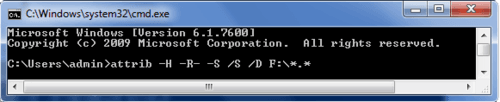
Run this command: attrib -H -R -S /S /D F:\*.*
Note: in this following command I assumed your pen drive name "F", so first make sure that what is the name of your pen drive which your computer/laptop shows after plug in.
Now you need to check your data in pen drive...
You can resolve Pen Drive is Write protected problem by using few simple steps
1) Completely scan pen drive by using antivirus application
2) Open DOS command window
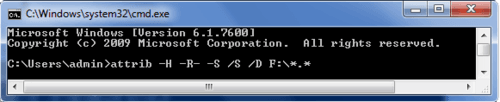
Run this command: attrib -H -R -S /S /D F:\*.*
Note: in this following command I assumed your pen drive name "F", so first make sure that what is the name of your pen drive which your computer/laptop shows after plug in.
Now you need to check your data in pen drive...

