How to install xp on hp pavillion dv5 1034ca
Closed
chris0911
Posts
5
Registration date
Sunday April 12, 2009
Status
Member
Last seen
April 17, 2009
-
Apr 12, 2009 at 10:08 PM
rh - Jun 23, 2009 at 07:21 PM
rh - Jun 23, 2009 at 07:21 PM
Related:
- How to install xp on hp pavillion dv5 1034ca
- Dshidmini install - Download - Gaming tools
- Tentacle locker install - Download - Adult games
- Appcake install - Download - App downloads
- How to unlock hp laptop mouse - Guide
- Xp sp3 download - Download - Windows
2 responses
xpcman
Posts
19528
Registration date
Wednesday October 8, 2008
Status
Contributor
Last seen
June 15, 2019
1,824
Apr 12, 2009 at 10:46 PM
Apr 12, 2009 at 10:46 PM
Windows XP does not have the correct SATA driver for your motherboard. Please search this forum for methods of SATA "slipstreaming" the driver into your XP install disk. Good Luck

chris0911
Posts
5
Registration date
Sunday April 12, 2009
Status
Member
Last seen
April 17, 2009
1
Apr 14, 2009 at 07:53 PM
Apr 14, 2009 at 07:53 PM
OK thanks but i need all files and drivers and service pack and a simple understander guide anyone please????

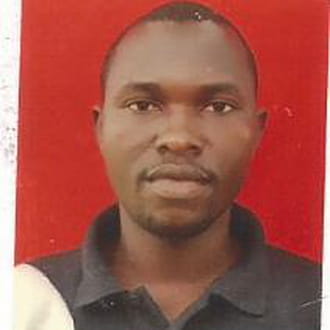

Apr 15, 2009 at 10:48 PM
SYSTEM Model: HP PAVILION DV5 1034ca NOTEBOOK PC
SYSTEM TYPE: X64-BASED PC
PROCESSOR : INTEL(R) CORE (TM) 2 DUO CPU P7350 @ 2.00GHZ,2000 MHZ,2CORES, 2 LOGICAL PROCESSORS
RAM : 4,00GB
OS NAME : WINDOWS VISTA HOME PREMIUM SP 1 (64-BIT)
_____________________________________________________________________________________________
I WANT TO INSTALL XP HOW DO I DO THAT????
I NEED A SIMPLE GUIDE THAT WILL WORK on mine laptop please anyone???
Jun 23, 2009 at 07:21 PM