YouTube TV is a streaming television service that offers live TV. It also offers on-demand video, as well as cloud-based DVR (from more than 85 television networks). As its name suggests, it is owned by YouTube and there is a mobile app, as well as a web browser extension.
What are the key features of YouTube TV?
- Cable-free: great advantage of this streaming service is that there are no cables - and this also means, no installation fees.
- Broadcast: enjoy your favorite sources of information and entertainment. To quote only a few YouTube TV channels: ABC, CBS, FOX, NBC, CBS Sports Network, NBC Sports RSN (regional), ESPN, Animal Planet, BBC America, Discovery, and Disney Channel.
- Record: with YouTube TV you can also record, with no storage limitations.
- Save money: because of the no hidden fees policy, you will save an important amount of money throughout the year - you can cancel YouTube TV anytime because there are no contracts. You can also share it with up to 6 family accounts.
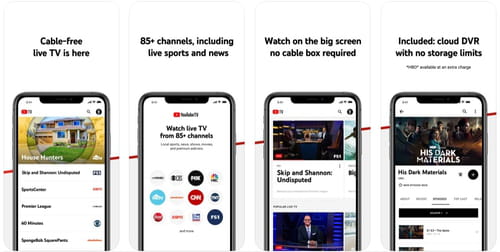
How does YouTube TV work?
The procedure is quite simple: you have to install the app or the web browser extension and connect with your account. You will have to enter your credit or debit card number. If you ever experience difficulties with the procedure, don’t hesitate to go through the official guide. Also, we recommend reading the terms and conditions before paying anything. For the moment, YouTube TV is available only in the United States.
Is it safe?
YouTube TV has no history of security issues. It seems as safe as any other streaming service.
Is it free?
You can try the YouTube TV free trial for 30 days. For the YouTube TV cost, subscription plans start from $64.99 a month and you can choose between YouTube TV, Hulu + Live TV, and Traditional Services.
How to cancel YouTube TV?
To cancel your subscription, just go to Settings, then choose Membership, and select Cancel. You can also only pause your membership.
- Youtube tv download
- Youtube apk download for pc > Download - Videos and news
- FL Studio 21 > Download - Musical production
- Microsoft Store > Download - App downloads
- NFS: Most Wanted (2005): download for PC > Download - Racing
- Youtube caption size > Guide


