MAMP is a simple, free, and versatile solution stack to help you develop and run dynamic websites on your Windows or macOS computers. Featuring everything you need to manage your web server, your databases and develop your codebase, you will be amazed at how simple it is to run your website.
What is MAMP?
MAMP is a solution stack composed of a web server, a database management system, and a programming language for web development. That way, you have everything you need to develop, test, and run your own website on your computer. An essential aspect of MAMP is that it comes as totally independent, so it won't break any solution you have already installed, like Apache. Initially developed for macOS (the first M stands for macOS), it is now also available for Windows.
What are the key features of MAMP?
- Interface: MAMP comes with a simple and intuitive interface from which you can tweak your server and host settings, start and stop your server, change the ports, and more.
- Local server: Using MAMP, you can take advantage of a local server environment with tools to update and test your website safely. That way, you can add modifications or test your code locally without risking breaking your live website.
- Supported options: You have many options depending on your liking. For your web server, Apache and Nginx are available. For your database management system, both MySQL and MariaDB are valid options. Regarding your web development programming languages, feel free to choose between PHP, Perl, or Python. Finally, you can manage your caches using APC, eAccelerator, XCache, and OPcache.
- Cloud syncing: It is a paid feature you can use to back up and save your data and information in the Cloud in a single click. You can either purchase it separately or with the Pro version of MAMP.
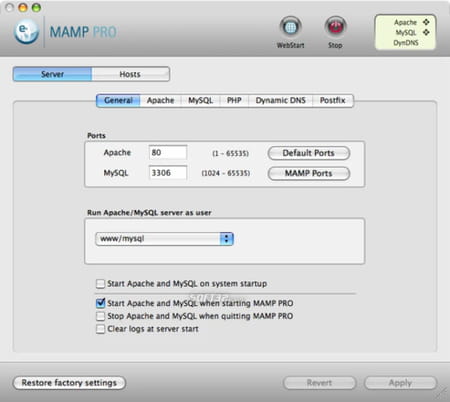
How to use MAMP?
- Once you have downloaded and installed MAMP, you can follow the first steps for Windows or macOS.
- You can start installing WordPress, Joomla, or Drupal right away.
- If you need it, you can consult external help for the different programming languages.
Is it free?
Yes, MAMP is free to use. However, if you need more options like email testing, SSL certificates, or more, you can also purchase the MAMP Pro paid version.
Is it safe?
Yes, MAMP is a safe open-source solution stack.
- Mamp download
- FL Studio 21 > Download - Musical production
- Microsoft Store > Download - App downloads
- NFS: Most Wanted (2005): download for PC > Download - Racing
- BandLab > Download - Musical production
- Milfy City > Download - Adult games


