Need formula help for spreadsheeet on iPad
Closed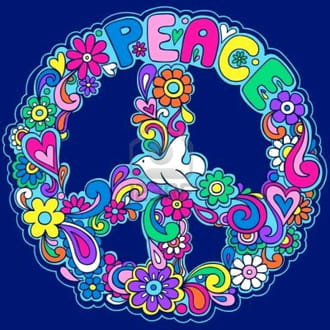
Debjtown
Posts
2
Registration date
Tuesday February 20, 2018
Status
Member
Last seen
March 19, 2018
-
Feb 21, 2018 at 12:20 PM
Blocked Profile - Mar 21, 2018 at 12:24 PM
Blocked Profile - Mar 21, 2018 at 12:24 PM
Related:
- Need formula help for spreadsheeet on iPad
- Fliqlo for ipad - Download - Customization
- How to get rid of game center on ipad - Guide
- Popcorn time ipad - Download - Movies, series and TV
- Logitech formula vibration feedback wheel driver - Download - Drivers
- Ipad vs remarkable 2 - Guide
2 responses
I am not certain how to overcome your "no Control Button" issues, but what you are looking for is COUNTIF. take a look at:
https://support.microsoft.com/en-us/office/countif-function-e0de10c6-f885-4e71-abb4-1f464816df34?ui=en-us&rs=en-us&ad=us
Have FUN!
https://support.microsoft.com/en-us/office/countif-function-e0de10c6-f885-4e71-abb4-1f464816df34?ui=en-us&rs=en-us&ad=us
Have FUN!

Debjtown
Posts
2
Registration date
Tuesday February 20, 2018
Status
Member
Last seen
March 19, 2018
Mar 19, 2018 at 01:20 PM
Mar 19, 2018 at 01:20 PM
Thank you for providing that link. It does contain quite clear and concise COUNTIF examples, which I have tried to use repeatedly. Perhaps I am being obtuse or am I just not able to clearly explain my problem?
The examples I found there seem to mirror others I have tried over and over. All only show formulas which will compare the cells in one column to a particular given value or to a particular cell. Once again I tried writing formulas over and over without success.
The result I need should return a count after comparing each cell in one column to corresponding cells in another column. In my spreadsheet there are 30 rows (30 players). Column B contains the game level of a player on Monday and Column F contains player game level on the following Sunday. I need a formula that will compare F1 to B1 to see if F1 is greater than B1 and count it only if it is true. Then it continues to compare and count all rows: F2 to B2, F3 to B3, ... F30 to B30. For example, the value returned might be 8, which tells me that 8 players went up a level by one or more that week.
Again, I would appreciate any help I can get in writing a formula that accomplishes this count.
The examples I found there seem to mirror others I have tried over and over. All only show formulas which will compare the cells in one column to a particular given value or to a particular cell. Once again I tried writing formulas over and over without success.
The result I need should return a count after comparing each cell in one column to corresponding cells in another column. In my spreadsheet there are 30 rows (30 players). Column B contains the game level of a player on Monday and Column F contains player game level on the following Sunday. I need a formula that will compare F1 to B1 to see if F1 is greater than B1 and count it only if it is true. Then it continues to compare and count all rows: F2 to B2, F3 to B3, ... F30 to B30. For example, the value returned might be 8, which tells me that 8 players went up a level by one or more that week.
Again, I would appreciate any help I can get in writing a formula that accomplishes this count.
Okk hang in there.
Lets try this:
I need a formula that will compare F1 to B1 to see if F1 is greater than B1 and count it only if it is true
Then it continues to compare and count all rows: F2 to B2, F3 to B3, ... F30 to B30.
Lets look at this like this. Use count if now to total the ONES being generated in the column (G) by the above formula, something like:
How about that?
Have fun!
Lets try this:
I need a formula that will compare F1 to B1 to see if F1 is greater than B1 and count it only if it is true
=if(F1>B1,1,0)
Then it continues to compare and count all rows: F2 to B2, F3 to B3, ... F30 to B30.
Lets look at this like this. Use count if now to total the ONES being generated in the column (G) by the above formula, something like:
=COUNTIF(G1:G30,1)
How about that?
Have fun!

