Paste data into next available row
Closed
davekrohne
Posts
2
Registration date
Tuesday November 3, 2009
Status
Member
Last seen
November 5, 2009
-
Nov 4, 2009 at 02:57 PM
aprpillai Posts 4 Registration date Wednesday November 4, 2009 Status Member Last seen November 5, 2009 - Nov 5, 2009 at 02:00 AM
aprpillai Posts 4 Registration date Wednesday November 4, 2009 Status Member Last seen November 5, 2009 - Nov 5, 2009 at 02:00 AM
Related:
- Paste data into next available row
- Saints row 2 cheats - Guide
- Tmobile data check - Guide
- Data transmission cable - Guide
- Download facebook data - Guide
- How to copy paste youtube link on android - Guide
1 response
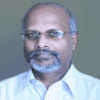
aprpillai
Posts
4
Registration date
Wednesday November 4, 2009
Status
Member
Last seen
November 5, 2009
Nov 5, 2009 at 02:00 AM
Nov 5, 2009 at 02:00 AM
Hi,
First of all you are referring A, B etc. as rows, the correct term is Column. I think you should include Code in your macro to check and validate for Cell for Empty contents from left to right and when you hit empty cell in a column paste the values in that column.
This will ensure that each time the copied data are pasted into the next empty column.
Regards,
First of all you are referring A, B etc. as rows, the correct term is Column. I think you should include Code in your macro to check and validate for Cell for Empty contents from left to right and when you hit empty cell in a column paste the values in that column.
This will ensure that each time the copied data are pasted into the next empty column.
Regards,



