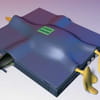D-Link 524
Solved/Closed
Related:
- D-Link 524
- Link manipulation - Guide
- Twitter link opener - Guide
- Custom bitly link - Guide
- How to open a local file link on iphone - Guide
- Microsoft store app official download link - Download - App downloads
9 responses
Yeap! D-link has probably nothing to do with it.
Maybe, the machine is XP and is seeking out other networks trying to connect to them due to the Wireless Zero Config Service and no preferred network being set...
Maybe, the machine is XP and is seeking out other networks trying to connect to them due to the Wireless Zero Config Service and no preferred network being set...
Hey All,
This is usually because windows remembers a different connection or encryption protocol with the same name...when you try to connect to the network it remembers the old connection and tries to auto-log you into it...gets it all nutted up. Go into the advanced settings of your wireless connection, select Wireless Networks, and remove the old one...this will wash it's brain of the old one and let you enter the new key for the new connection/protocol/whatever.
Benno
This is usually because windows remembers a different connection or encryption protocol with the same name...when you try to connect to the network it remembers the old connection and tries to auto-log you into it...gets it all nutted up. Go into the advanced settings of your wireless connection, select Wireless Networks, and remove the old one...this will wash it's brain of the old one and let you enter the new key for the new connection/protocol/whatever.
Benno
I had the same issue, but managed to fix it by going to the authentication tab in my wireless network properties and unchecking the "enable IEEE 802.1x authentication" box.
Paulz Support
Posts
1
Registration date
Friday October 9, 2009
Status
Member
Last seen
October 9, 2009
3
Oct 9, 2009 at 10:13 PM
Oct 9, 2009 at 10:13 PM
Remember when u going to set passwords for wireless with DLink router you have to use Internet Explorer if you use another Internet Browser it's not gonna work when you click Apply or OK....!!! Remember that.....!!!
- Paulz
- Paulz
Hi,
I've the 'windows was unable to find a certificate' message with my new D-link router.
it's on WEP security but windows won't even let me click OK when I enter the password(which I know to be correect) as it apparebtly does not have the correct characters.
My SSID comes up in the list, however it doesn't ask for security code when I click to log on, despite the router having one (I set it), the computer simply tries to log on then give the 'windows was unable to find a certificate' message.
The whoole thing is baffling. I have uncheck the EAP box. Removed all networks from my chosen list (about 10 times), reinstalled inet explorer to make sure these options are actually being applied ( I'm a Google chrome user) but none of the above has worked.
I have perfect reception for the network and it works fine for all my housemate computers.
Can somebody help me please!!!
I've the 'windows was unable to find a certificate' message with my new D-link router.
it's on WEP security but windows won't even let me click OK when I enter the password(which I know to be correect) as it apparebtly does not have the correct characters.
My SSID comes up in the list, however it doesn't ask for security code when I click to log on, despite the router having one (I set it), the computer simply tries to log on then give the 'windows was unable to find a certificate' message.
The whoole thing is baffling. I have uncheck the EAP box. Removed all networks from my chosen list (about 10 times), reinstalled inet explorer to make sure these options are actually being applied ( I'm a Google chrome user) but none of the above has worked.
I have perfect reception for the network and it works fine for all my housemate computers.
Can somebody help me please!!!
Olly,
When I have a router using WEP encryption (which, by the way is considered very weak protection these days...I'd upgrade to WPA if your router is capable, which it should be as long as you didn't buy it at a garage sale), it accepts a shorter ASCII "passphrase" as a key, but then it uses that passphrase in an algorythm to generate your actual key, which is a 26-digit Hexidecimal key (with a 128-bit WEP encryption protocol). When you use WPA on the other hand, you seem to be able to pick a shorter ASCII phrase that ends up also being the key you enter as the security key in Windows. It probably isn't letting you hit the enter button after typing the password you entered in the router because it doesn't have enough digits to match the length required for the protocol and strength of the network. I'd go to a computer that IS on the network, log into the router and access the screen where the various generated keys are, and write down the first generated key. Enter this key as your authentication password for the network and you should be good to go. I then put that key into a text file on a flash drive in case visitors come over and want into your network...you can give them that and have them copy and paste the key to save you from having to memorize or read out 26 digits.
Or you could start using WPA encryption, which weems to work fine with whatever key you supply, at least in my experience.
Good Luck,
Benno
When I have a router using WEP encryption (which, by the way is considered very weak protection these days...I'd upgrade to WPA if your router is capable, which it should be as long as you didn't buy it at a garage sale), it accepts a shorter ASCII "passphrase" as a key, but then it uses that passphrase in an algorythm to generate your actual key, which is a 26-digit Hexidecimal key (with a 128-bit WEP encryption protocol). When you use WPA on the other hand, you seem to be able to pick a shorter ASCII phrase that ends up also being the key you enter as the security key in Windows. It probably isn't letting you hit the enter button after typing the password you entered in the router because it doesn't have enough digits to match the length required for the protocol and strength of the network. I'd go to a computer that IS on the network, log into the router and access the screen where the various generated keys are, and write down the first generated key. Enter this key as your authentication password for the network and you should be good to go. I then put that key into a text file on a flash drive in case visitors come over and want into your network...you can give them that and have them copy and paste the key to save you from having to memorize or read out 26 digits.
Or you could start using WPA encryption, which weems to work fine with whatever key you supply, at least in my experience.
Good Luck,
Benno
Audi -
Did you name your wireless newtwork on the new router a new name or the same name as the old network? Another way to fix this (and arguably just as easy) would be to simply name your new network something different than the SSID the old one had. If that doesn't do it, or if you had already chosen a new name for the new network, verify the error you're getting and we'll see what we can do.
Thanks,
Benno
Did you name your wireless newtwork on the new router a new name or the same name as the old network? Another way to fix this (and arguably just as easy) would be to simply name your new network something different than the SSID the old one had. If that doesn't do it, or if you had already chosen a new name for the new network, verify the error you're getting and we'll see what we can do.
Thanks,
Benno
Hey Benno,
Thanks very much! I spent hours trying to figure this one out, and you hit it right on the nose.
Aloha,
-mkr
Thanks very much! I spent hours trying to figure this one out, and you hit it right on the nose.
Aloha,
-mkr
Same here, I fixed it in 5 minites and cruising. You are LEGEND
Mikey -
Do you have any other wireless devices that can see the network? I know all Lenovo laptops have either a Function-F-Key combo or a physical toggle switch for turning off the wireless radio. If you can verify that the network is up and broadcasting an SSID, the issue is likely with your PC or its wireless card.
Cheers,
Benno
Do you have any other wireless devices that can see the network? I know all Lenovo laptops have either a Function-F-Key combo or a physical toggle switch for turning off the wireless radio. If you can verify that the network is up and broadcasting an SSID, the issue is likely with your PC or its wireless card.
Cheers,
Benno