Drives are not visible
Closed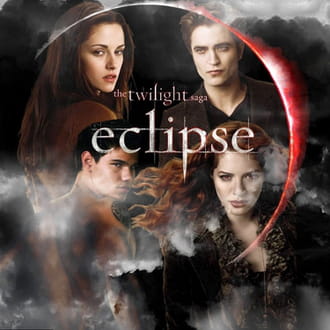
roberto_pennino
Posts
1
Registration date
Tuesday July 13, 2010
Status
Member
Last seen
July 13, 2010
-
Jul 13, 2010 at 05:41 AM
maria - Jul 14, 2010 at 07:48 AM
maria - Jul 14, 2010 at 07:48 AM
Related:
- Drives are not visible
- Make passwords visible - Guide
- Ps3 disc drive not working - Guide
- What are hard drives - Guide
- Wd drive unlock not working - Guide
- To protect you, your profile is not visible to people on facebook and you can't use your account. - Facebook Forum
3 responses
jack4rall
Posts
6428
Registration date
Sunday June 6, 2010
Status
Moderator
Last seen
July 16, 2020
Jul 13, 2010 at 10:08 AM
Jul 13, 2010 at 10:08 AM
Hello,
Try this 1
go to Start-->In search box type regedt32 and press "Enter".
A registry editor will be opened
At the left side expand HKEY_LOCAL_MACHINE---->SYSTEM --->CurrentControlSet
-->Control --->Class --->click on {4D36E965-E325-11CE-BFC1-08002BE10318}
at the right side if you find upperfilter, lowerfilter,upperfilter.bak, lowerfilter.bak, just delete them
Restart your pc.
Try this 1
go to Start-->In search box type regedt32 and press "Enter".
A registry editor will be opened
At the left side expand HKEY_LOCAL_MACHINE---->SYSTEM --->CurrentControlSet
-->Control --->Class --->click on {4D36E965-E325-11CE-BFC1-08002BE10318}
at the right side if you find upperfilter, lowerfilter,upperfilter.bak, lowerfilter.bak, just delete them
Restart your pc.
Hi there,
How many drives are there on system and how many are not visible?please mention with full details.
Thanks
How many drives are there on system and how many are not visible?please mention with full details.
Thanks
yeah this is common problem usually occurred.restarting is not a solution .
I can suggest you PC fixer Of ASO.It is available on download.com or you can download it using
https://download.cnet.com/Advanced-System-Optimizer/3000-2094_4-10147659.html
Open the PC fixer it will display your problem , you just need to repair it.
Just a click away :-)
Let me know how it goes !
I can suggest you PC fixer Of ASO.It is available on download.com or you can download it using
https://download.cnet.com/Advanced-System-Optimizer/3000-2094_4-10147659.html
Open the PC fixer it will display your problem , you just need to repair it.
Just a click away :-)
Let me know how it goes !

